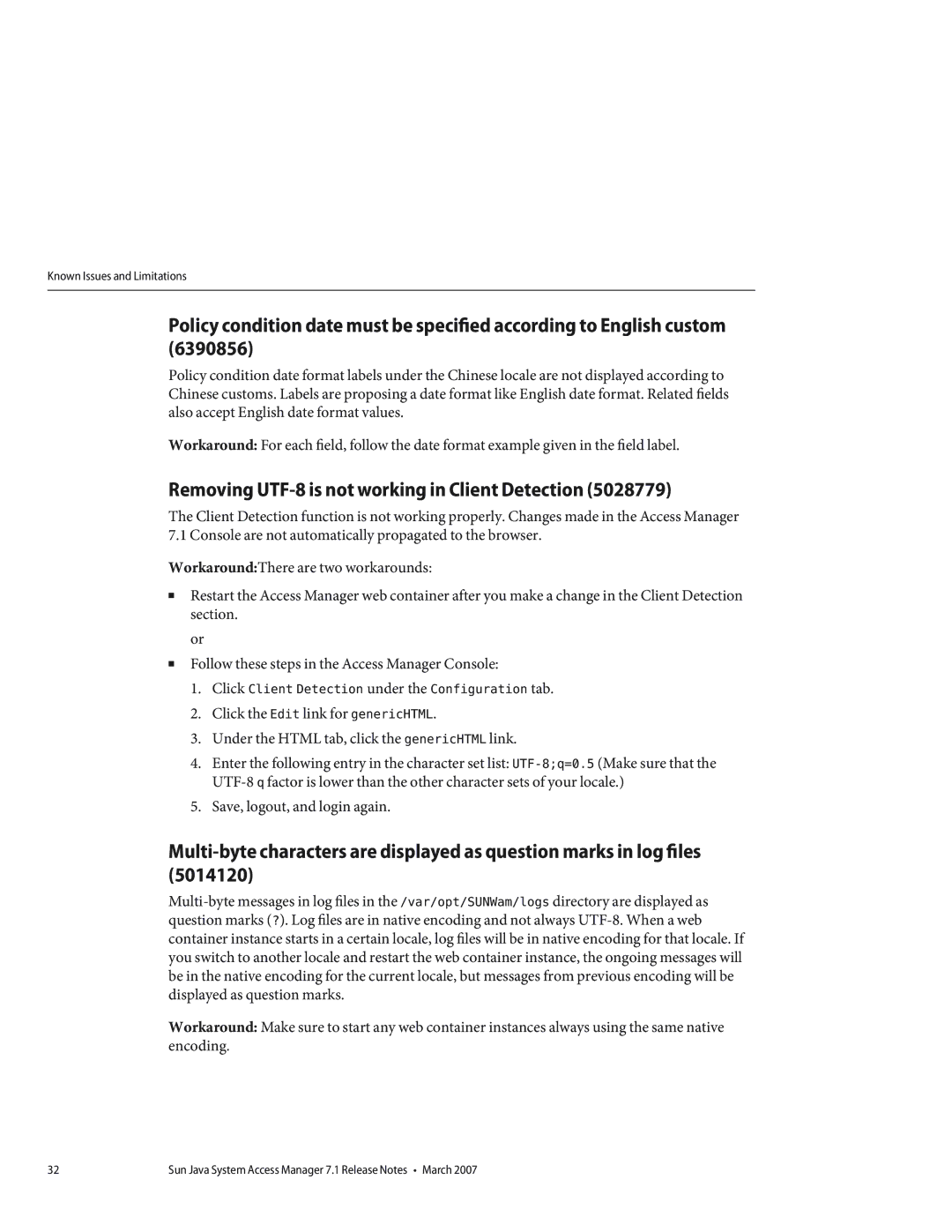Known Issues and Limitations
Policy condition date must be specified according to English custom (6390856)
Policy condition date format labels under the Chinese locale are not displayed according to Chinese customs. Labels are proposing a date format like English date format. Related fields also accept English date format values.
Workaround: For each field, follow the date format example given in the field label.
Removing UTF-8 is not working in Client Detection (5028779)
The Client Detection function is not working properly. Changes made in the Access Manager 7.1 Console are not automatically propagated to the browser.
Workaround:There are two workarounds:
■Restart the Access Manager web container after you make a change in the Client Detection section.
or
■Follow these steps in the Access Manager Console:
1.Click Client Detection under the Configuration tab.
2.Click the Edit link for genericHTML.
3.Under the HTML tab, click the genericHTML link.
4.Enter the following entry in the character set list:
5.Save, logout, and login again.
Workaround: Make sure to start any web container instances always using the same native encoding.
32 | Sun Java System Access Manager 7.1 Release Notes • March 2007 |