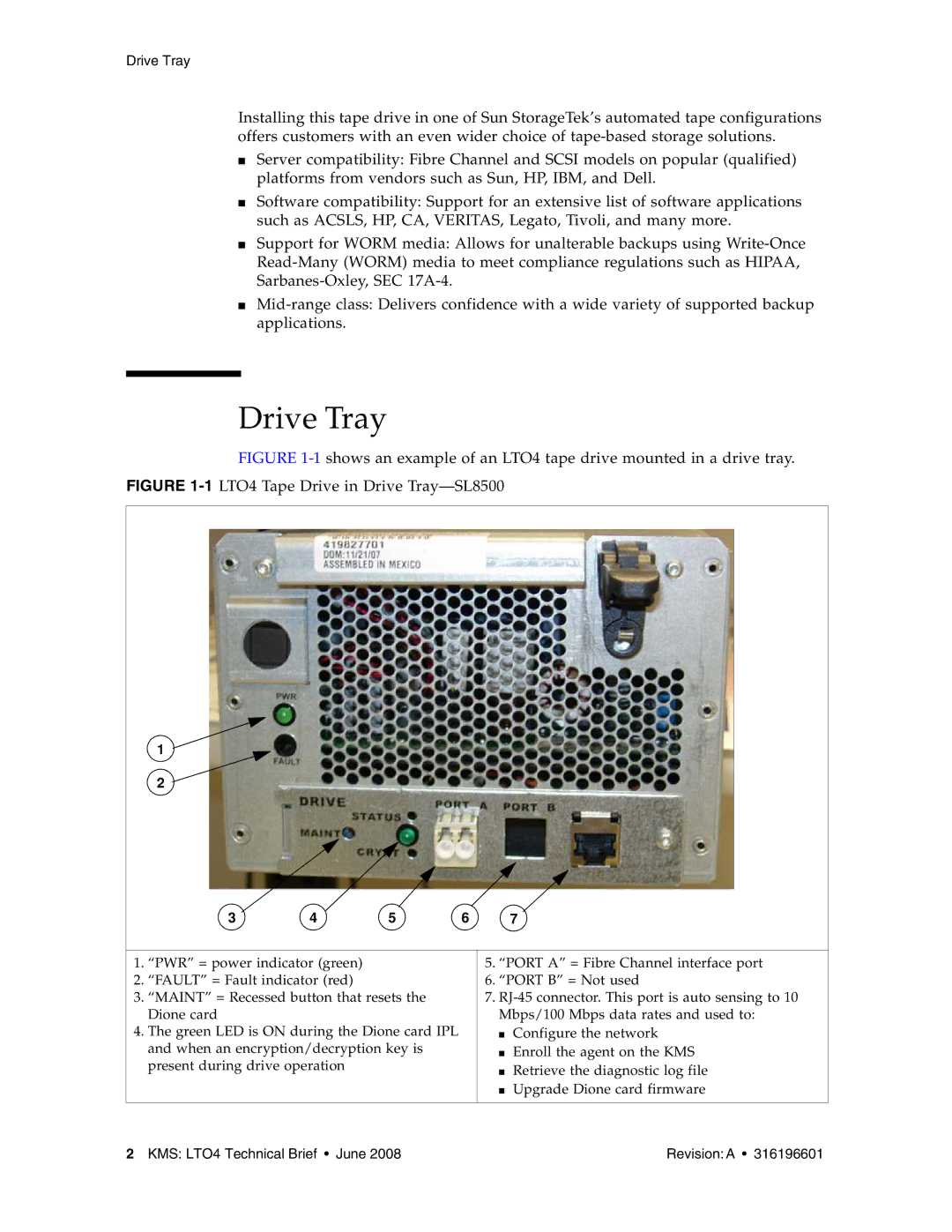Drive Tray
Installing this tape drive in one of Sun StorageTek’s automated tape configurations offers customers with an even wider choice of
■
■
■
■
Server compatibility: Fibre Channel and SCSI models on popular (qualified) platforms from vendors such as Sun, HP, IBM, and Dell.
Software compatibility: Support for an extensive list of software applications such as ACSLS, HP, CA, VERITAS, Legato, Tivoli, and many more.
Support for WORM media: Allows for unalterable backups using
Drive Tray
FIGURE 1-1 shows an example of an LTO4 tape drive mounted in a drive tray.
FIGURE 1-1 LTO4 Tape Drive in Drive Tray—SL8500
1
2
3 | 4 | 5 | 6 | 7 |
1.“PWR” = power indicator (green)
2.“FAULT” = Fault indicator (red)
3.“MAINT” = Recessed button that resets the Dione card
4.The green LED is ON during the Dione card IPL and when an encryption/decryption key is present during drive operation
5.“PORT A” = Fibre Channel interface port
6.“PORT B” = Not used
7.
■Configure the network
■Enroll the agent on the KMS
■Retrieve the diagnostic log file
■Upgrade Dione card firmware
2 KMS: LTO4 Technical Brief • June 2008 | Revision: A • 316196601 |