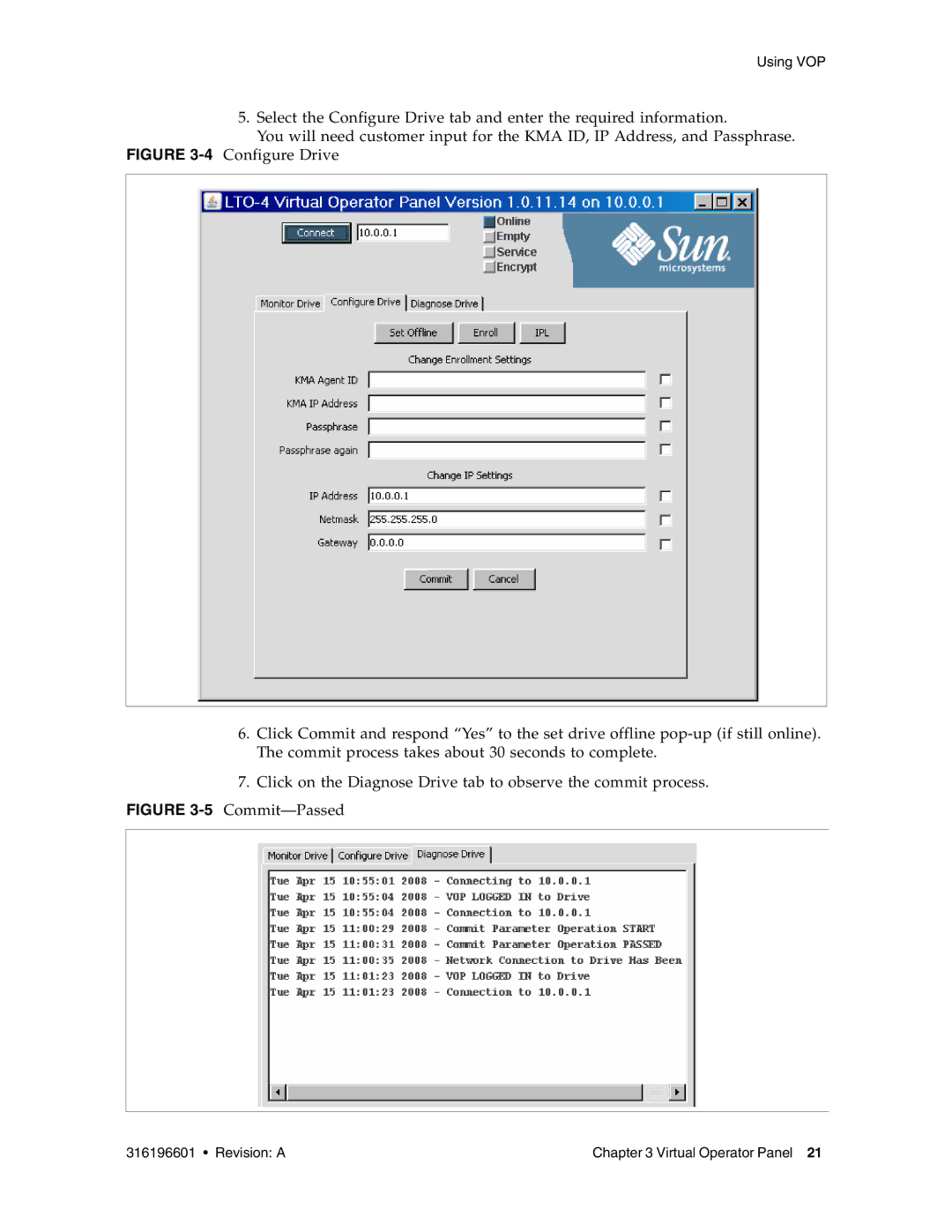Using VOP
5.Select the Configure Drive tab and enter the required information.
You will need customer input for the KMA ID, IP Address, and Passphrase.
FIGURE 3-4 Configure Drive
6.Click Commit and respond “Yes” to the set drive offline pop-up (if still online). The commit process takes about 30 seconds to complete.
7.Click on the Diagnose Drive tab to observe the commit process.
FIGURE 3-5 Commit—Passed
316196601 • Revision: A | Chapter 3 Virtual Operator Panel 21 |