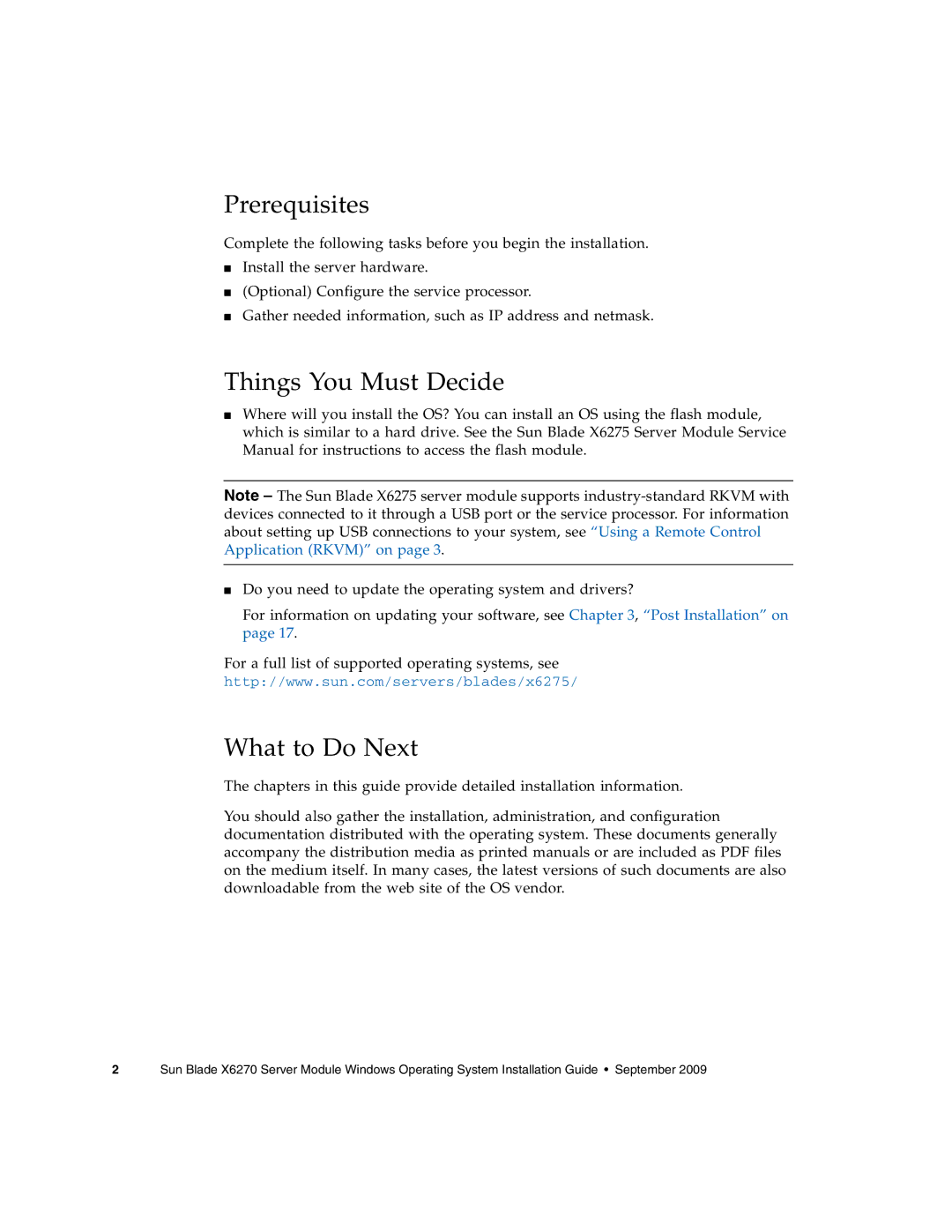Prerequisites
Complete the following tasks before you begin the installation.
■Install the server hardware.
■(Optional) Configure the service processor.
■Gather needed information, such as IP address and netmask.
Things You Must Decide
■Where will you install the OS? You can install an OS using the flash module, which is similar to a hard drive. See the Sun Blade X6275 Server Module Service Manual for instructions to access the flash module.
Note – The Sun Blade X6275 server module supports
■Do you need to update the operating system and drivers?
For information on updating your software, see Chapter 3, “Post Installation” on page 17.
For a full list of supported operating systems, see
http://www.sun.com/servers/blades/x6275/
What to Do Next
The chapters in this guide provide detailed installation information.
You should also gather the installation, administration, and configuration documentation distributed with the operating system. These documents generally accompany the distribution media as printed manuals or are included as PDF files on the medium itself. In many cases, the latest versions of such documents are also downloadable from the web site of the OS vendor.
2 Sun Blade X6270 Server Module Windows Operating System Installation Guide • September 2009