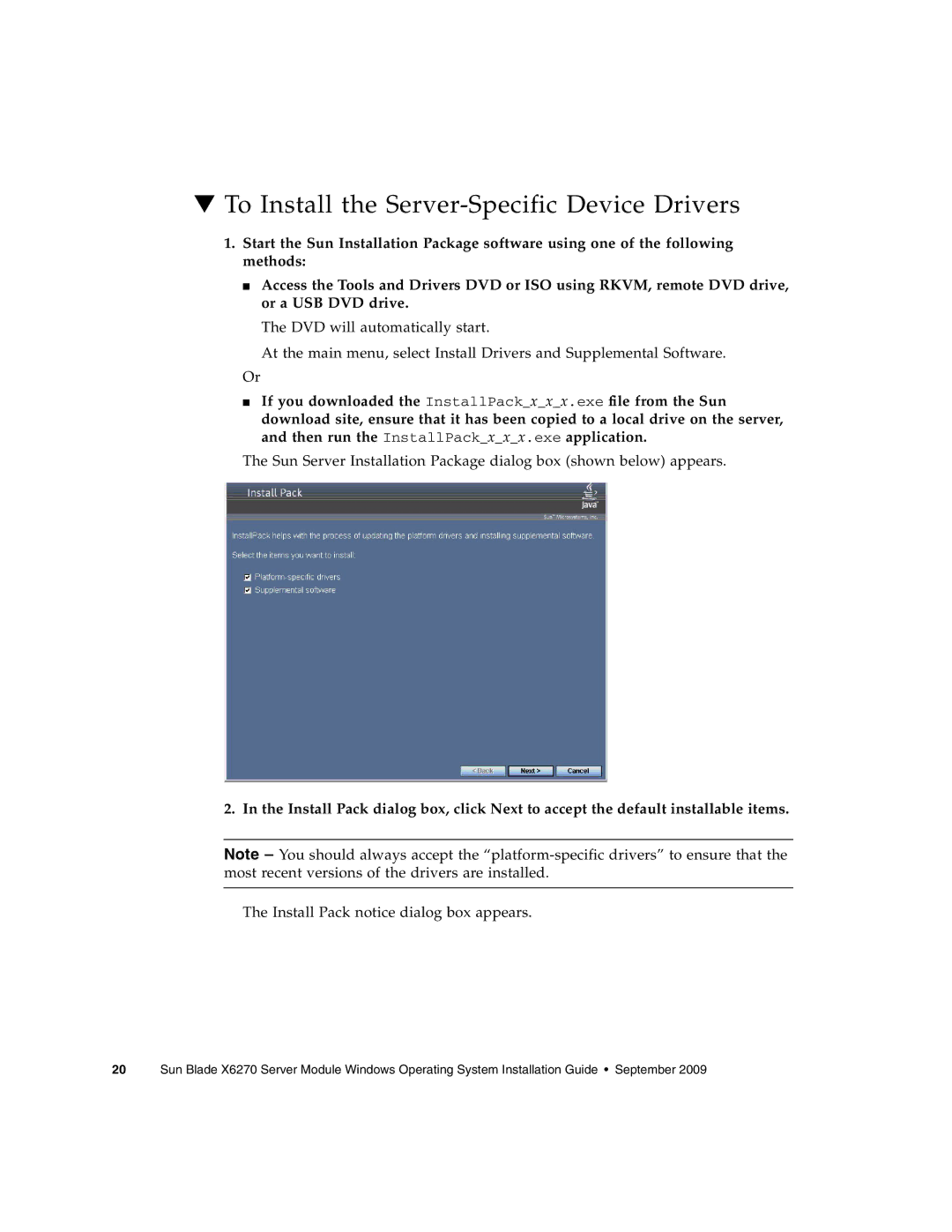▼To Install the Server-Specific Device Drivers
1.Start the Sun Installation Package software using one of the following methods:
■Access the Tools and Drivers DVD or ISO using RKVM, remote DVD drive, or a USB DVD drive.
The DVD will automatically start.
At the main menu, select Install Drivers and Supplemental Software.
Or
■If you downloaded the InstallPack_x_x_x.exe file from the Sun download site, ensure that it has been copied to a local drive on the server, and then run the InstallPack_x_x_x.exe application.
The Sun Server Installation Package dialog box (shown below) appears.
2. In the Install Pack dialog box, click Next to accept the default installable items.
Note – You should always accept the
The Install Pack notice dialog box appears.
20 Sun Blade X6270 Server Module Windows Operating System Installation Guide • September 2009