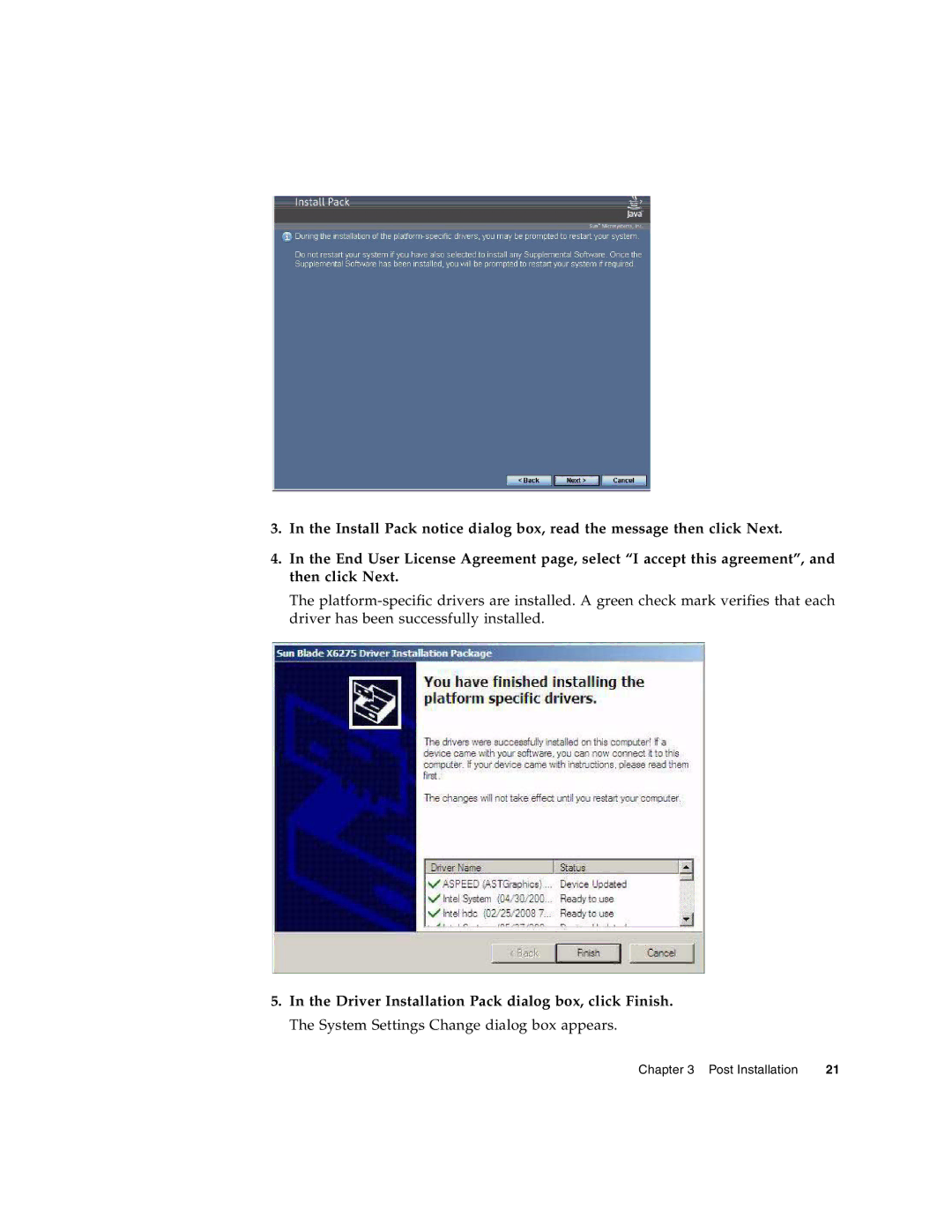3.In the Install Pack notice dialog box, read the message then click Next.
4.In the End User License Agreement page, select “I accept this agreement”, and then click Next.
The
5.In the Driver Installation Pack dialog box, click Finish. The System Settings Change dialog box appears.
Chapter 3 Post Installation | 21 |