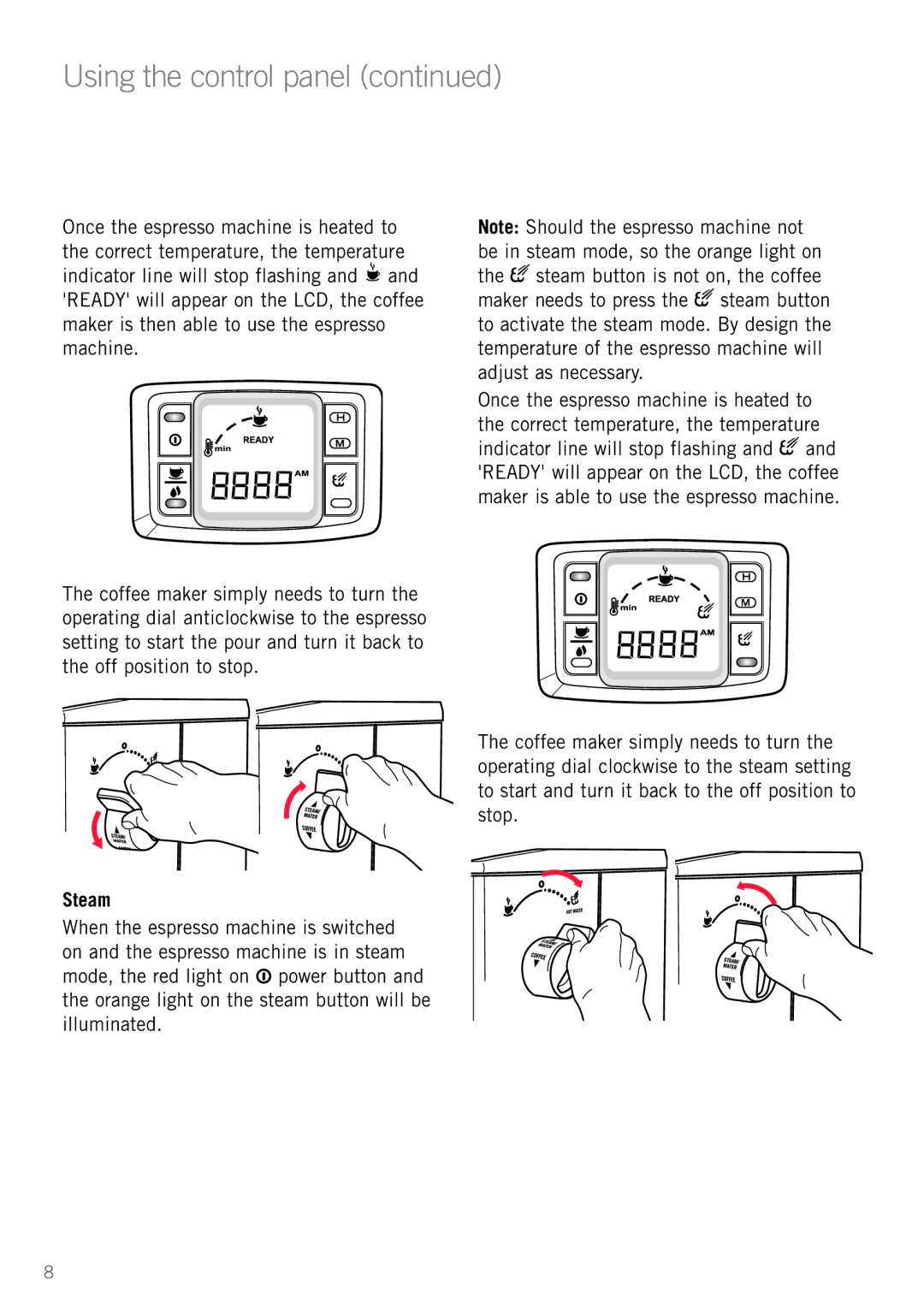EM5600 specifications
The Sunbeam EM5600 is a state-of-the-art espresso machine designed for both coffee enthusiasts and professional baristas. This versatile machine combines advanced technology with user-friendly features to ensure a top-notch coffee brewing experience.One of the defining characteristics of the Sunbeam EM5600 is its powerful 15-bar pressure system. This high level of pressure is crucial for extracting the rich flavors and aromas from coffee grounds, allowing users to create café-quality espresso right at home. The machine’s stainless steel boilers ensure optimal temperature stability, which is vital for consistent brewing results.
Additionally, the EM5600 is equipped with a thermal block heating system, allowing for quick heat-up times so that users can start brewing their favorite coffee without long wait times. This feature is a major plus for those with busy mornings, as it allows for swift preparation and minimal downtime.
The EM5600 also boasts a user-friendly interface with a backlit LCD display that provides clear guidance on the brewing process. Intuitive control knobs allow users to easily select brewing options, ensuring that both novice and seasoned baristas can operate the machine with ease. The programmable settings let users customize shot durations, adjusting the strength and flavor profile to their exact preferences.
For milk-based drinks, the Sunbeam EM5600 features a high-quality steam wand. This wand delivers powerful steam pressure, making it easy to froth and texture milk to create lattes, cappuccinos, or flat whites. The design of the steam wand promotes ease of movement, enabling baristas to create beautiful microfoam art with precision.
The EM5600's compact design and sleek finish make it an attractive addition to any kitchen countertop. It includes a removable water tank for easy refilling and a drip tray designed to catch any spills, ensuring a cleaner coffee-making process.
Overall, the Sunbeam EM5600 combines innovative technology with practical features to provide coffee lovers with an exceptional brewing experience. Whether you're interested in crafting a rich espresso or a creamy cappuccino, this machine offers the versatility and performance needed to satisfy diverse coffee cravings.