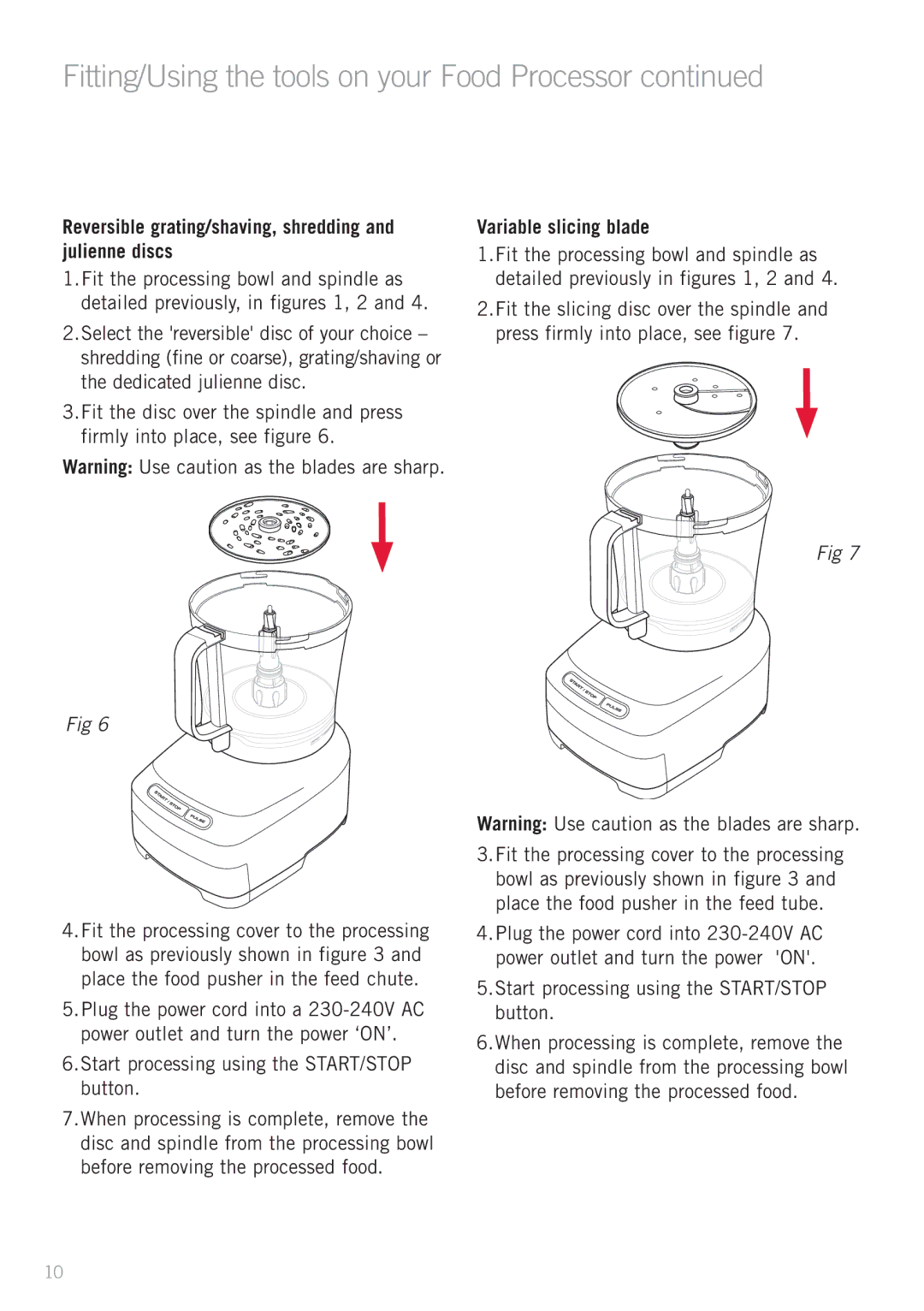LC7900 specifications
The Sunbeam LC7900 is a standout in the realm of consumer electronics, expertly designed to meet modern demands for performance and usability. As a multi-functional kitchen appliance, this model integrates advanced technology and user-friendly features, making it an excellent addition to any home.One of the key highlights of the Sunbeam LC7900 is its robust cooking capabilities. This versatile device functions as a slow cooker, pressure cooker, steamer, and rice cooker, allowing users to prepare a wide variety of dishes effortlessly. Whether you're looking to slow-cook a hearty stew, quickly pressure-cook a tender roast, or steam fresh vegetables, the LC7900 has you covered.
In terms of design and usability, the Sunbeam LC7900 boasts a sleek, modern aesthetic that fits well in any kitchen. Its large digital display makes it easy to set cooking times and mode selections, even for those new to cooking. The appliance is equipped with a user-friendly control panel, allowing for precise adjustments and settings. Additionally, the included cooking pot is designed for durability and easy cleaning, with a non-stick interior that minimizes food sticking and simplifies maintenance.
A standout feature of the LC7900 is its advanced safety technology. The appliance incorporates multiple safety mechanisms, including a locking lid that prevents steam from escaping during pressure cooking and an automatic pressure release feature. These innovations ensure that cooking is not only efficient but also safe, providing peace of mind for users.
Moreover, the Sunbeam LC7900’s programmable timer allows users to start cooking on their schedule. This feature is invaluable for busy households, enabling meal prep in advance. The appliance can maintain a warm setting after cooking is completed, ensuring that meals are served hot and ready when it’s time to eat.
Overall, the Sunbeam LC7900 encapsulates the ideal mixture of functionality and efficiency. Its combination of various cooking methods, intuitive controls, and safety features cater to both novice cooks and seasoned chefs alike. With the LC7900, Sunbeam has crafted an appliance that not only simplifies cooking but also enhances culinary creativity, making it a worthy investment for anyone looking to elevate their cooking experience.