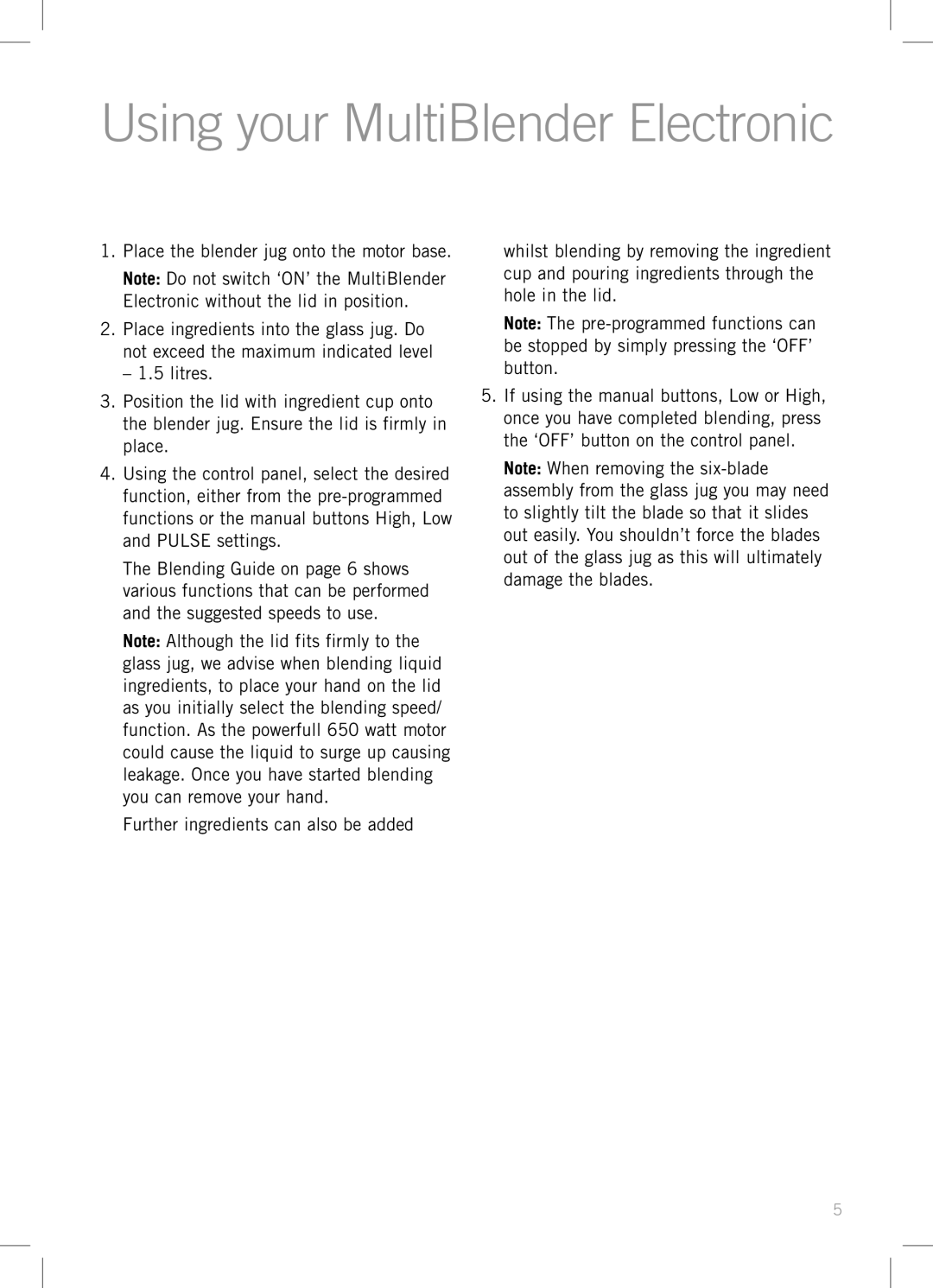PB7910 specifications
The Sunbeam PB7910 is a versatile and efficient toaster that stands out in the crowded kitchen appliance market. With its sleek design and modern features, this toaster not only enhances your countertop aesthetics but also provides excellent functionality for daily use.One of the main features of the Sunbeam PB7910 is its high-speed toasting capability. Equipped with powerful heating elements, it delivers quick and even toasting results, ensuring that your bread, bagels, or pastries come out perfect every time. The toaster offers multiple settings with seven adjustable browning levels, allowing you to customize the toast to your preferred shade. Whether you like your toast lightly browned or dark and crispy, the Sunbeam PB7910 can accommodate your taste.
In addition to its toasting abilities, the Sunbeam PB7910 also includes a bagel function, specifically designed to toast the cut side of bagels while gently warming the outer side. This function ensures that your bagels achieve an optimal texture, enhancing your breakfast or snack experience. The toaster also features a defrost function, which allows you to toast frozen bread products directly without prior thawing. This is a convenient option for busy mornings when time is of the essence.
The Sunbeam PB7910 places a strong emphasis on safety and user-friendliness. It includes a cancel button that allows you to stop the toasting process at any moment, providing you with control over your cooking. Additionally, the toaster features a removable crumb tray for easy cleanup, minimizing mess in your kitchen. The toaster's non-slip feet ensure stability on your countertop during use.
Aesthetically, the Sunbeam PB7910 offers a modern look, often available in various colors to complement any kitchen decor. Its compact design makes it suitable for limited counter space, while its durability ensures long-lasting performance.
Overall, the Sunbeam PB7910 is an excellent addition to any kitchen, offering a blend of functionality, safety, and style. With its advanced toasting technologies and user-friendly features, it stands as a reliable choice for those who appreciate quality in their kitchen appliances. Whether you are a toast enthusiast or just looking for a dependable toaster for your everyday needs, the Sunbeam PB7910 is crafted to deliver satisfying results.