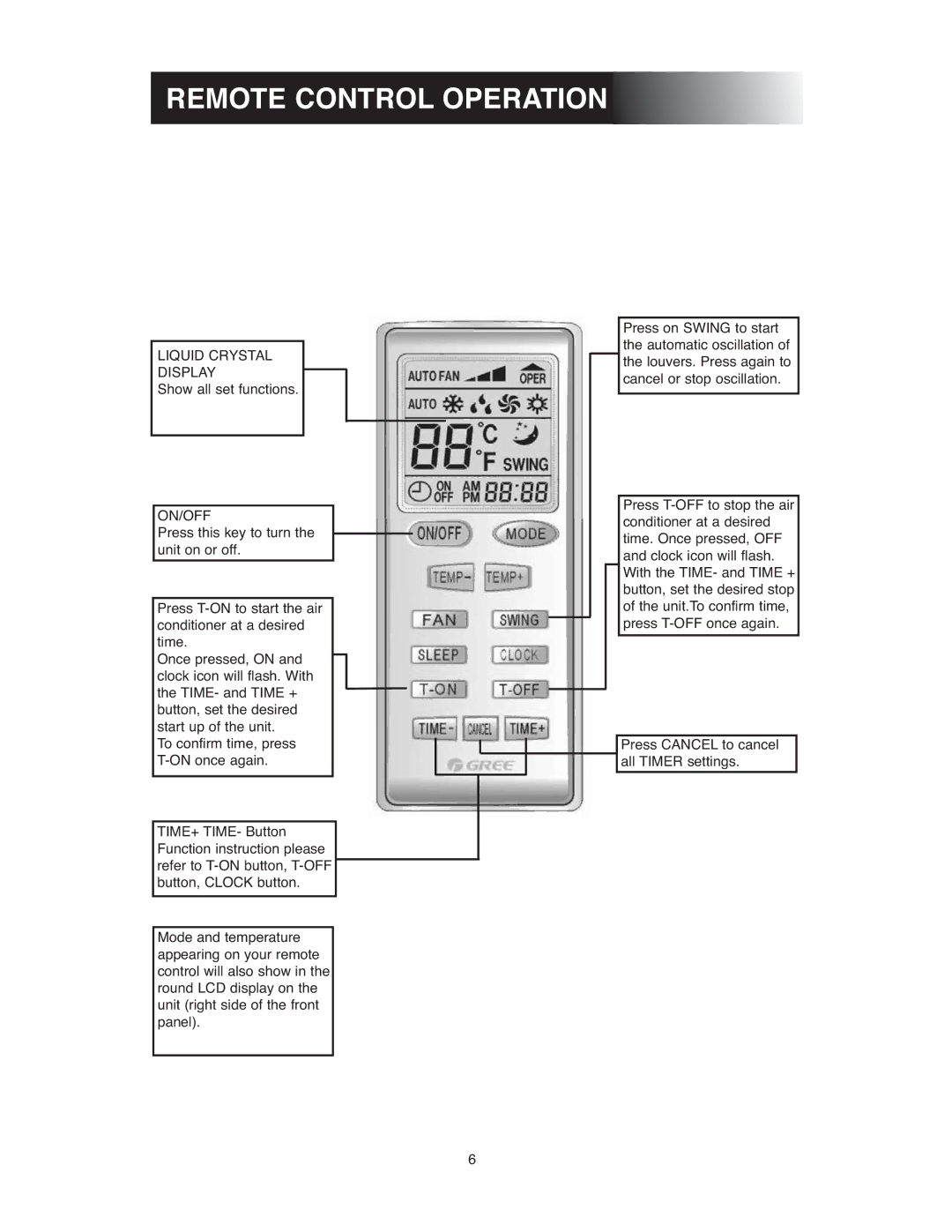13-05020, 13-05024 specifications
Sunrise Global has made significant strides in the technology sector with its innovative product line, notably the Sunrise Global 13-05024 and 13-05020 models. These devices, designed for versatility and efficiency, cater to a wide range of applications, making them suitable for both personal and professional use.The Sunrise Global 13-05024 stands out for its robust performance, equipped with a powerful processor that ensures smooth multitasking and rapid processing speeds. This model incorporates advanced graphics capabilities, making it ideal for gaming, graphic design, and video editing. The 13-05024 also features a high-resolution display that offers vibrant colors and sharp images, enhancing the overall user experience. The device's lightweight design and durable chassis make it highly portable, perfect for users who are always on the move.
On the other hand, the 13-05020 model focuses on energy efficiency without compromising performance. This model boasts a unique power-saving technology that extends battery life significantly. Users can enjoy extended periods of usage without the need for frequent recharging. The 13-05020 also features a seamless connectivity interface, enabling users to connect effortlessly to various devices and networks. Its user-friendly design and intuitive interface make it an excellent choice for individuals who prioritize ease of use alongside functionality.
Both models incorporate the latest in security technology, ensuring that sensitive data remains protected against potential threats. The inclusion of biometric security features, such as fingerprint scanners, adds a layer of convenience and security for users. Additionally, these devices come with a range of connectivity options, including USB-C ports, HDMI outputs, and built-in Wi-Fi capabilities, making them highly adaptable to different setups.
In terms of customization, Sunrise Global has provided users with various options, including hardware specifications and software enhancements. This flexibility allows customers to tailor their devices to meet their specific needs, whether they require additional processing power or enhanced graphical performance.
In summary, the Sunrise Global 13-05024 and 13-05020 models represent the forefront of technological innovation, combining performance, efficiency, and user-friendly features. Their advanced technologies and thoughtfully designed characteristics cater to a diverse range of users, making them excellent choices in a competitive market. Whether you are a professional looking for performance or a casual user seeking reliability, these models meet and exceed expectations.