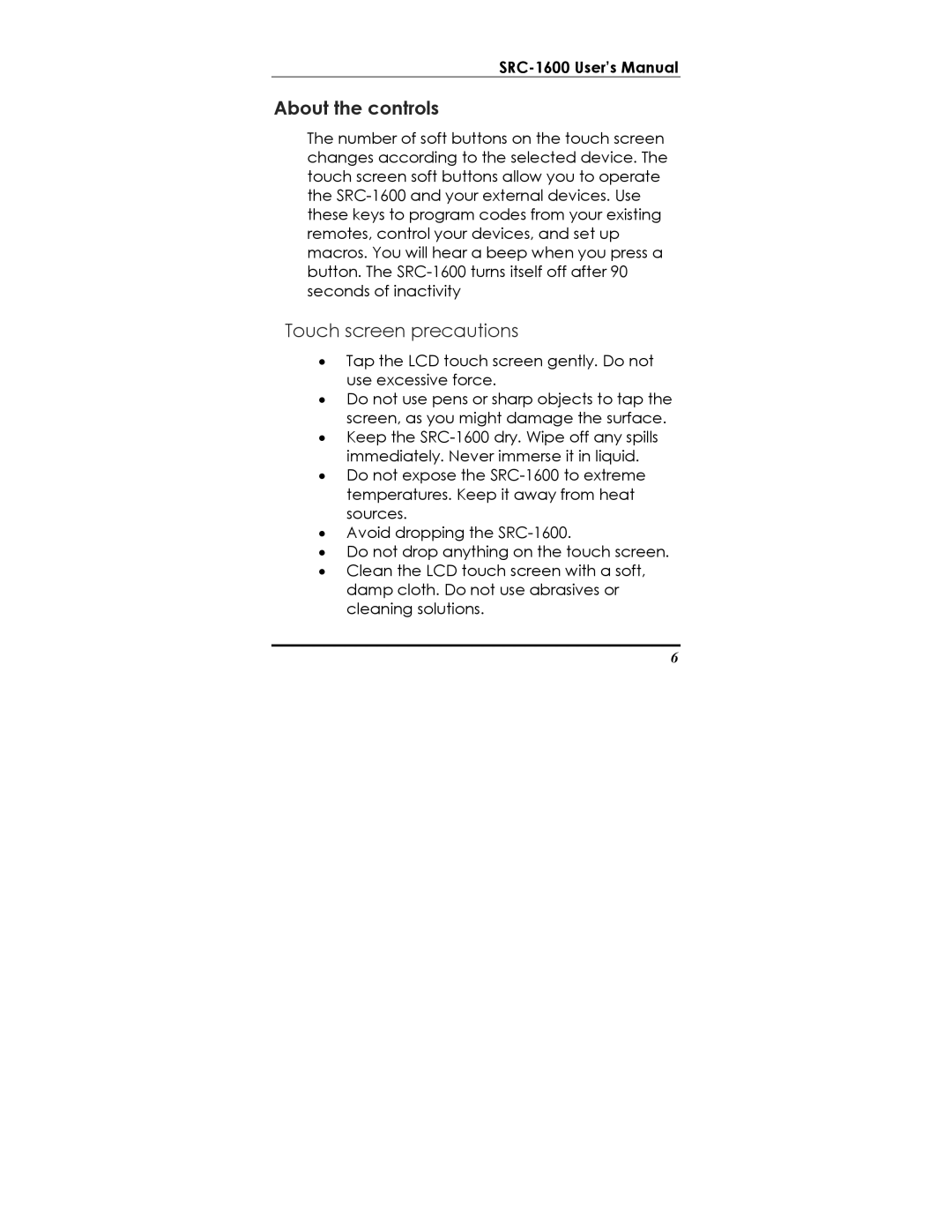About the controls
The number of soft buttons on the touch screen changes according to the selected device. The touch screen soft buttons allow you to operate the
Touch screen precautions
•Tap the LCD touch screen gently. Do not use excessive force.
•Do not use pens or sharp objects to tap the screen, as you might damage the surface.
•Keep the
•Do not expose the
•Avoid dropping the
•Do not drop anything on the touch screen.
•Clean the LCD touch screen with a soft, damp cloth. Do not use abrasives or cleaning solutions.
6