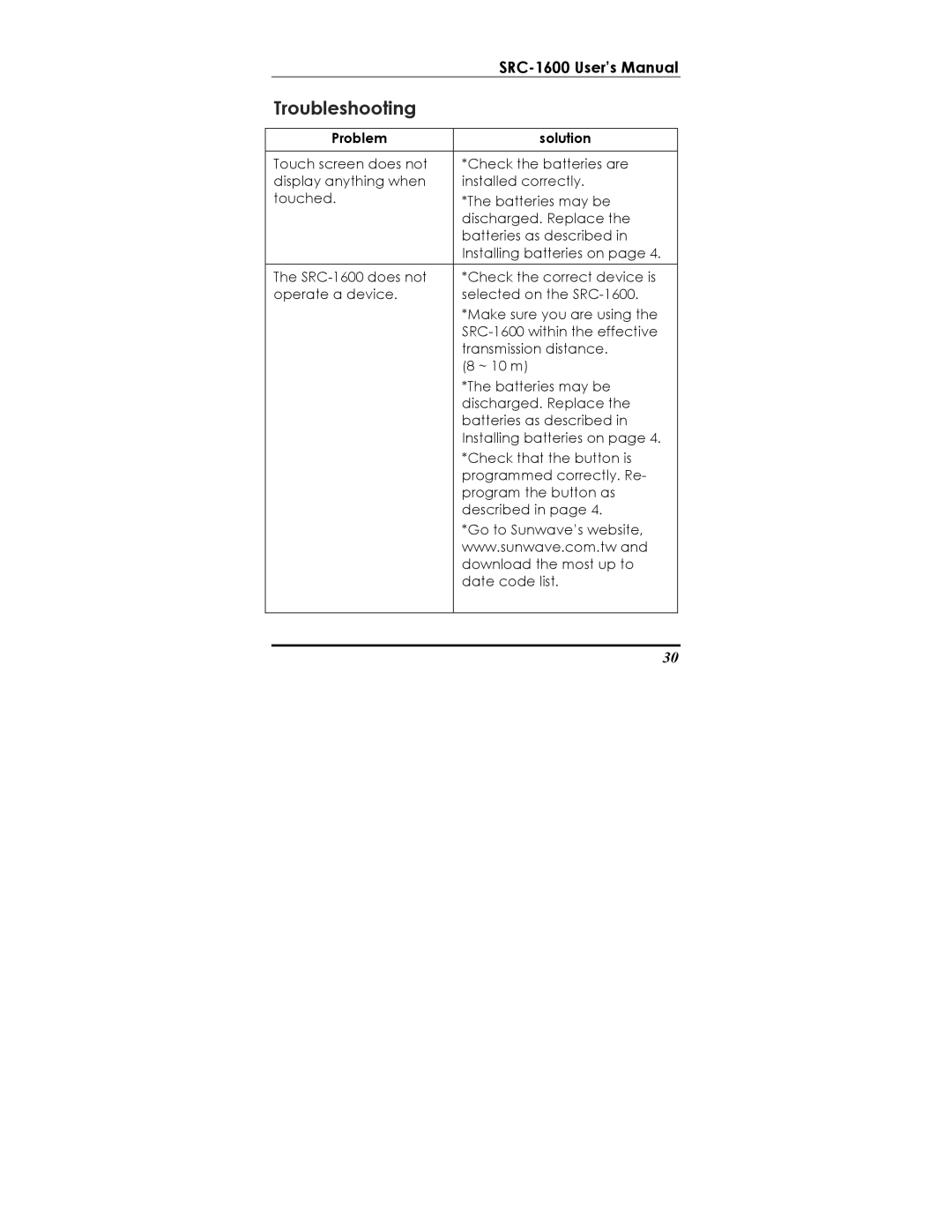|
|
| |
| Troubleshooting |
|
|
|
|
|
|
| Problem | solution | |
|
|
|
|
| Touch screen does not | *Check the batteries are |
|
| display anything when | installed correctly. |
|
| touched. | *The batteries may be |
|
|
| discharged. Replace the |
|
|
| batteries as described in |
|
|
| Installing batteries on page 4. |
|
| The | *Check the correct device is |
|
| operate a device. | selected on the |
|
|
| *Make sure you are using the |
|
|
|
| |
|
| transmission distance. |
|
|
| (8 ~ 10 m) |
|
|
| *The batteries may be |
|
|
| discharged. Replace the |
|
|
| batteries as described in |
|
|
| Installing batteries on page 4. |
|
|
| *Check that the button is |
|
|
| programmed correctly. Re- |
|
|
| program the button as |
|
|
| described in page 4. |
|
|
| *Go to Sunwave’s website, |
|
|
| www.sunwave.com.tw and |
|
|
| download the most up to |
|
|
| date code list. |
|
|
|
|
|
|
|
|
|
30