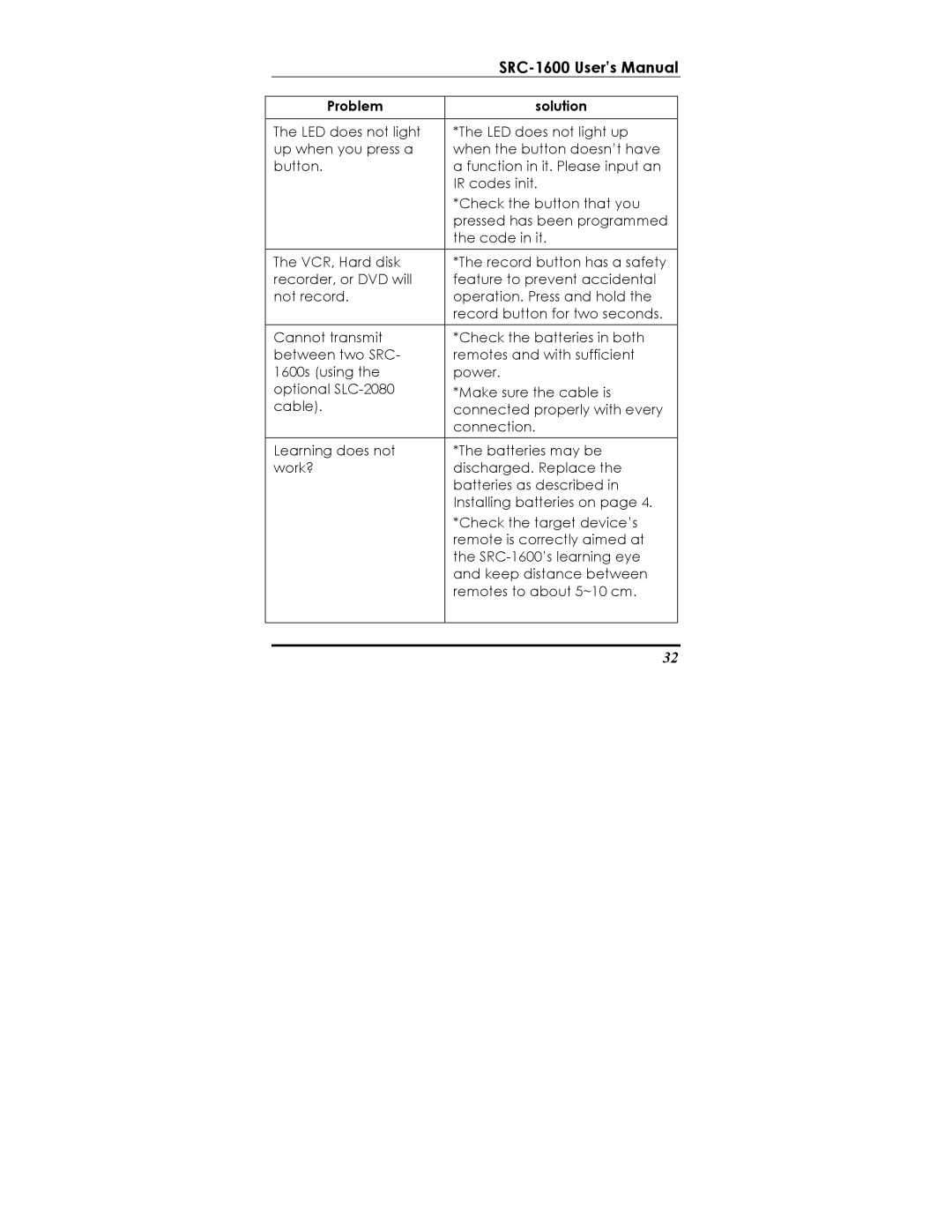|
|
| |
|
|
|
|
| Problem | solution | |
|
|
|
|
| The LED does not light | *The LED does not light up |
|
| up when you press a | when the button doesn’t have |
|
| button. | a function in it. Please input an |
|
|
| IR codes init. |
|
|
| *Check the button that you |
|
|
| pressed has been programmed |
|
|
| the code in it. |
|
| The VCR, Hard disk | *The record button has a safety |
|
| recorder, or DVD will | feature to prevent accidental |
|
| not record. | operation. Press and hold the |
|
|
| record button for two seconds. |
|
| Cannot transmit | *Check the batteries in both |
|
| between two SRC- | remotes and with sufficient |
|
| 1600s (using the | power. |
|
| optional | *Make sure the cable is |
|
| cable). | connected properly with every |
|
|
| connection. |
|
| Learning does not | *The batteries may be |
|
| work? | discharged. Replace the |
|
|
| batteries as described in |
|
|
| Installing batteries on page 4. |
|
|
| *Check the target device’s |
|
|
| remote is correctly aimed at |
|
|
| the |
|
|
| and keep distance between |
|
|
| remotes to about 5~10 cm. |
|
|
|
|
|
|
|
|
|
32