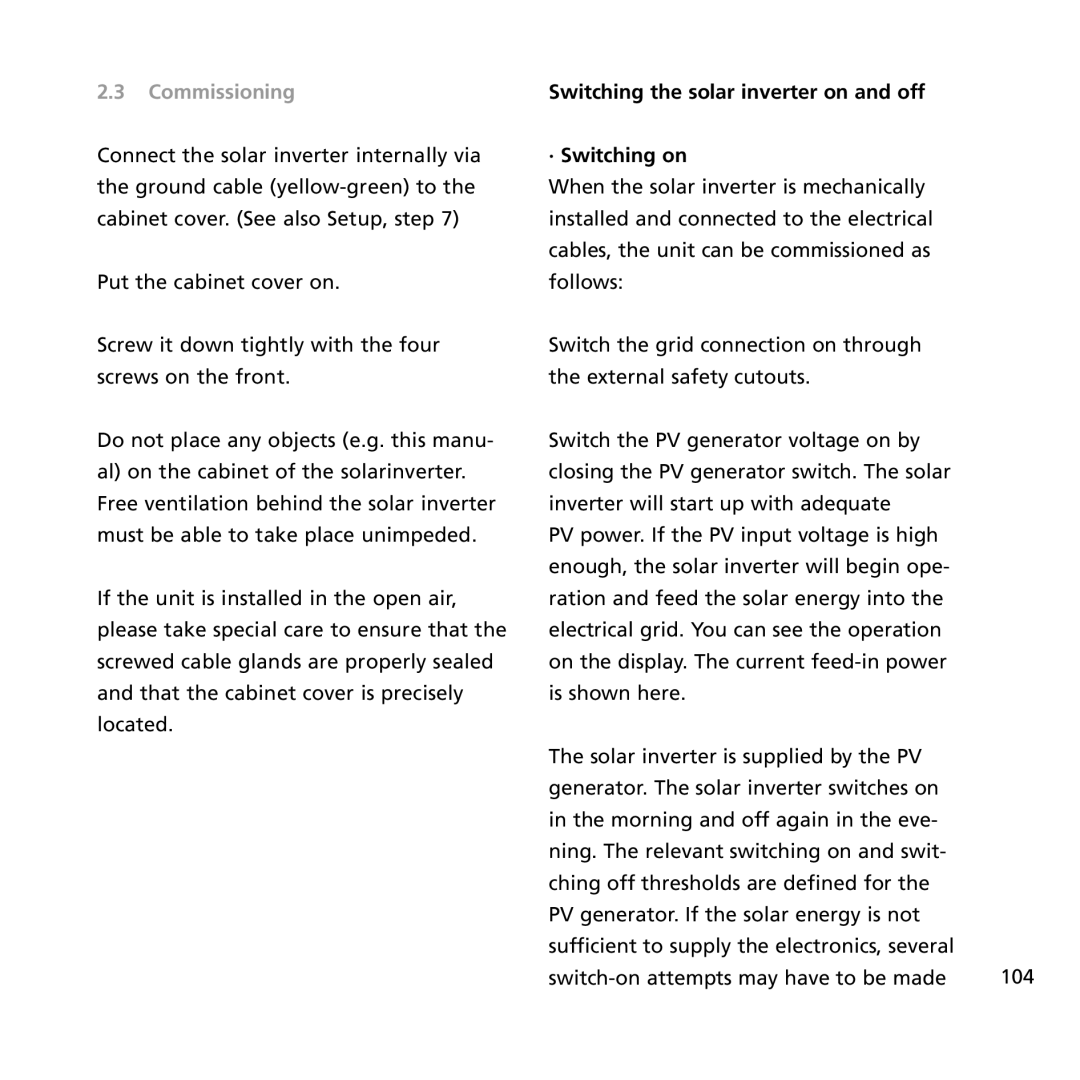2.3Commissioning
Connect the solar inverter internally via the ground cable
Put the cabinet cover on.
Screw it down tightly with the four screws on the front.
Do not place any objects (e.g. this manu- al) on the cabinet of the solarinverter. Free ventilation behind the solar inverter must be able to take place unimpeded.
If the unit is installed in the open air, please take special care to ensure that the screwed cable glands are properly sealed and that the cabinet cover is precisely located.
Switching the solar inverter on and off |
|
· Switching on |
|
When the solar inverter is mechanically |
|
installed and connected to the electrical |
|
cables, the unit can be commissioned as |
|
follows: |
|
Switch the grid connection on through |
|
the external safety cutouts. |
|
Switch the PV generator voltage on by |
|
closing the PV generator switch. The solar |
|
inverter will start up with adequate |
|
PV power. If the PV input voltage is high |
|
enough, the solar inverter will begin ope- |
|
ration and feed the solar energy into the |
|
electrical grid. You can see the operation |
|
on the display. The current |
|
is shown here. |
|
The solar inverter is supplied by the PV |
|
generator. The solar inverter switches on |
|
in the morning and off again in the eve- |
|
ning. The relevant switching on and swit- |
|
ching off thresholds are defined for the |
|
PV generator. If the solar energy is not |
|
sufficient to supply the electronics, several |
|
104 |