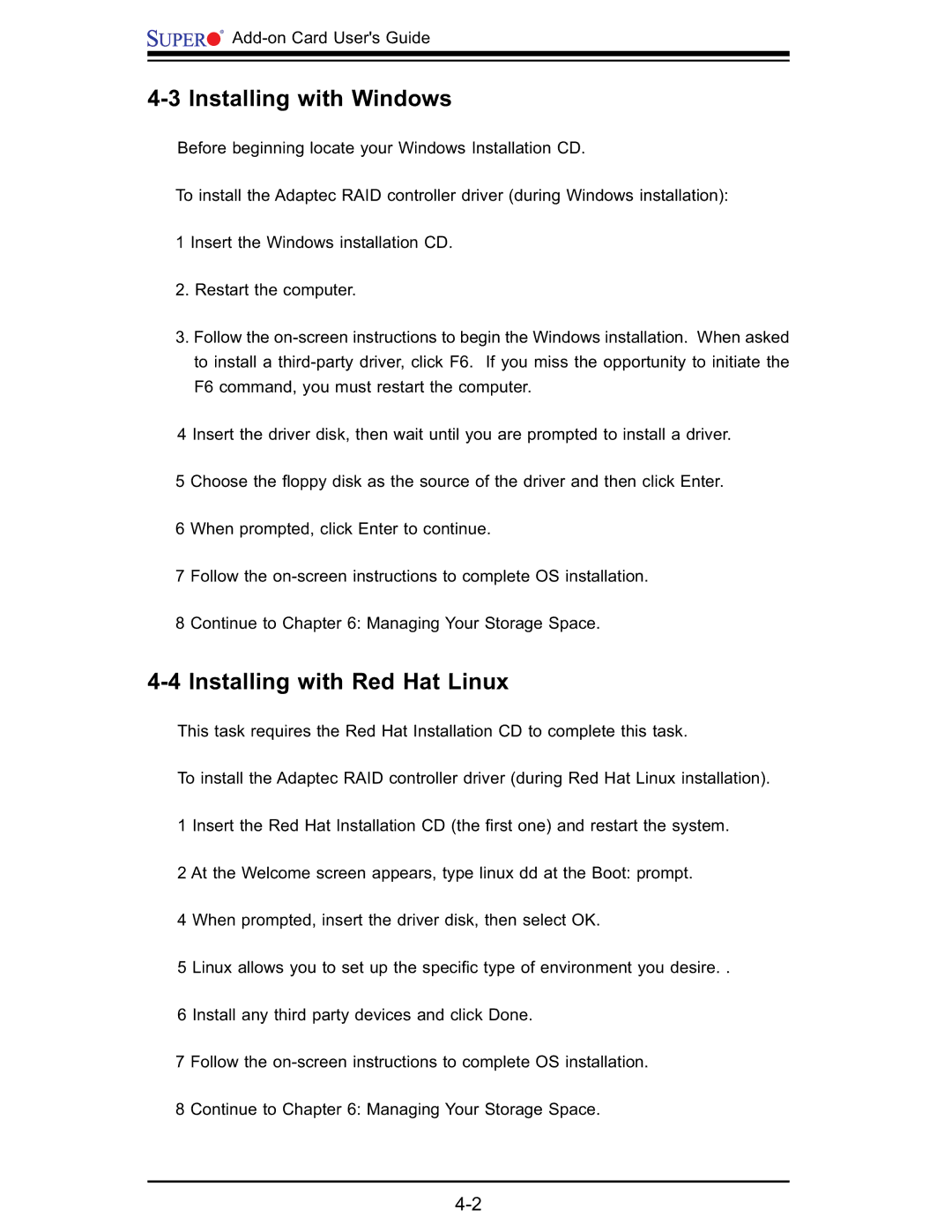Add-on Card User's Guide
4-3 Installing with Windows
Before beginning locate your Windows Installation CD.
To install the Adaptec RAID controller driver (during Windows installation):
1Insert the Windows installation CD.
2. Restart the computer.
3. Follow the
4 Insert the driver disk, then wait until you are prompted to install a driver.
5 Choose the floppy disk as the source of the driver and then click Enter.
6 When prompted, click Enter to continue.
7 Follow the
8 Continue to Chapter 6: Managing Your Storage Space.
4-4 Installing with Red Hat Linux
This task requires the Red Hat Installation CD to complete this task.
To install the Adaptec RAID controller driver (during Red Hat Linux installation).
1Insert the Red Hat Installation CD (the fi rst one) and restart the system.
2 At the Welcome screen appears, type linux dd at the Boot: prompt.
4 When prompted, insert the driver disk, then select OK.
5 Linux allows you to set up the specifi c type of environment you desire. .
6 Install any third party devices and click Done.
7 Follow the
8 Continue to Chapter 6: Managing Your Storage Space.