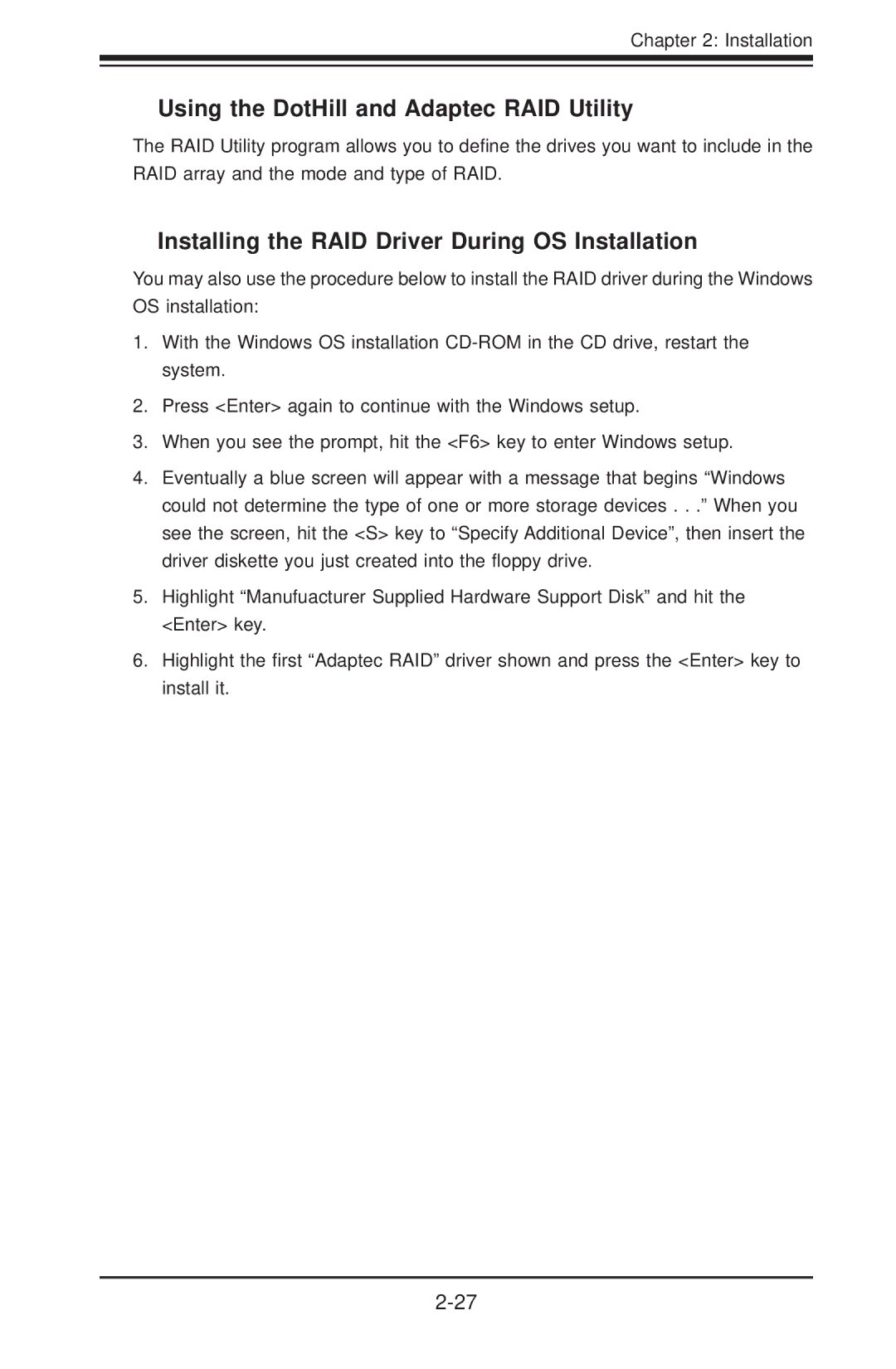H8SCM, H8SCM-F specifications
Super Micro Computer, known for its cutting-edge server technology and enterprise solutions, offers the H8SCM-F and H8SCM motherboards as part of its robust line of products designed for high-performance computing tasks. These motherboards are ideal for businesses that require reliable, scalable, and cost-effective solutions for their data center and server needs.The H8SCM-F and H8SCM motherboards are based on the AMD Opteron architecture, which delivers an impressive performance-to-cost ratio. They support dual-socket configurations, accommodating up to 16 cores in a single system, which is ideal for handling intensive processing demands. This allows organizations to run virtualization software, database applications, and other resource-heavy tasks with ease.
One of the standout features of the H8SCM-F motherboard is its extensive memory support. It can accommodate up to 512GB of DDR3 memory across eight DIMM slots. This high memory capacity enhances performance, particularly in data-intensive applications, ensuring that users can run multiple processes without facing bottlenecks.
The H8SCM series motherboards also emphasize connectivity. With integrated features such as dual Gigabit Ethernet ports, they support effective bandwidth management. Additionally, the presence of multiple PCI-E slots enables users to incorporate various expansion cards for enhanced connectivity options, including additional network interfaces and high-performance storage controllers.
In terms of storage, the H8SCM-F motherboard offers support for multiple SATA drives, facilitating RAID configurations for improved data redundancy and performance. The ability to implement RAID 0, 1, 5, and 10 provides users with flexibility and security for their data storage needs.
Another key technology integrated into the H8SCM series is advanced thermal management. Supermicro has designed these motherboards with careful attention to airflow and cooling solutions, ensuring that systems remain stable under heavy workloads. This is particularly vital in environments where uptime is critical.
In summary, the Super Micro Computer H8SCM-F and H8SCM motherboards are designed with high-performance, scalability, and reliability in mind. Their support for powerful AMD Opteron processors, substantial memory capacity, extensive connectivity options, and advanced storage and thermal management features make them an excellent choice for businesses seeking efficient server solutions. Whether for virtualized environments or high-demand applications, these motherboards deliver exceptional performance and versatility to meet a wide range of enterprise needs.