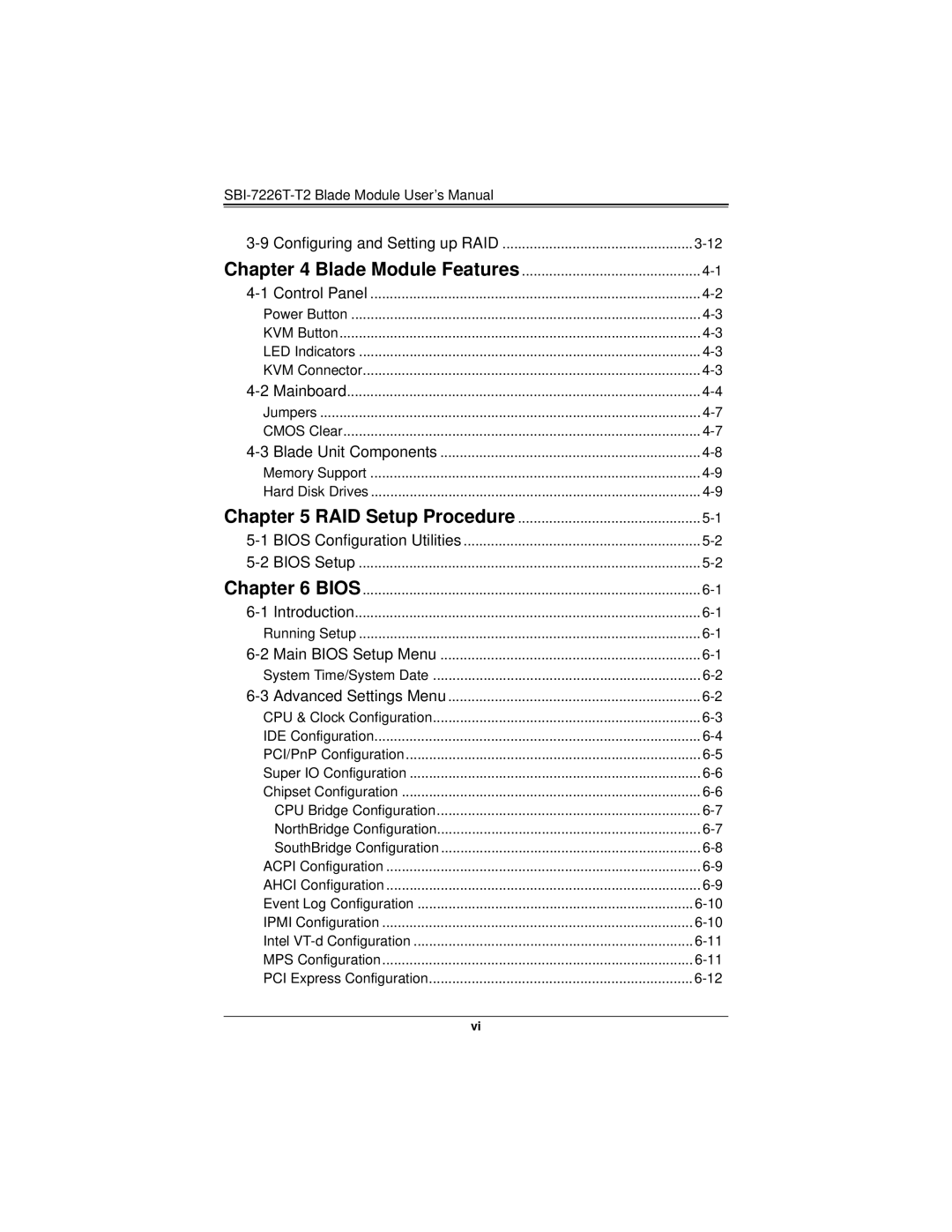Chapter 4 Blade Module Features | .............................................. |
Power Button | |
KVM Button | |
LED Indicators | |
KVM Connector | |
Jumpers | |
CMOS Clear | |
Memory Support | |
Hard Disk Drives | |
Chapter 5 RAID Setup Procedure | |
Chapter 6 BIOS | |
Running Setup | |
System Time/System Date | |
CPU & Clock Configuration | |
IDE Configuration | |
PCI/PnP Configuration | |
Super IO Configuration | |
Chipset Configuration | |
CPU Bridge Configuration | |
NorthBridge Configuration | |
SouthBridge Configuration | |
ACPI Configuration | |
AHCI Configuration | |
Event Log Configuration | |
IPMI Configuration | |
Intel | |
MPS Configuration | |
PCI Express Configuration |
vi