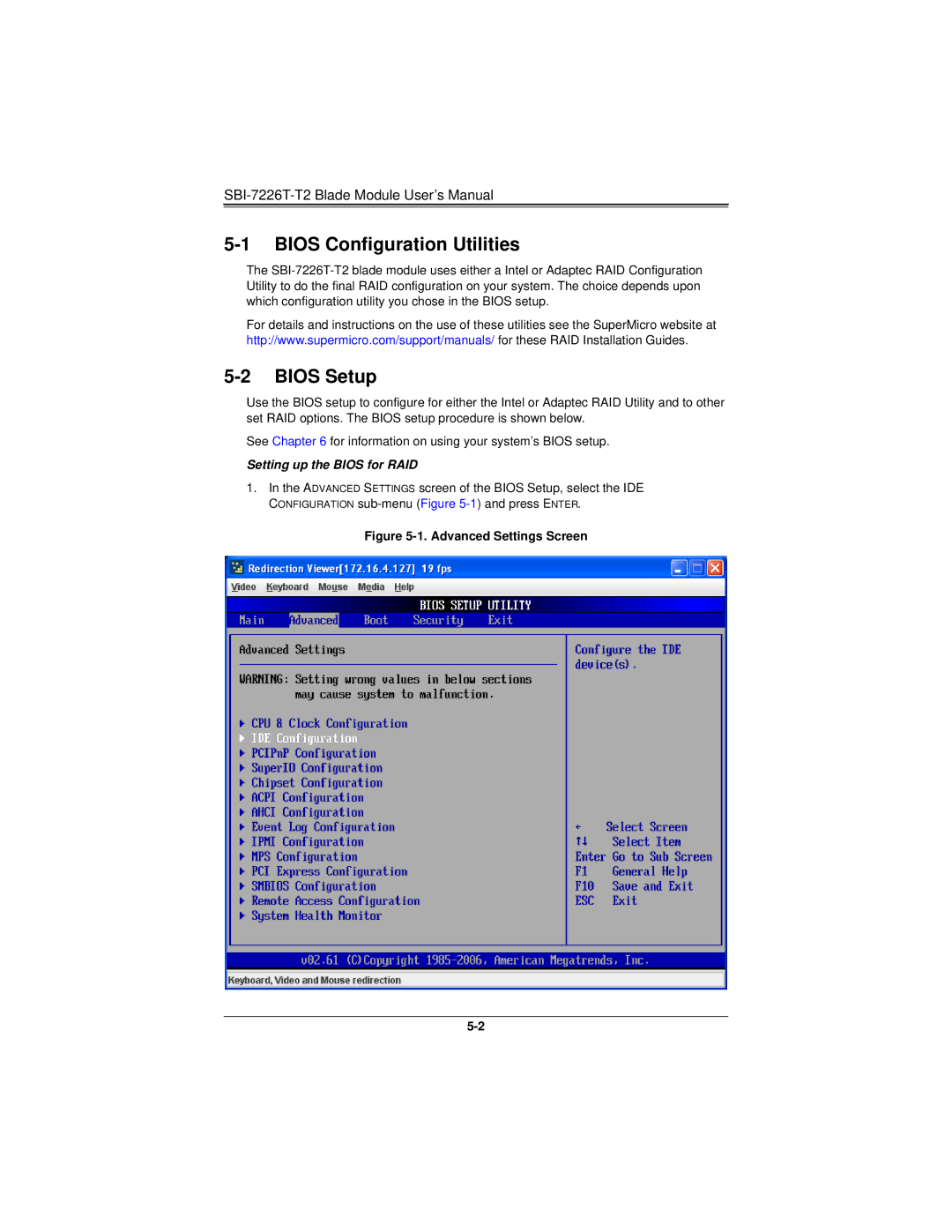SBI-7226T-T2 Blade Module User’s Manual
5-1 BIOS Configuration Utilities
The
For details and instructions on the use of these utilities see the SuperMicro website at http://www.supermicro.com/support/manuals/ for these RAID Installation Guides.
5-2 BIOS Setup
Use the BIOS setup to configure for either the Intel or Adaptec RAID Utility and to other set RAID options. The BIOS setup procedure is shown below.
See Chapter 6 for information on using your system’s BIOS setup.
Setting up the BIOS for RAID
1.In the ADVANCED SETTINGS screen of the BIOS Setup, select the IDE CONFIGURATION