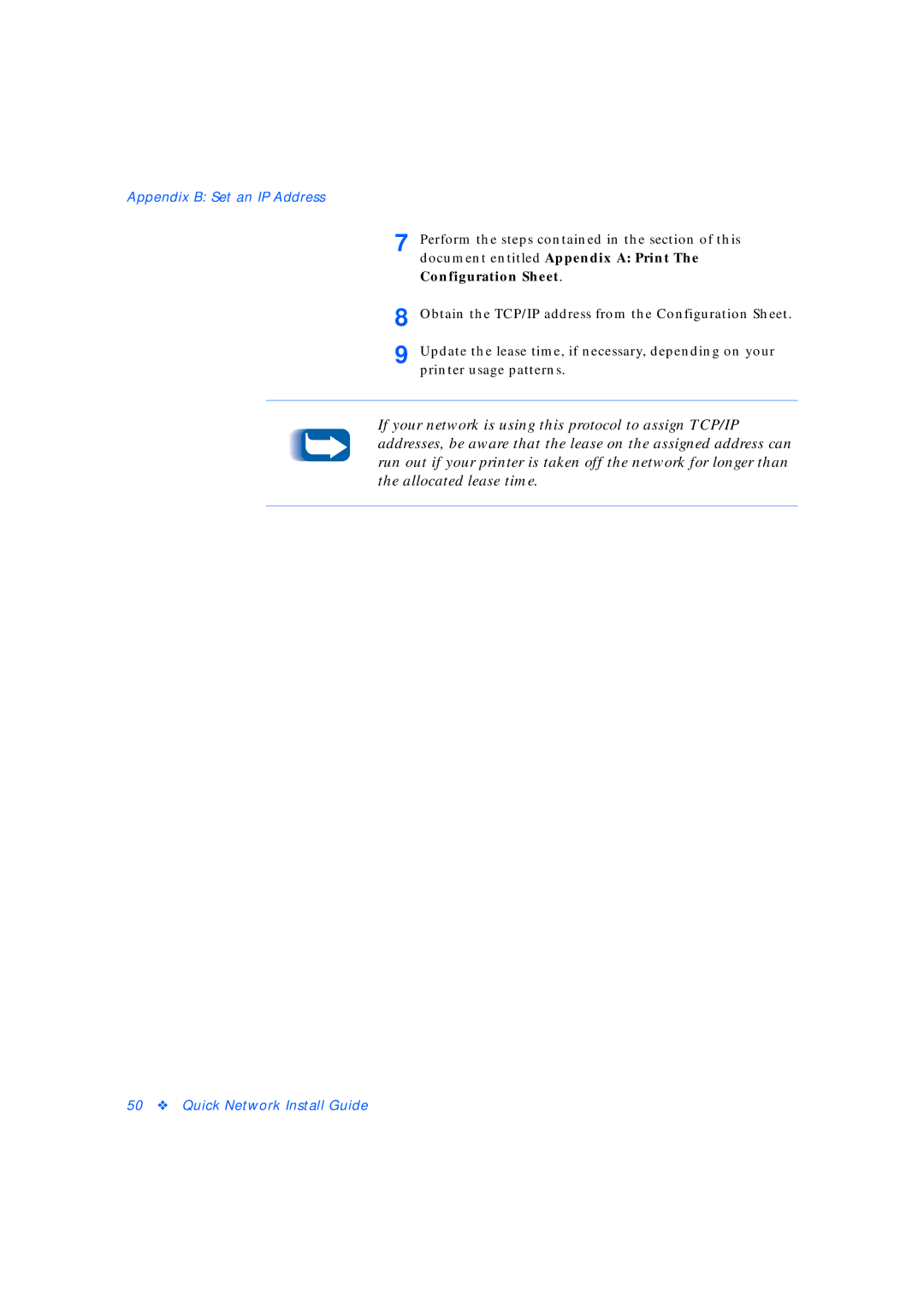Appendix B: Set an IP Address
7
8
9
Perform the steps contained in the section of this
document entitled Appendix A: Print The Configuration Sheet.
Obtain the TCP/IP address from the Configuration Sheet.
Update the lease time, if necessary, depending on your printer usage patterns.
If your network is using this protocol to assign TCP/IP addresses, be aware that the lease on the assigned address can run out if your printer is taken off the network for longer than the allocated lease time.