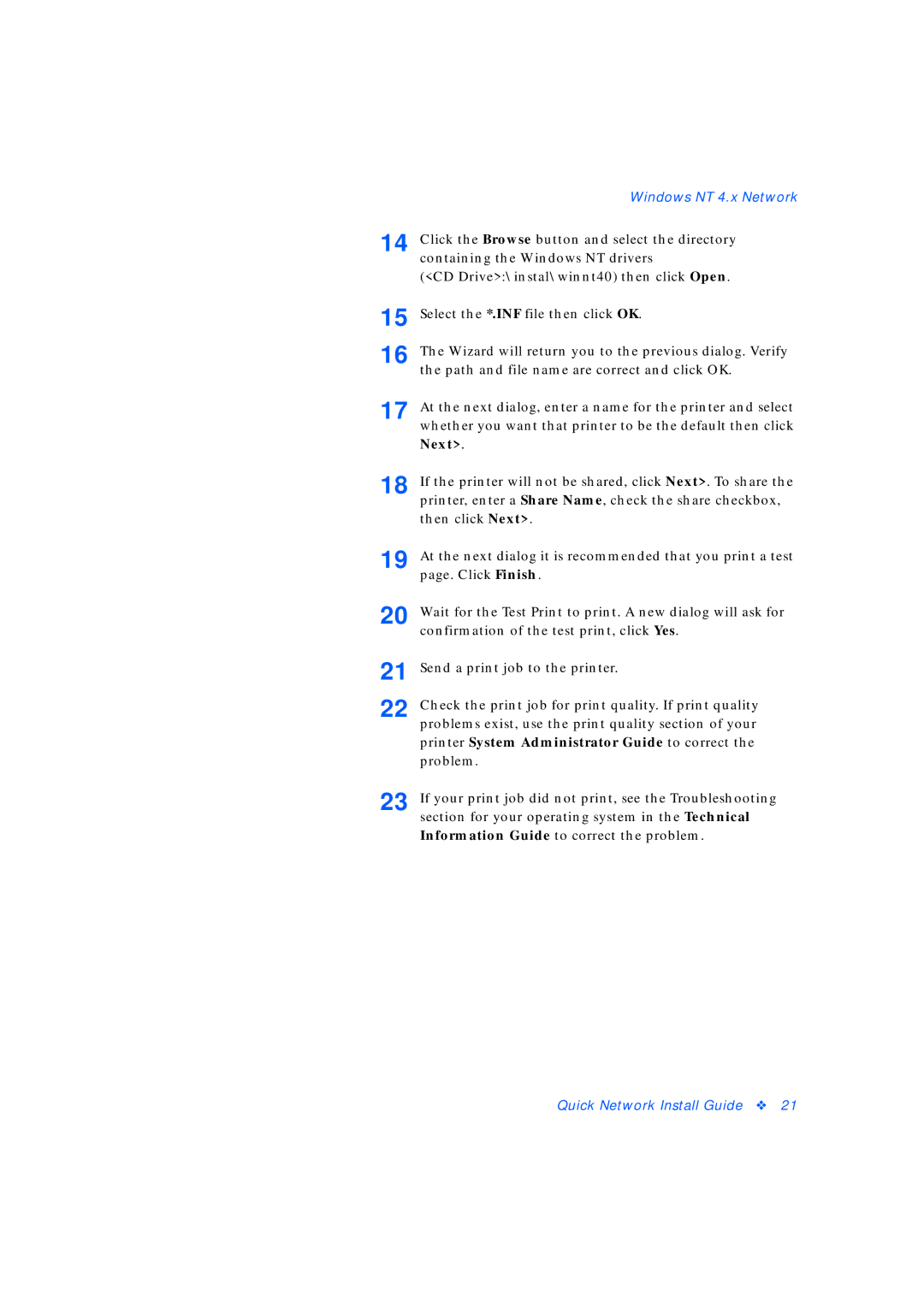| Windows NT 4.x Network |
14 | Click the Browse button and select the directory |
| containing the Windows NT drivers |
| (<CD Drive>:\instal\winnt40) then click Open. |
15 | Select the *.INF file then click OK. |
16 | The Wizard will return you to the previous dialog. Verify |
| the path and file name are correct and click OK. |
17 | At the next dialog, enter a name for the printer and select |
| whether you want that printer to be the default then click |
| Next>. |
18 | If the printer will not be shared, click Next>. To share the |
| printer, enter a Share Name, check the share checkbox, |
| then click Next>. |
19 | At the next dialog it is recommended that you print a test |
| page. Click Finish. |
20 | Wait for the Test Print to print. A new dialog will ask for |
| confirmation of the test print, click Yes. |
21 | Send a print job to the printer. |
22 | Check the print job for print quality. If print quality |
| problems exist, use the print quality section of your |
| printer System Administrator Guide to correct the |
| problem. |
23 | If your print job did not print, see the Troubleshooting |
| section for your operating system in the Technical |
Information Guide to correct the problem.