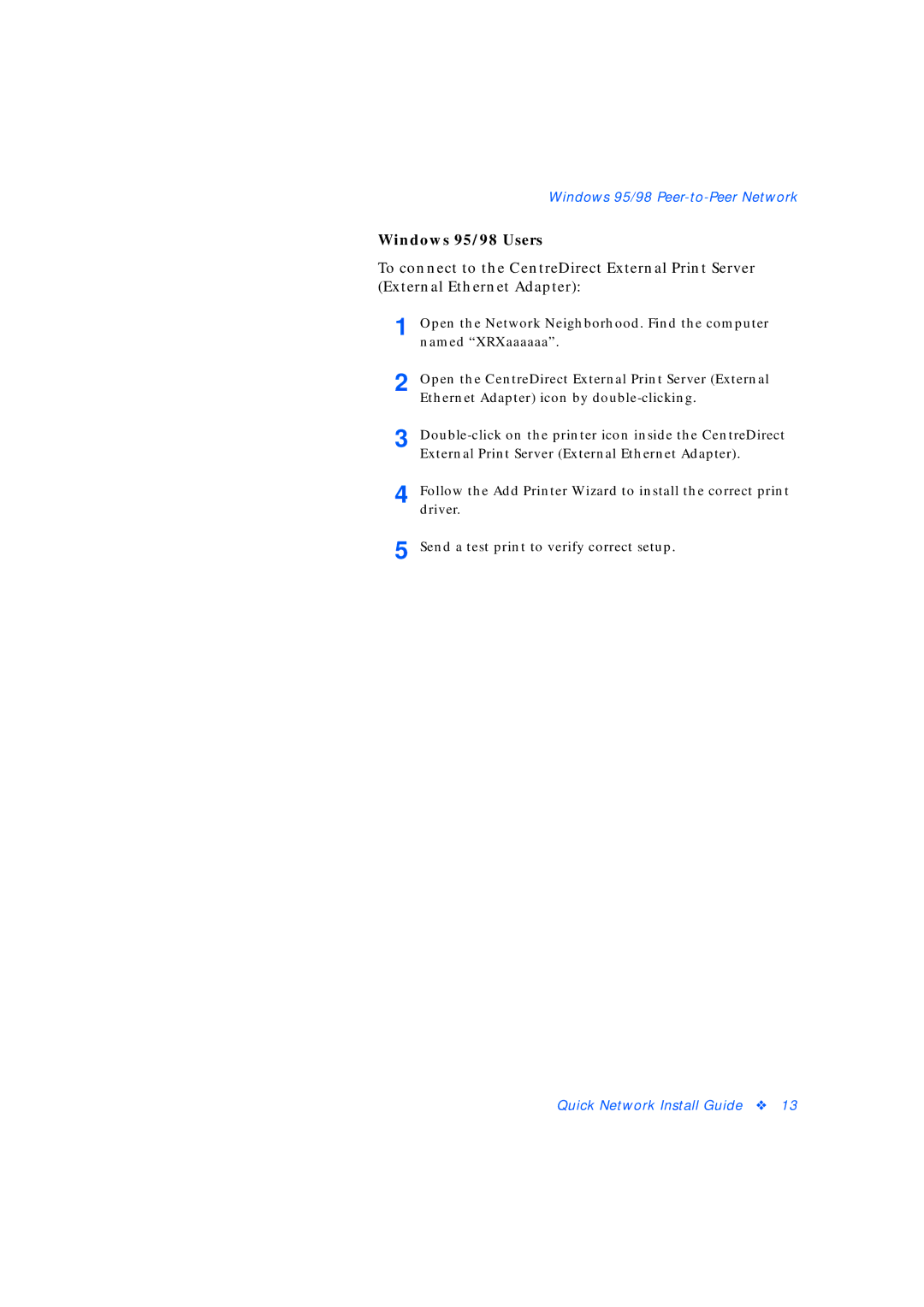Windows 95/98 Peer-to-Peer Network
Windows 95/98 Users
To connect to the CentreDirect External Print Server (External Ethernet Adapter):
1
2
3
4
5
Open the Network Neighborhood. Find the computer named “XRXaaaaaa”.
Open the CentreDirect External Print Server (External Ethernet Adapter) icon by
Follow the Add Printer Wizard to install the correct print driver.
Send a test print to verify correct setup.