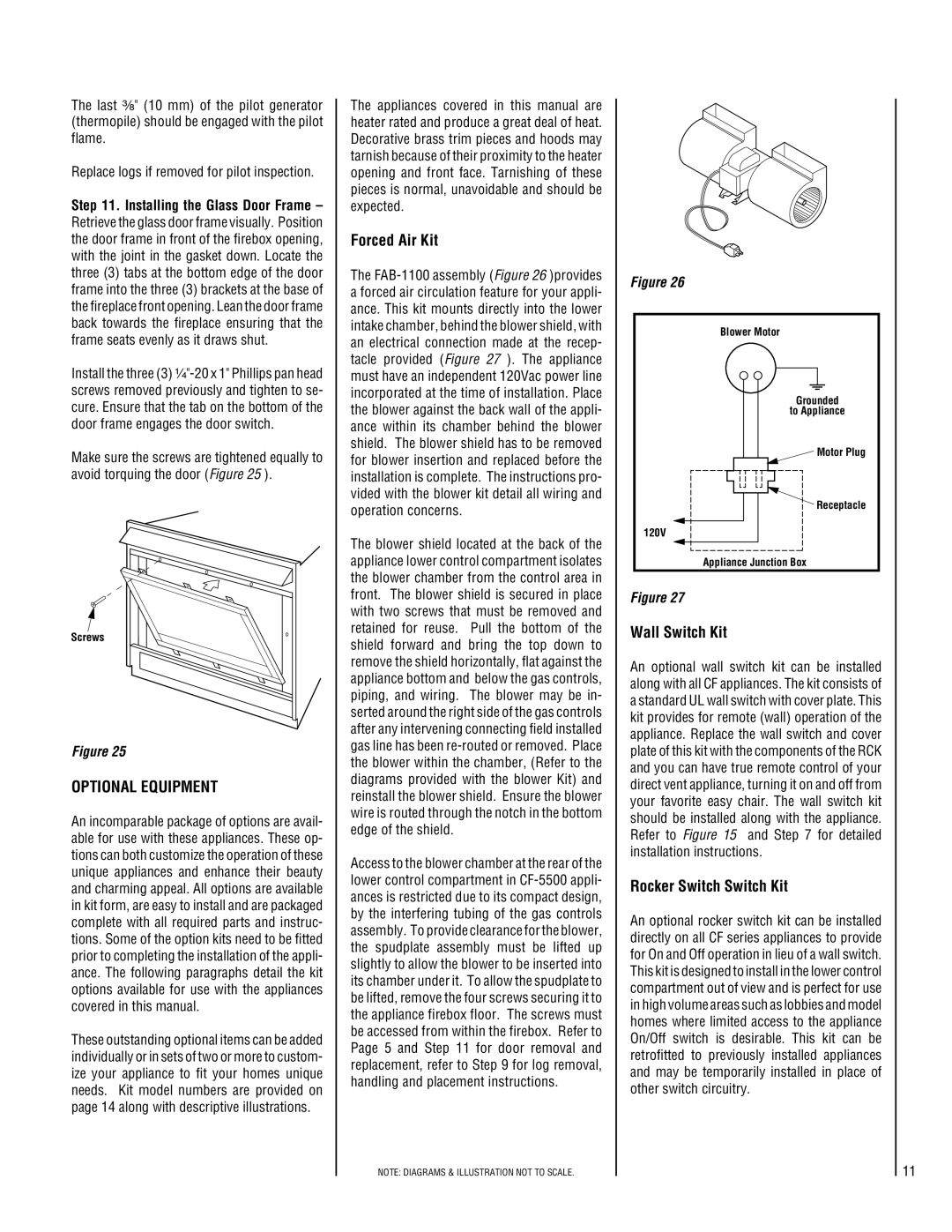CF6500-CMP, CF5500-CMP, CF6500-CMN, CF5500-CMN specifications
The Superior CF5500-CMN, CF6500-CMP, CF5500-CMP, and CF6500-CMN are cutting-edge products recognized for their exceptional performance and efficiency in various applications. These models cater to diverse user requirements, making them ideal for different sectors such as manufacturing, healthcare, and commercial settings.One of the prominent features of the Superior CF series is its robust build quality. Each model is constructed using high-grade materials that ensure durability and longevity, even under rigorous operating conditions. This makes the CF series an excellent investment for businesses seeking reliable and long-lasting equipment.
The CF5500-CMN and CF6500-CMN models are particularly known for their compact design, which allows for easy integration into existing systems without occupying excessive space. This characteristic is especially beneficial for environments where space is at a premium, as it maximizes operational efficiency without compromising performance.
Innovation is at the heart of Superior technologies. The CF series incorporates advanced thermal management systems that enhance cooling efficiency, allowing the devices to operate effectively while minimizing energy consumption. This is an essential factor in today’s eco-conscious climate, where businesses aim to reduce their carbon footprint.
The CF6500-CMP and CF5500-CMP models are equipped with user-friendly interfaces that streamline operation and simplify programming. This feature is designed to enhance user experience and reduce the learning curve associated with adopting new technology. With intuitive controls, operators can easily navigate settings and adjust parameters to suit their specific needs.
In addition to their ease of use, these models come equipped with a range of safety features designed to protect both the equipment and users. Built-in alarms and automatic shutdown mechanisms prevent overheating and other potentially dangerous conditions, ensuring a safe working environment.
Furthermore, the Superior CF series is designed to be highly adaptable. With modular components, users can easily upgrade or customize their systems, allowing for future-proofing and scalability in response to changing demands. This adaptability ensures that businesses can keep pace with technological advancements without the need for complete system overhauls.
To sum up, the Superior CF5500-CMN, CF6500-CMP, CF5500-CMP, and CF6500-CMN stand out for their remarkable build quality, innovative technologies, user-friendly design, and enhanced safety features. These characteristics make them reliable choices for businesses seeking efficient and effective solutions to meet their operational needs. Investing in the Superior CF series is a step toward achieving greater productivity and sustainability in the modern workplace.