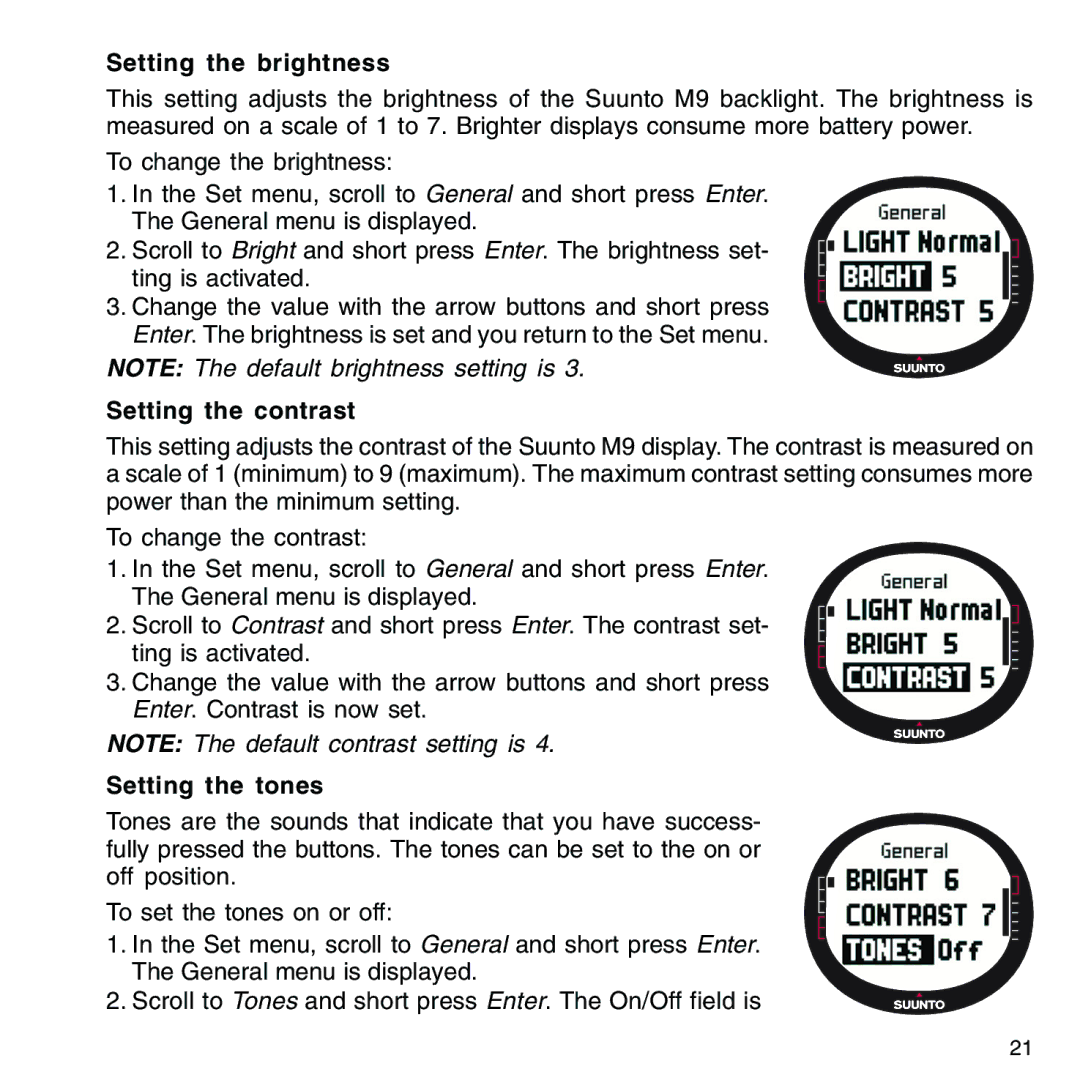Setting the brightness
This setting adjusts the brightness of the Suunto M9 backlight. The brightness is measured on a scale of 1 to 7. Brighter displays consume more battery power.
To change the brightness:
1.In the Set menu, scroll to General and short press Enter. The General menu is displayed.
2. Scroll to Bright and short press Enter. The brightness set- ting is activated.
3. Change the value with the arrow buttons and short press Enter. The brightness is set and you return to the Set menu.
NOTE: The default brightness setting is 3.
Setting the contrast
This setting adjusts the contrast of the Suunto M9 display. The contrast is measured on a scale of 1 (minimum) to 9 (maximum). The maximum contrast setting consumes more power than the minimum setting.
To change the contrast:
1.In the Set menu, scroll to General and short press Enter. The General menu is displayed.
2. Scroll to Contrast and short press Enter. The contrast set- ting is activated.
3.Change the value with the arrow buttons and short press Enter. Contrast is now set.
NOTE: The default contrast setting is 4.
Setting the tones
Tones are the sounds that indicate that you have success- fully pressed the buttons. The tones can be set to the on or off position.
To set the tones on or off:
1. In the Set menu, scroll to General and short press Enter. The General menu is displayed.
2. Scroll to Tones and short press Enter. The On/Off field is
21