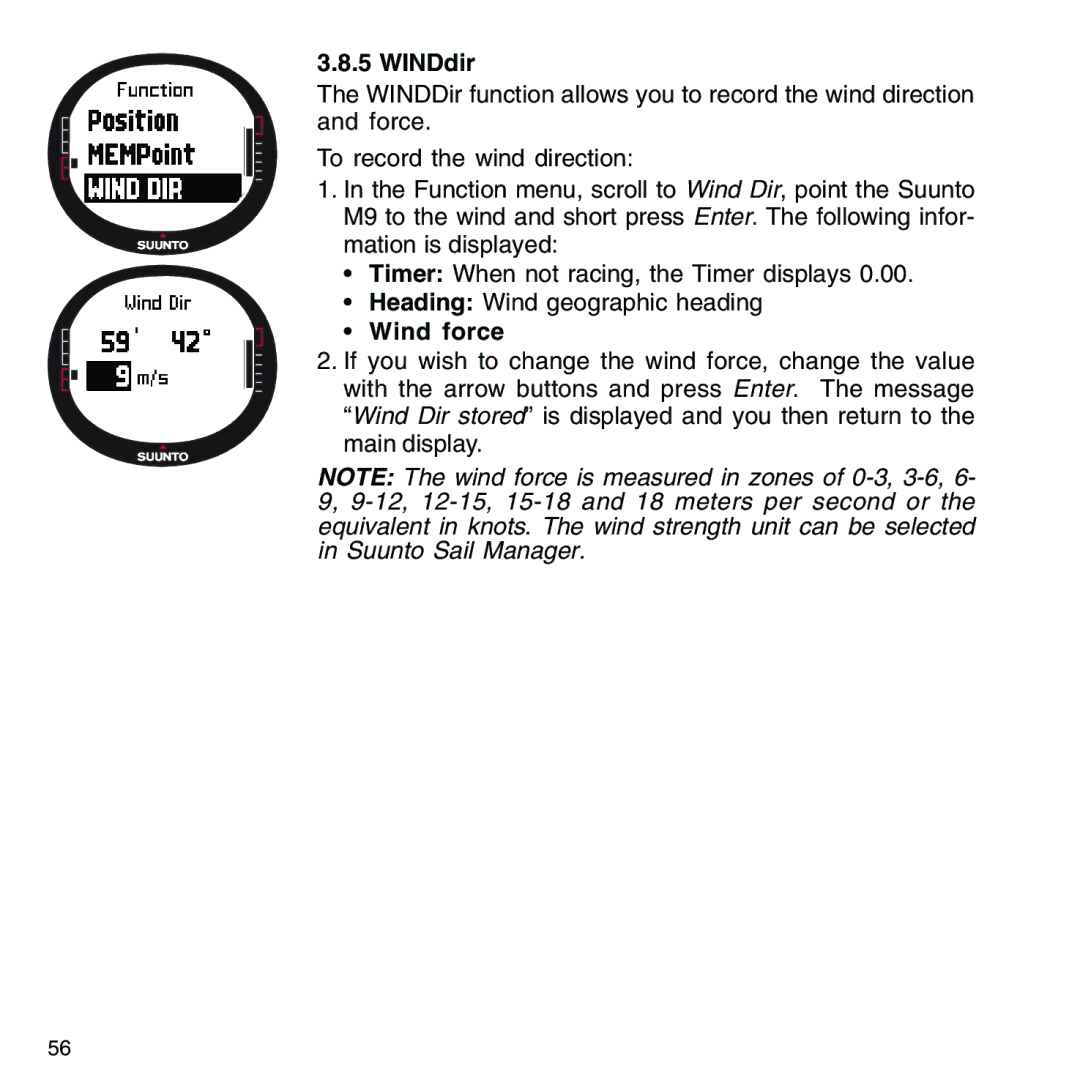3.8.5 WINDdir
The WINDDir function allows you to record the wind direction and force.
To record the wind direction:
1.In the Function menu, scroll to Wind Dir, point the Suunto M9 to the wind and short press Enter. The following infor- mation is displayed:
•Timer: When not racing, the Timer displays 0.00.
•Heading: Wind geographic heading
•Wind force
2.If you wish to change the wind force, change the value with the arrow buttons and press Enter. The message “Wind Dir stored” is displayed and you then return to the main display.
NOTE: The wind force is measured in zones of
56