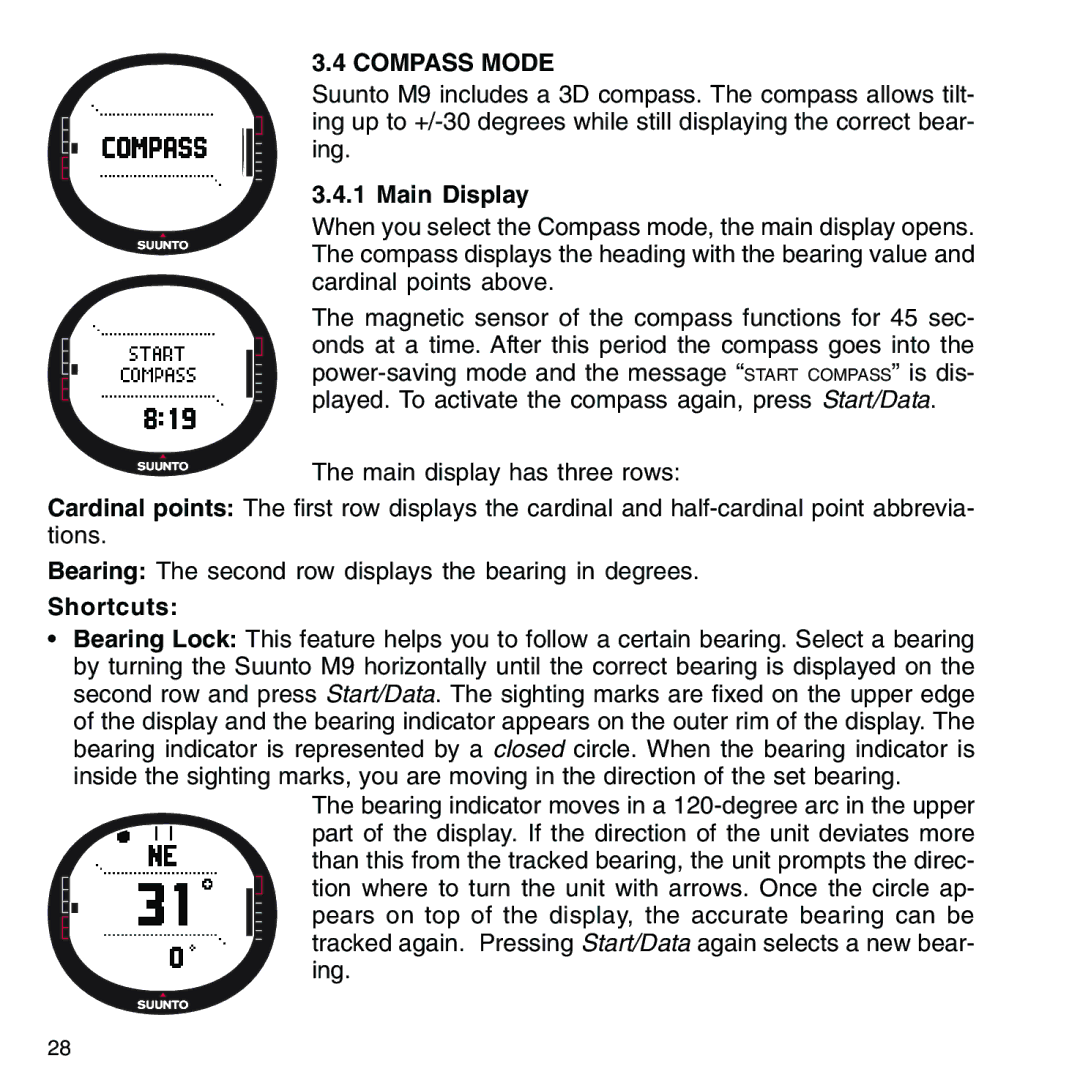3.4 COMPASS MODE
Suunto M9 includes a 3D compass. The compass allows tilt- ing up to
3.4.1 Main Display
When you select the Compass mode, the main display opens. The compass displays the heading with the bearing value and cardinal points above.
The magnetic sensor of the compass functions for 45 sec- onds at a time. After this period the compass goes into the
The main display has three rows:
Cardinal points: The first row displays the cardinal and
Bearing: The second row displays the bearing in degrees.
Shortcuts:
•Bearing Lock: This feature helps you to follow a certain bearing. Select a bearing by turning the Suunto M9 horizontally until the correct bearing is displayed on the second row and press Start/Data. The sighting marks are fixed on the upper edge of the display and the bearing indicator appears on the outer rim of the display. The bearing indicator is represented by a closed circle. When the bearing indicator is inside the sighting marks, you are moving in the direction of the set bearing.
The bearing indicator moves in a
28