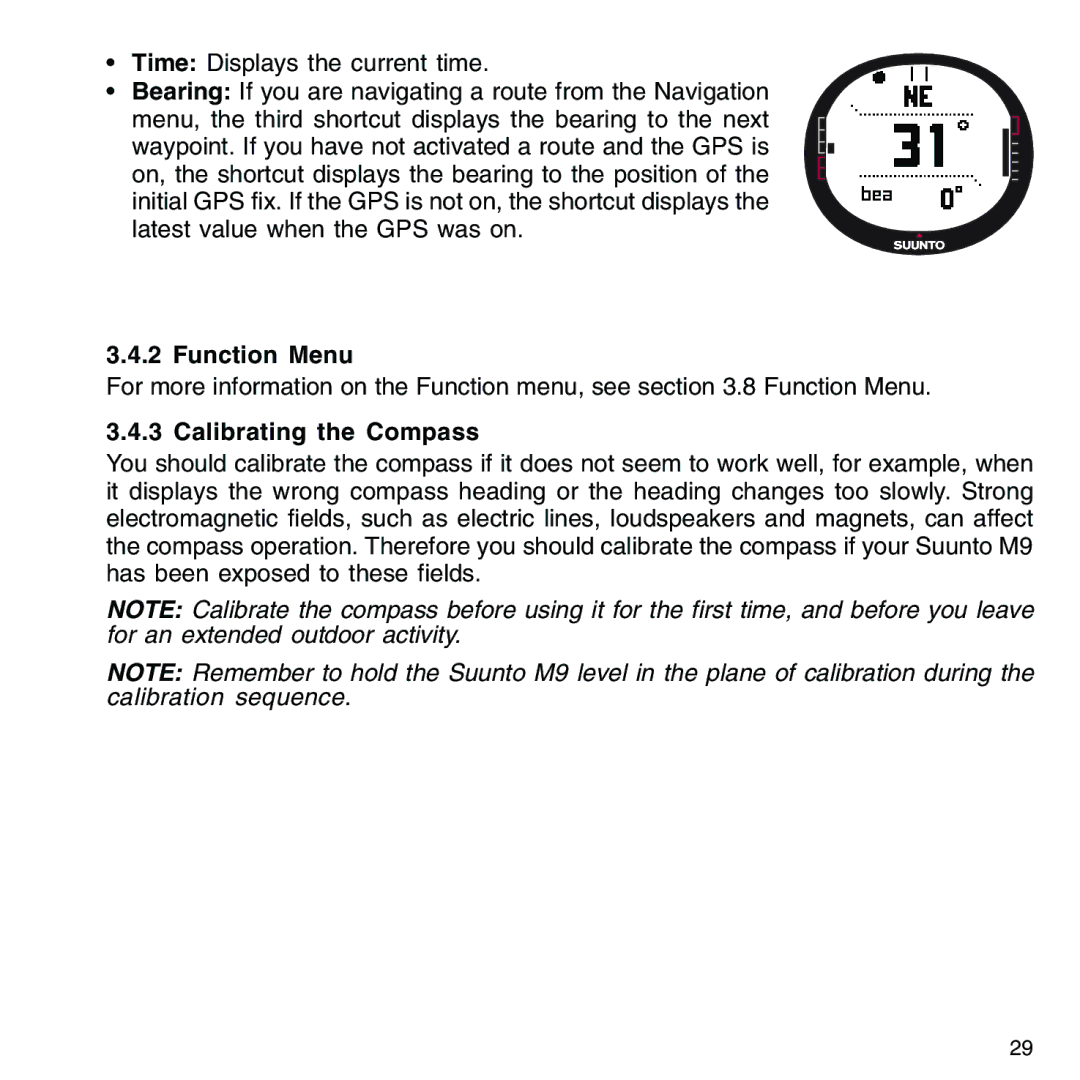•Time: Displays the current time.
•Bearing: If you are navigating a route from the Navigation
menu, the third shortcut displays the bearing to the next waypoint. If you have not activated a route and the GPS is on, the shortcut displays the bearing to the position of the initial GPS fix. If the GPS is not on, the shortcut displays the latest value when the GPS was on.
3.4.2 Function Menu
For more information on the Function menu, see section 3.8 Function Menu.
3.4.3 Calibrating the Compass
You should calibrate the compass if it does not seem to work well, for example, when it displays the wrong compass heading or the heading changes too slowly. Strong electromagnetic fields, such as electric lines, loudspeakers and magnets, can affect the compass operation. Therefore you should calibrate the compass if your Suunto M9 has been exposed to these fields.
NOTE: Calibrate the compass before using it for the first time, and before you leave for an extended outdoor activity.
NOTE: Remember to hold the Suunto M9 level in the plane of calibration during the calibration sequence.
29