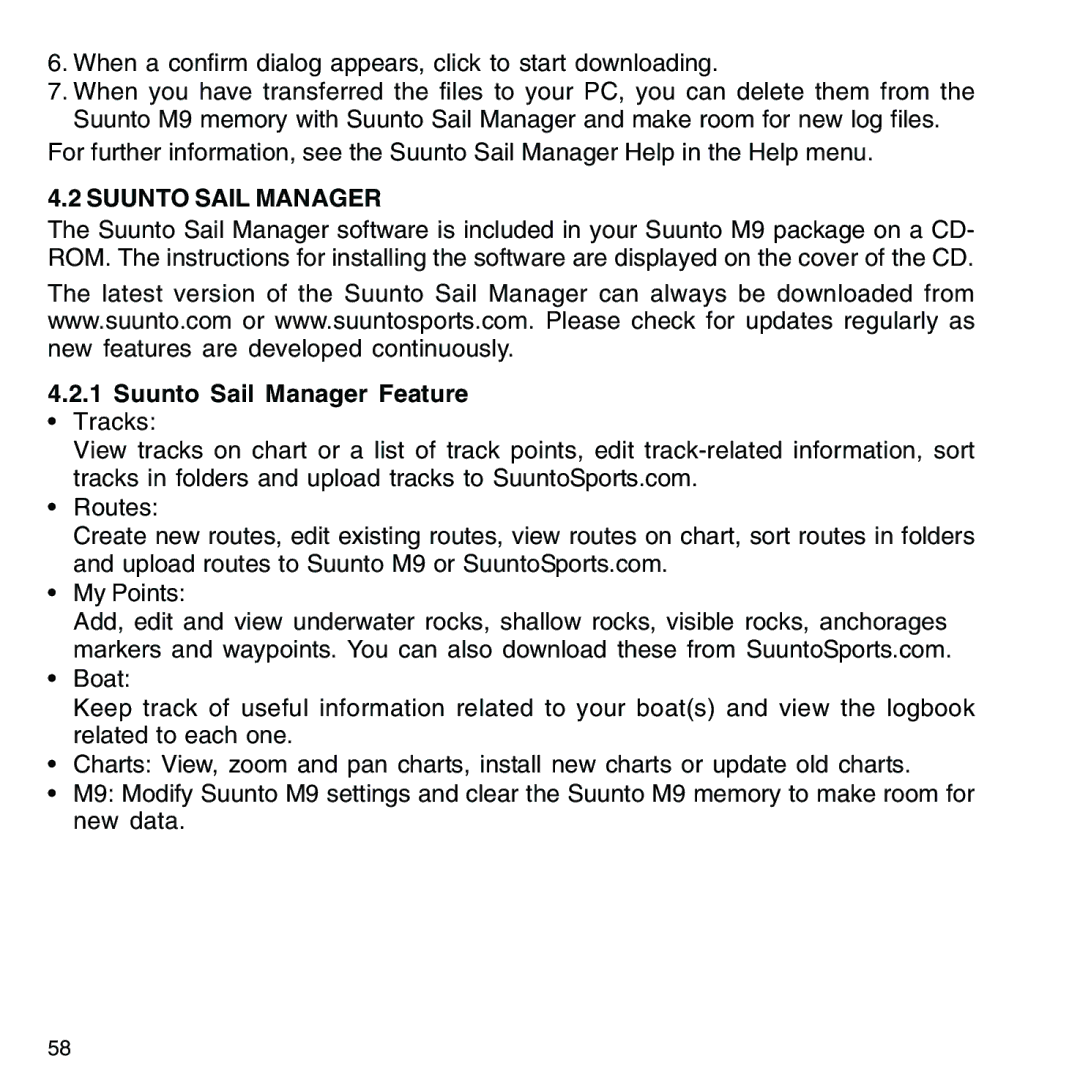6.When a confirm dialog appears, click to start downloading.
7.When you have transferred the files to your PC, you can delete them from the Suunto M9 memory with Suunto Sail Manager and make room for new log files.
For further information, see the Suunto Sail Manager Help in the Help menu.
4.2 SUUNTO SAIL MANAGER
The Suunto Sail Manager software is included in your Suunto M9 package on a CD- ROM. The instructions for installing the software are displayed on the cover of the CD.
The latest version of the Suunto Sail Manager can always be downloaded from www.suunto.com or www.suuntosports.com. Please check for updates regularly as new features are developed continuously.
4.2.1Suunto Sail Manager Feature
• Tracks:
View tracks on chart or a list of track points, edit
• Routes:
Create new routes, edit existing routes, view routes on chart, sort routes in folders and upload routes to Suunto M9 or SuuntoSports.com.
•My Points:
Add, edit and view underwater rocks, shallow rocks, visible rocks, anchorages markers and waypoints. You can also download these from SuuntoSports.com.
•Boat:
Keep track of useful information related to your boat(s) and view the logbook related to each one.
•Charts: View, zoom and pan charts, install new charts or update old charts.
•M9: Modify Suunto M9 settings and clear the Suunto M9 memory to make room for new data.
58