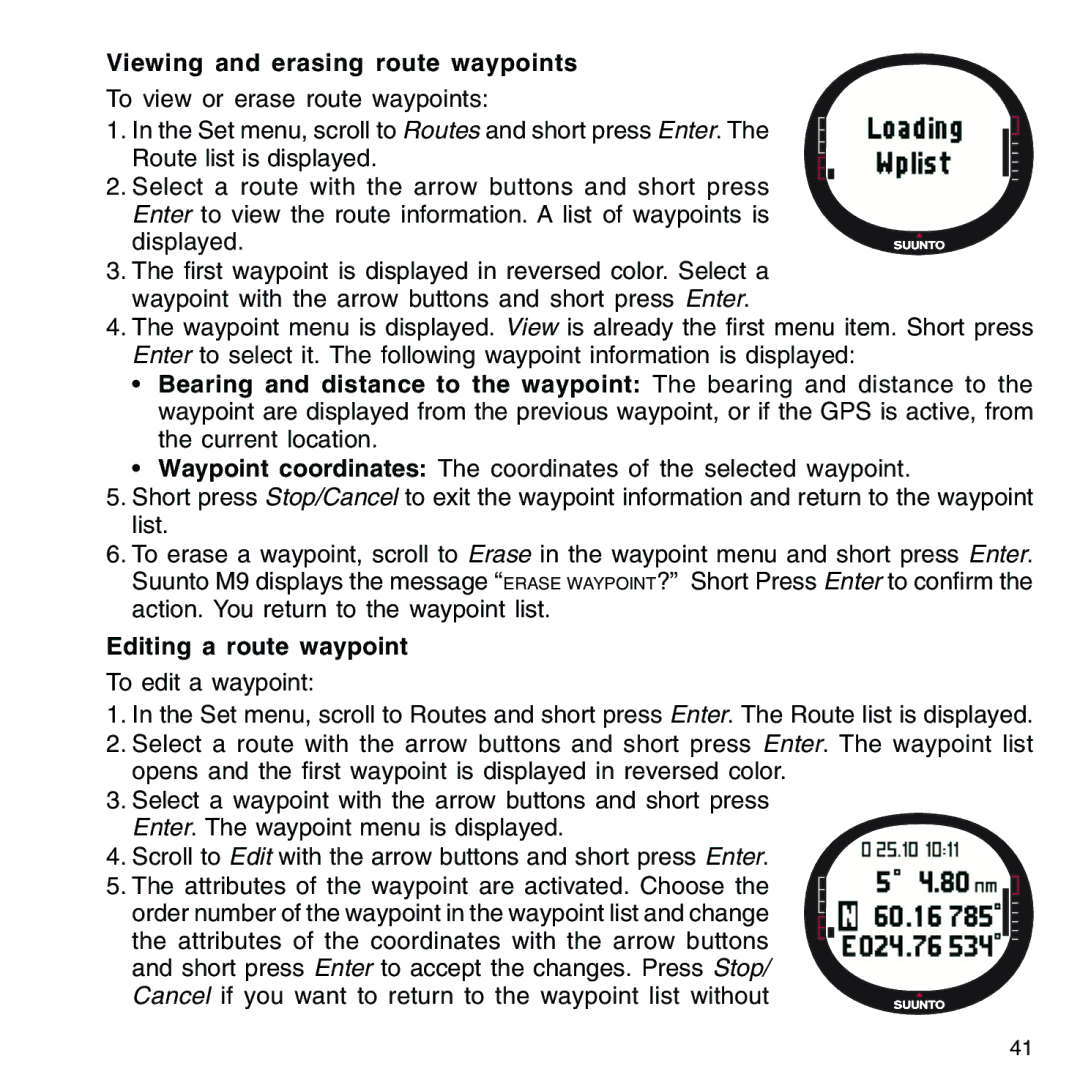Viewing and erasing route waypoints
To view or erase route waypoints:
1. In the Set menu, scroll to Routes and short press Enter. The Route list is displayed.
2. Select a route with the arrow buttons and short press Enter to view the route information. A list of waypoints is displayed.
3.The first waypoint is displayed in reversed color. Select a waypoint with the arrow buttons and short press Enter.
4.The waypoint menu is displayed. View is already the first menu item. Short press Enter to select it. The following waypoint information is displayed:
•Bearing and distance to the waypoint: The bearing and distance to the waypoint are displayed from the previous waypoint, or if the GPS is active, from the current location.
•Waypoint coordinates: The coordinates of the selected waypoint.
5.Short press Stop/Cancel to exit the waypoint information and return to the waypoint list.
6.To erase a waypoint, scroll to Erase in the waypoint menu and short press Enter. Suunto M9 displays the message “ERASE WAYPOINT?” Short Press Enter to confirm the action. You return to the waypoint list.
Editing a route waypoint
To edit a waypoint:
1.In the Set menu, scroll to Routes and short press Enter. The Route list is displayed.
2.Select a route with the arrow buttons and short press Enter. The waypoint list opens and the first waypoint is displayed in reversed color.
3.Select a waypoint with the arrow buttons and short press Enter. The waypoint menu is displayed.
4.Scroll to Edit with the arrow buttons and short press Enter.
5. The attributes of the waypoint are activated. Choose the order number of the waypoint in the waypoint list and change the attributes of the coordinates with the arrow buttons and short press Enter to accept the changes. Press Stop/ Cancel if you want to return to the waypoint list without
41