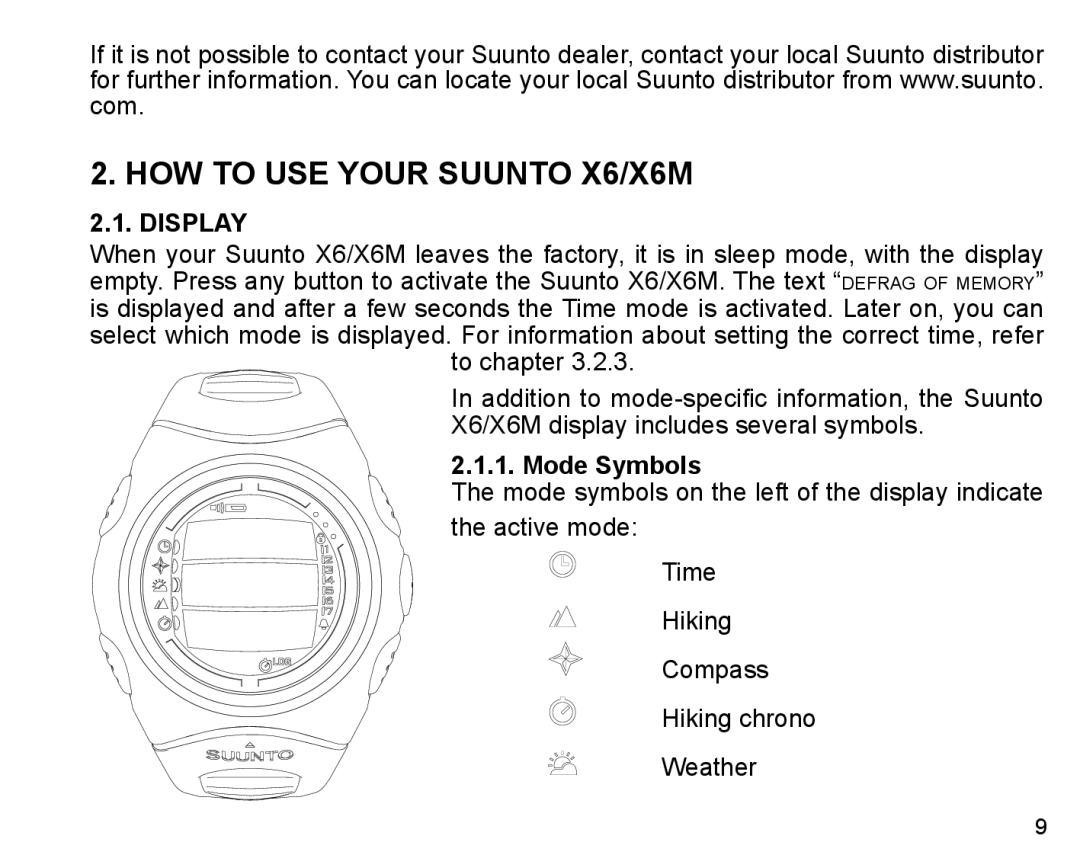If it is not possible to contact your Suunto dealer, contact your local Suunto distributor for further information. You can locate your local Suunto distributor from www.suunto. com.
2. How to Use Your Suunto X6/X6M
2.1. Display
When your Suunto X6/X6M leaves the factory, it is in sleep mode, with the display empty. Press any button to activate the Suunto X6/X6M. The text “defrag of memory” is displayed and after a few seconds the Time mode is activated. Later on, you can select which mode is displayed. For information about setting the correct time, refer
to chapter 3.2.3.
In addition to
2.1.1. Mode Symbols
The mode symbols on the left of the display indicate the active mode:
Time
Hiking Compass
Hiking chrono
Weather