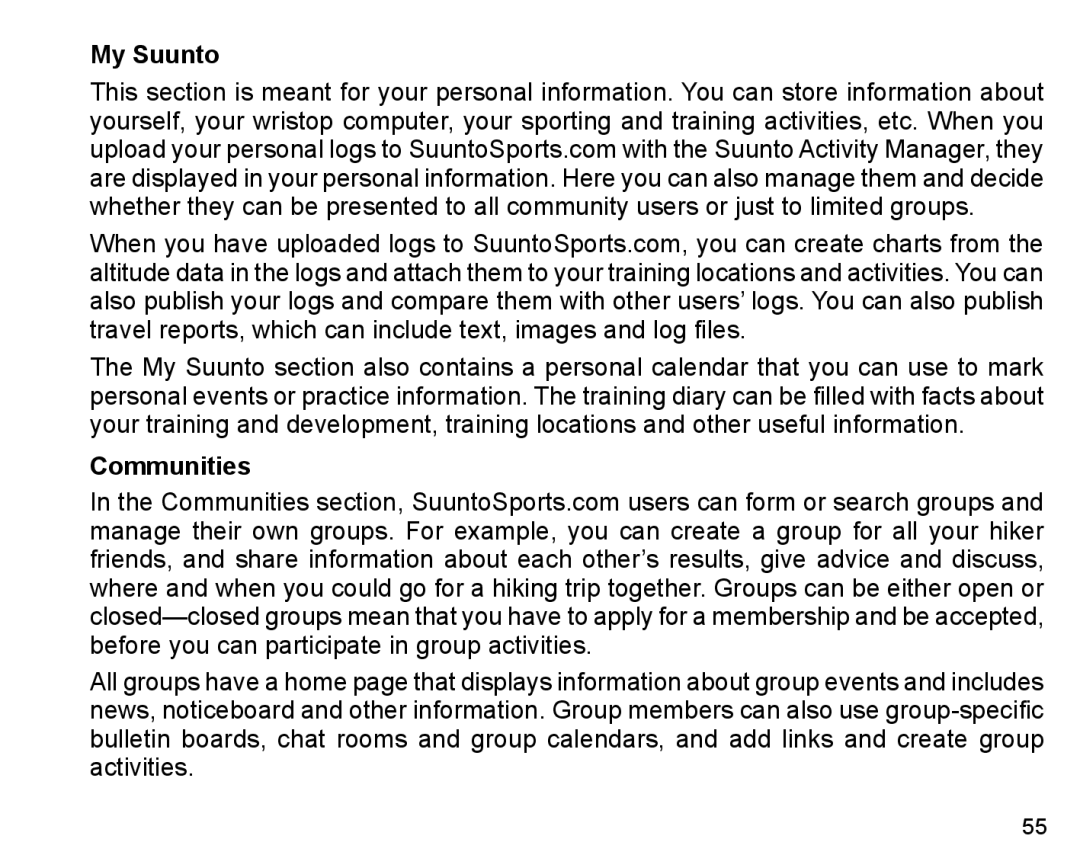My Suunto
This section is meant for your personal information. You can store information about yourself, your wristop computer, your sporting and training activities, etc. When you upload your personal logs to SuuntoSports.com with the Suunto Activity Manager, they are displayed in your personal information. Here you can also manage them and decide whether they can be presented to all community users or just to limited groups.
When you have uploaded logs to SuuntoSports.com, you can create charts from the altitude data in the logs and attach them to your training locations and activities. You can also publish your logs and compare them with other users’ logs. You can also publish travel reports, which can include text, images and log files.
The My Suunto section also contains a personal calendar that you can use to mark personal events or practice information. The training diary can be filled with facts about your training and development, training locations and other useful information.
Communities
In the Communities section, SuuntoSports.com users can form or search groups and manage their own groups. For example, you can create a group for all your hiker friends, and share information about each other’s results, give advice and discuss, where and when you could go for a hiking trip together. Groups can be either open or
All groups have a home page that displays information about group events and includes news, noticeboard and other information. Group members can also use
55