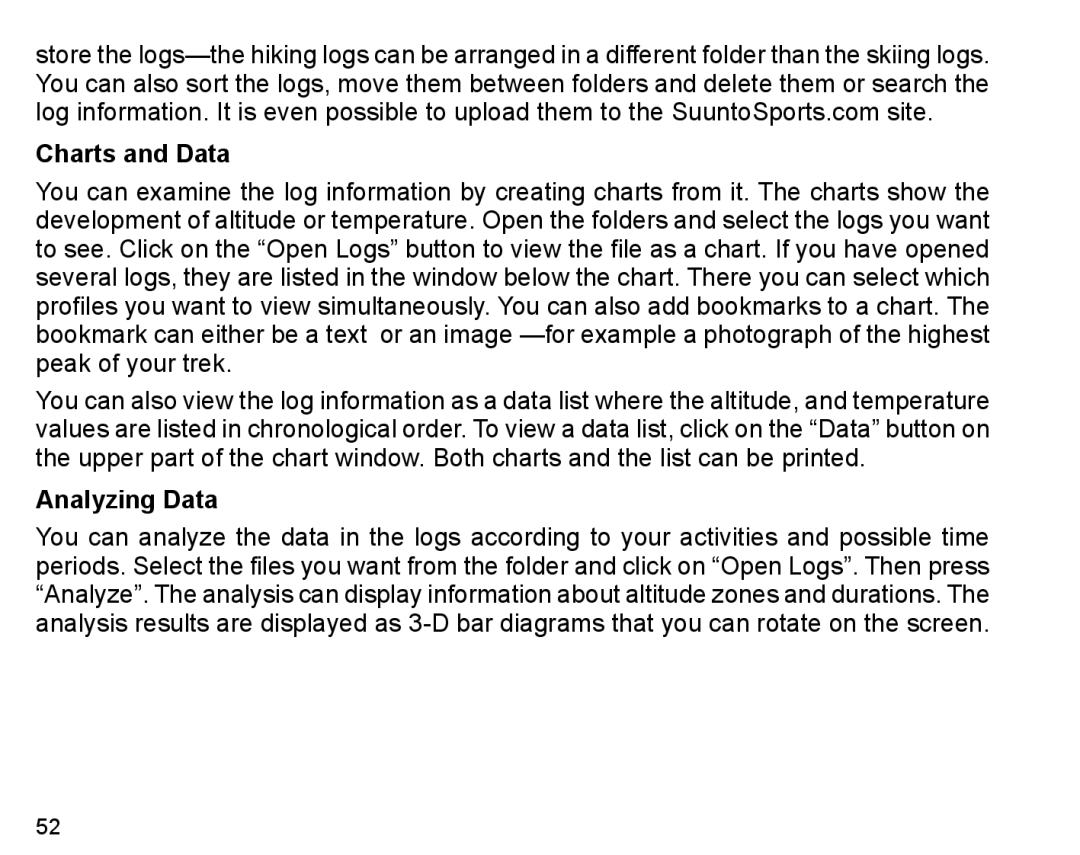store the
Charts and Data
You can examine the log information by creating charts from it. The charts show the development of altitude or temperature. Open the folders and select the logs you want to see. Click on the “Open Logs” button to view the file as a chart. If you have opened several logs, they are listed in the window below the chart. There you can select which profiles you want to view simultaneously. You can also add bookmarks to a chart. The bookmark can either be a text or an image
You can also view the log information as a data list where the altitude, and temperature values are listed in chronological order. To view a data list, click on the “Data” button on the upper part of the chart window. Both charts and the list can be printed.
Analyzing Data
You can analyze the data in the logs according to your activities and possible time periods. Select the files you want from the folder and click on “Open Logs”. Then press “Analyze”. The analysis can display information about altitude zones and durations. The analysis results are displayed as
52