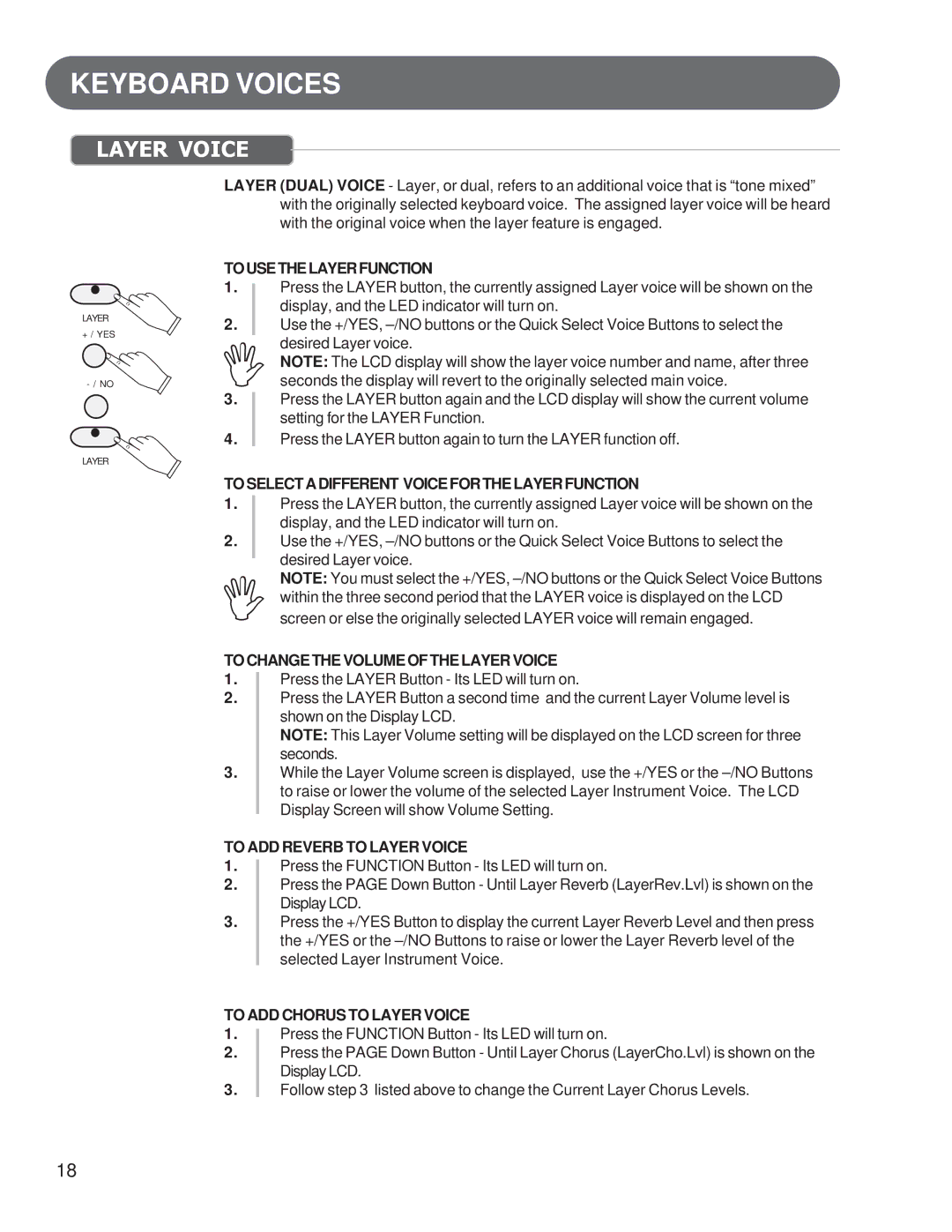KEYBOARD VOICES
LAYER VOICE
LAYER
+/ YES
-/ NO
LAYER
LAYER (DUAL) VOICE - Layer, or dual, refers to an additional voice that is “tone mixed” with the originally selected keyboard voice. The assigned layer voice will be heard with the original voice when the layer feature is engaged.
TOUSETHELAYERFUNCTION
1. Press the LAYER button, the currently assigned Layer voice will be shown on the display, and the LED indicator will turn on.
2. Use the +/YES,
, NOTE: The LCD display will show the layer voice number and name, after three seconds the display will revert to the originally selected main voice.
3.Press the LAYER button again and the LCD display will show the current volume setting for the LAYER Function.
4.Press the LAYER button again to turn the LAYER function off.
TOSELECTADIFFERENT VOICEFORTHELAYERFUNCTION
1. | Press the LAYER button, the currently assigned Layer voice will be shown on the |
| display, and the LED indicator will turn on. |
2. | Use the +/YES, |
| desired Layer voice. |
| |
| NOTE: You must select the +/YES, |
| within the three second period that the LAYER voice is displayed on the LCD |
, screen or else the originally selected LAYER voice will remain engaged. | |
TOCHANGETHEVOLUMEOFTHELAYERVOICE
1.Press the LAYER Button - Its LED will turn on.
2.Press the LAYER Button a second time and the current Layer Volume level is shown on the Display LCD.
NOTE: This Layer Volume setting will be displayed on the LCD screen for three seconds.
3.While the Layer Volume screen is displayed, use the +/YES or the
TO ADD REVERB TO LAYER VOICE
1.Press the FUNCTION Button - Its LED will turn on.
2.Press the PAGE Down Button - Until Layer Reverb (LayerRev.Lvl) is shown on the Display LCD.
3.Press the +/YES Button to display the current Layer Reverb Level and then press the +/YES or the
TO ADD CHORUS TO LAYER VOICE
1.Press the FUNCTION Button - Its LED will turn on.
2.Press the PAGE Down Button - Until Layer Chorus (LayerCho.Lvl) is shown on the Display LCD.
3.Follow step 3 listed above to change the Current Layer Chorus Levels.
18