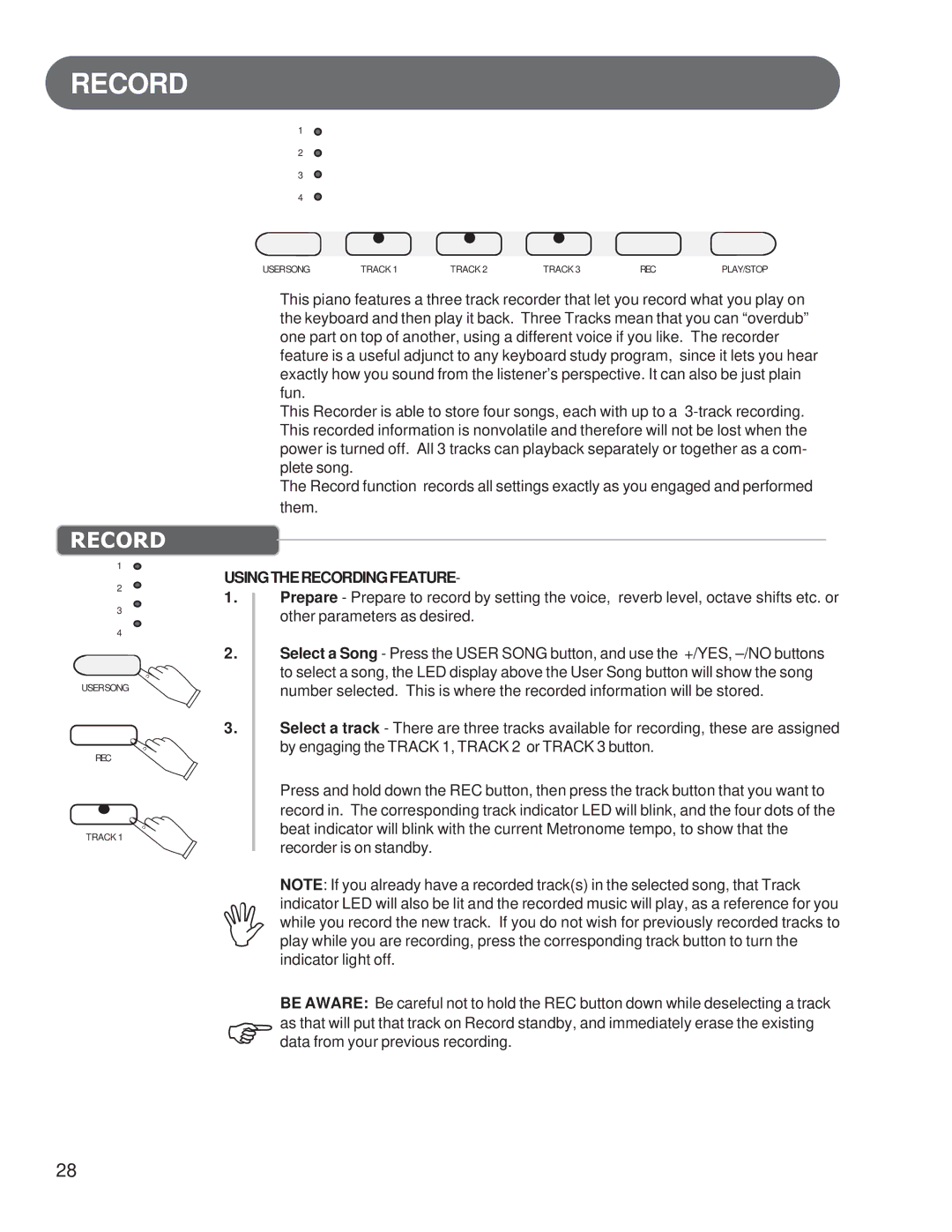RECORD
RECORD
1
2
3
4
USERSONG
REC
TRACK 1
1
2
3
4
USERSONG | TRACK 1 | TRACK 2 | TRACK 3 | REC | PLAY/STOP |
This piano features a three track recorder that let you record what you play on the keyboard and then play it back. Three Tracks mean that you can “overdub” one part on top of another, using a different voice if you like. The recorder feature is a useful adjunct to any keyboard study program, since it lets you hear exactly how you sound from the listener’s perspective. It can also be just plain fun.
This Recorder is able to store four songs, each with up to a
The Record function records all settings exactly as you engaged and performed them.
USINGTHERECORDINGFEATURE-
1.Prepare - Prepare to record by setting the voice, reverb level, octave shifts etc. or other parameters as desired.
2.Select a Song - Press the USER SONG button, and use the +/YES,
3.Select a track - There are three tracks available for recording, these are assigned by engaging the TRACK 1, TRACK 2 or TRACK 3 button.
Press and hold down the REC button, then press the track button that you want to record in. The corresponding track indicator LED will blink, and the four dots of the beat indicator will blink with the current Metronome tempo, to show that the recorder is on standby.
NOTE: If you already have a recorded track(s) in the selected song, that Track
,while you record the new track. If you do not wish for previously recorded tracks to play while you are recording, press the corresponding track button to turn the indicator light off.indicator LED will also be lit and the recorded music will play, as a reference for you
BE AWARE: Be careful not to hold the REC button down while deselecting a track
)as that will put that track on Record standby, and immediately erase the existing data from your previous recording.
28