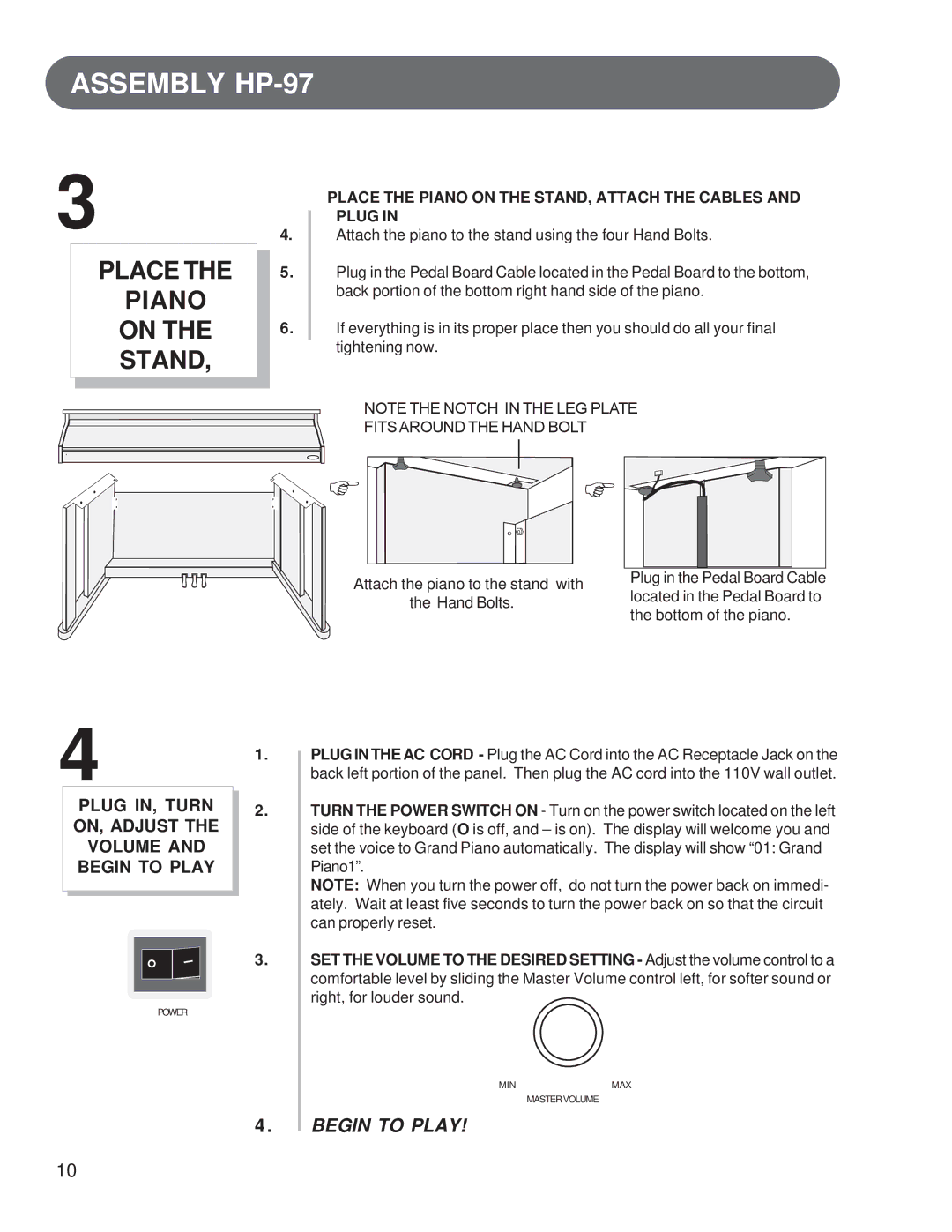ASSEMBLY HP-97
3
PLACE THE
PIANO
ON THE
STAND,
4.
5.
6.
PLACE THE PIANO ON THE STAND, ATTACH THE CABLES AND PLUG IN
Attach the piano to the stand using the four Hand Bolts.
Plug in the Pedal Board Cable located in the Pedal Board to the bottom, back portion of the bottom right hand side of the piano.
If everything is in its proper place then you should do all your final tightening now.
NOTE THE NOTCH IN THE LEG PLATE
FITSAROUND THE HAND BOLT
4
PLUG IN, TURN ON, ADJUST THE VOLUME AND BEGIN TO PLAY
POWER
) | ) |
| |
Attach the piano to the stand with | Plug in the Pedal Board Cable | ||
located in the Pedal Board to | |||
| the Hand Bolts. | ||
| the bottom of the piano. | ||
|
| ||
1.PLUG IN THE AC CORD - Plug the AC Cord into the AC Receptacle Jack on the back left portion of the panel. Then plug the AC cord into the 110V wall outlet.
2.TURN THE POWER SWITCH ON - Turn on the power switch located on the left side of the keyboard (O is off, and – is on). The display will welcome you and set the voice to Grand Piano automatically. The display will show “01: Grand Piano1”.
NOTE: When you turn the power off, do not turn the power back on immedi- ately. Wait at least five seconds to turn the power back on so that the circuit can properly reset.
3.SET THE VOLUME TO THE DESIRED SETTING - Adjust the volume control to a comfortable level by sliding the Master Volume control left, for softer sound or right, for louder sound.
MINMAX
MASTERVOLUME
4. BEGIN TO PLAY!
10