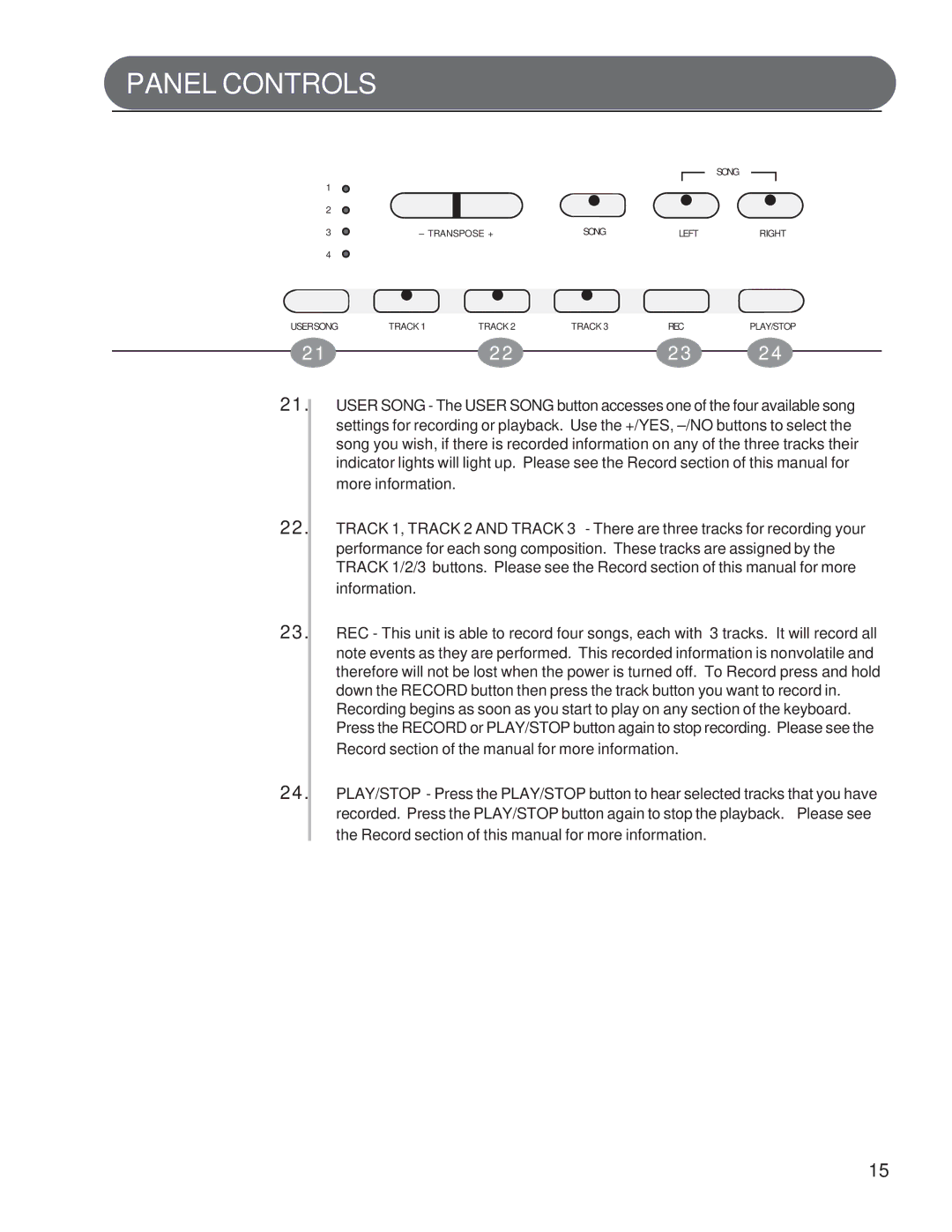PANEL CONTROLS
|
|
|
| SONG |
1 |
|
|
|
|
2 |
|
|
|
|
3 | – TRANSPOSE + | SONG | LEFT | RIGHT |
4 |
|
|
|
|
USERSONG | TRACK 1 | TRACK 2 | TRACK 3 | REC | PLAY/STOP |
2 1 |
| 2 2 |
| 2 3 | 2 4 |
21. USER SONG - The USER SONG button accesses one of the four available song settings for recording or playback. Use the +/YES,
22. TRACK 1, TRACK 2 AND TRACK 3 - There are three tracks for recording your performance for each song composition. These tracks are assigned by the TRACK 1/2/3 buttons. Please see the Record section of this manual for more information.
23. REC - This unit is able to record four songs, each with 3 tracks. It will record all note events as they are performed. This recorded information is nonvolatile and therefore will not be lost when the power is turned off. To Record press and hold down the RECORD button then press the track button you want to record in.
Recording begins as soon as you start to play on any section of the keyboard. Press the RECORD or PLAY/STOP button again to stop recording. Please see the
Record section of the manual for more information.
24. PLAY/STOP - Press the PLAY/STOP button to hear selected tracks that you have recorded. Press the PLAY/STOP button again to stop the playback. Please see the Record section of this manual for more information.
15