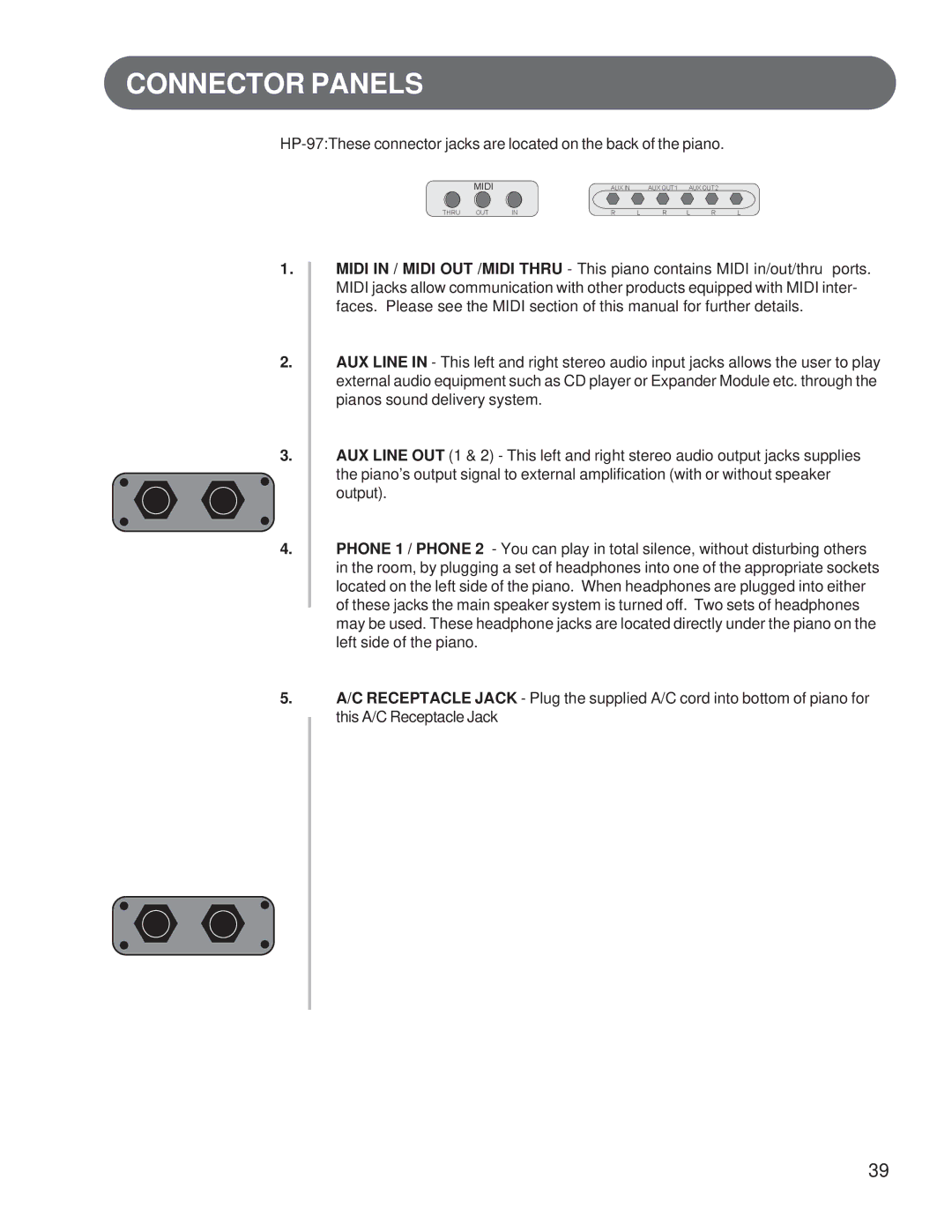CONNECTOR PANELS
| MIDI |
| AUX IN |
| AUX OUT1 | AUX OUT2 |
| |
THRU | OUT | IN | R | L | R | L | R | L |
1.
2.
3.
4.
5.
MIDI IN / MIDI OUT /MIDI THRU - This piano contains MIDI in/out/thru ports. MIDI jacks allow communication with other products equipped with MIDI inter- faces. Please see the MIDI section of this manual for further details.
AUX LINE IN - This left and right stereo audio input jacks allows the user to play external audio equipment such as CD player or Expander Module etc. through the pianos sound delivery system.
AUX LINE OUT (1 & 2) - This left and right stereo audio output jacks supplies the piano’s output signal to external amplification (with or without speaker output).
PHONE 1 / PHONE 2 - You can play in total silence, without disturbing others in the room, by plugging a set of headphones into one of the appropriate sockets located on the left side of the piano. When headphones are plugged into either of these jacks the main speaker system is turned off. Two sets of headphones may be used. These headphone jacks are located directly under the piano on the left side of the piano.
A/C RECEPTACLE JACK - Plug the supplied A/C cord into bottom of piano for this A/C Receptacle Jack
39