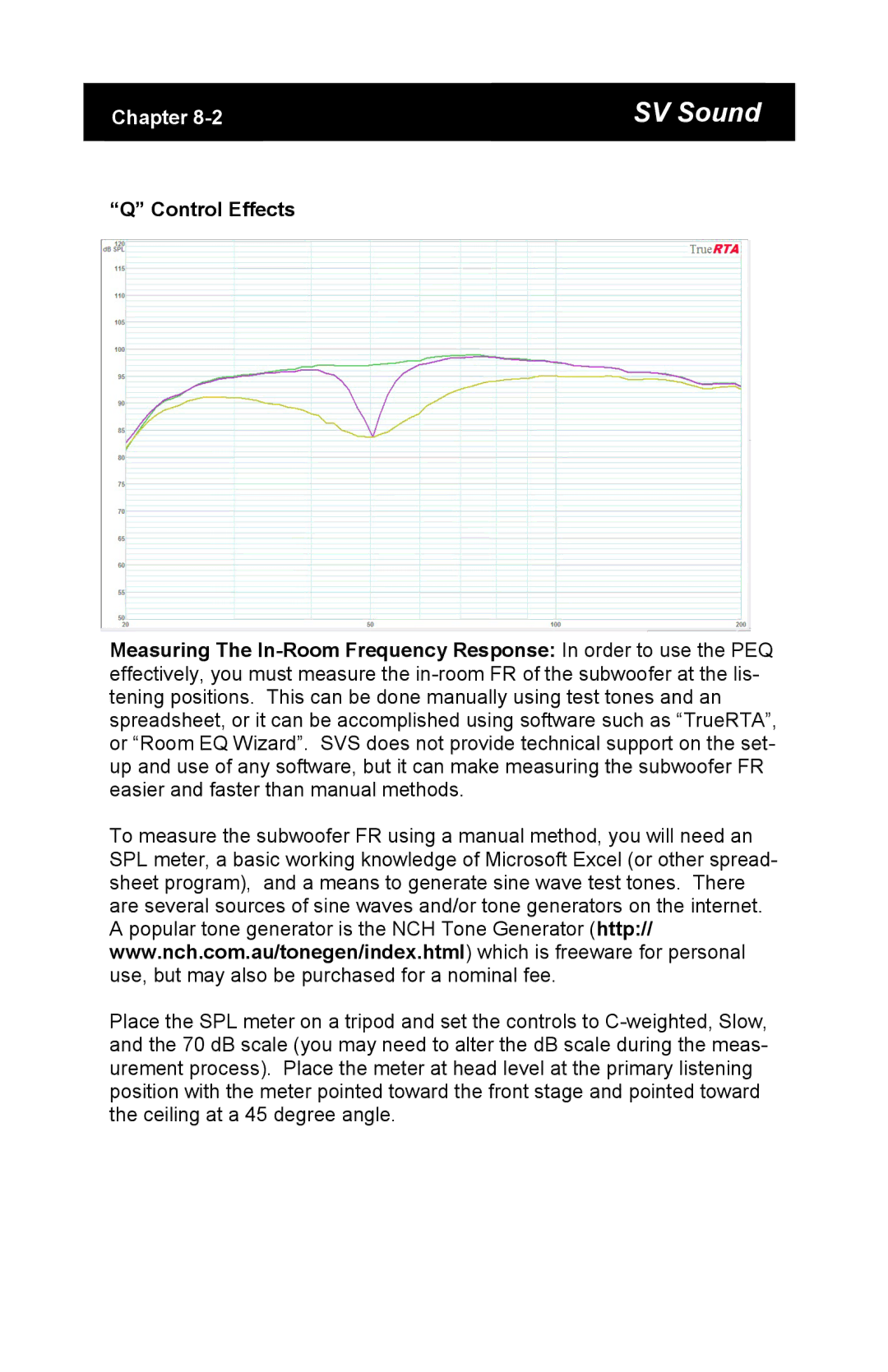Chapter 8-2
“Q” Control Effects
SV Sound
Measuring The In-Room Frequency Response: In order to use the PEQ effectively, you must measure the in-room FR of the subwoofer at the lis- tening positions. This can be done manually using test tones and an spreadsheet, or it can be accomplished using software such as ―TrueRTA‖, or ―Room EQ Wizard‖. SVS does not provide technical support on the set- up and use of any software, but it can make measuring the subwoofer FR easier and faster than manual methods.
To measure the subwoofer FR using a manual method, you will need an SPL meter, a basic working knowledge of Microsoft Excel (or other spread- sheet program), and a means to generate sine wave test tones. There are several sources of sine waves and/or tone generators on the internet. A popular tone generator is the NCH Tone Generator (http:// www.nch.com.au/tonegen/index.html) which is freeware for personal use, but may also be purchased for a nominal fee.
Place the SPL meter on a tripod and set the controls to C-weighted, Slow, and the 70 dB scale (you may need to alter the dB scale during the meas- urement process). Place the meter at head level at the primary listening position with the meter pointed toward the front stage and pointed toward the ceiling at a 45 degree angle.