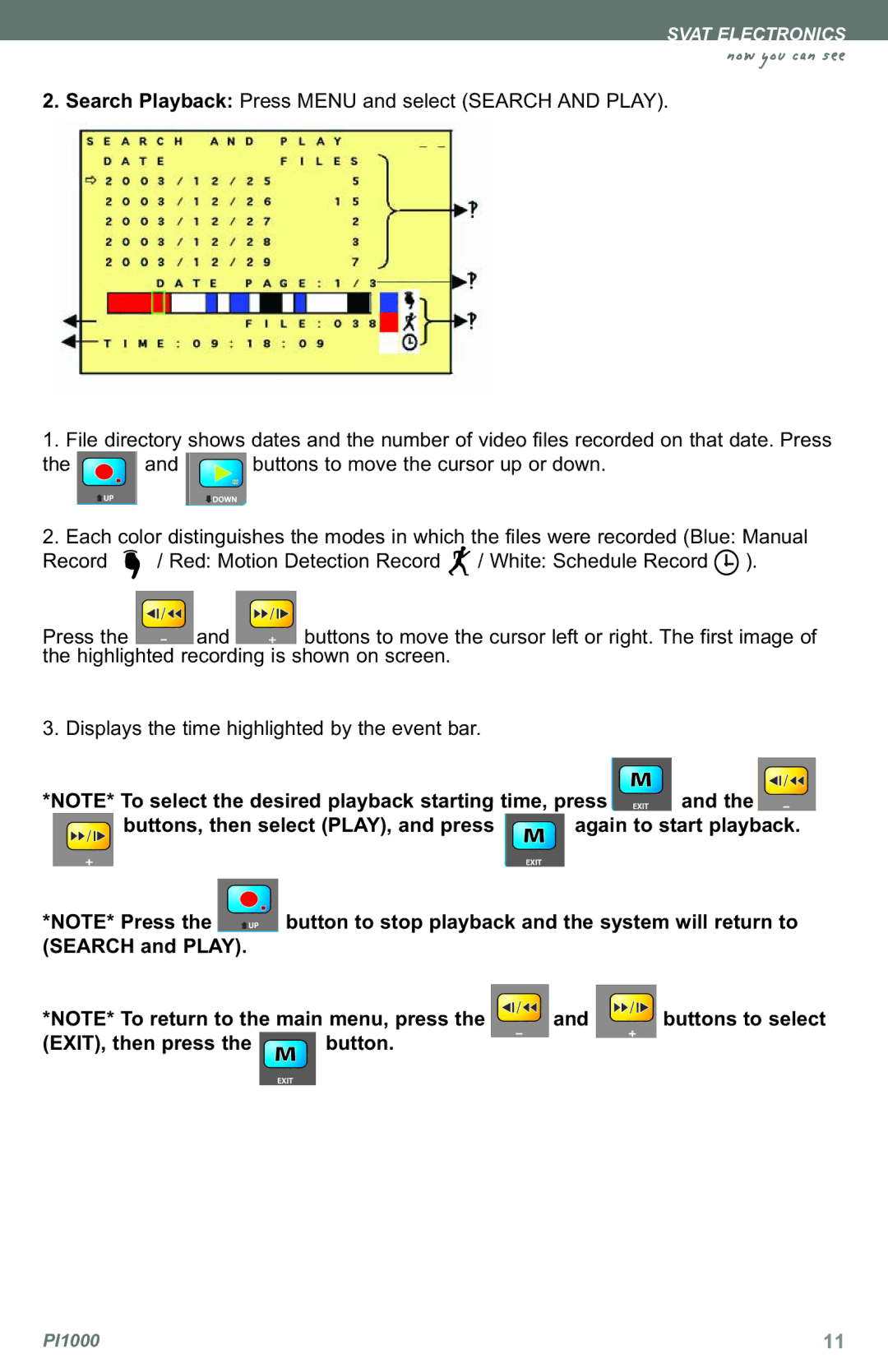SVAT ELECTRONICS
now you can see
2.Search Playback: Press MENU and select (SEARCH AND PLAY).
1. File directory shows dates and the number of video files recorded on that date. Press | ||
the | and | buttons to move the cursor up or down. |
2.Each color distinguishes the modes in which the files were recorded (Blue: Manual
Record ![]() / Red: Motion Detection Record
/ Red: Motion Detection Record ![]() / White: Schedule Record
/ White: Schedule Record ![]() ).
).
Press the | and | buttons to move the cursor left or right. The first image of |
the highlighted recording is shown on screen.
3. Displays the time highlighted by the event bar.
*NOTE* To select the desired playback starting time, press | and the | ||
buttons, then select (PLAY), and press | again to start playback. | ||
*NOTE* Press the | button to stop playback and the system will return to | ||
(SEARCH and PLAY). |
|
|
|
*NOTE* To return to the main menu, press the | and | buttons to select | |
(EXIT), then press the | button. |
|
|
PI1000 | 11 |