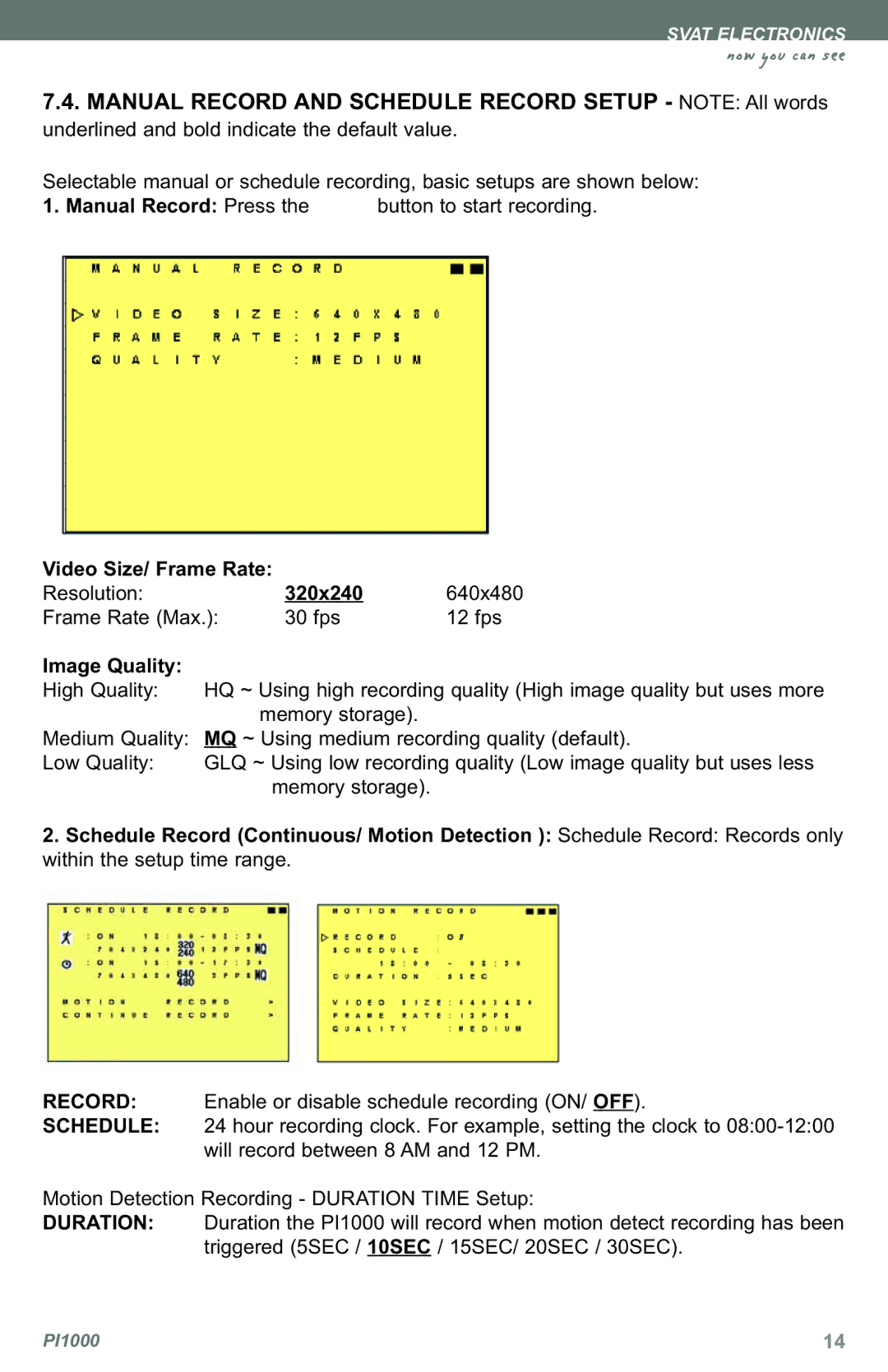SVAT ELECTRONICS
now you can see
7.4. MANUAL RECORD AND SCHEDULE RECORD SETUP - NOTE: All words | |
underlined and bold indicate the default value. | |
Selectable manual or schedule recording, basic setups are shown below: | |
1. Manual Record: Press the | button to start recording. |
Video Size/ Frame Rate: | 320x240 | 640x480 |
| ||
Resolution: |
|
|
| ||
Frame Rate (Max.): |
| 30 fps | 12 fps |
| |
Image Quality: | HQ ~ Using high recording quality (High image quality but uses more | ||||
High Quality: | |||||
Medium Quality: |
| memory storage). |
|
| |
MQ ~ Using medium recording quality (default). | quality but uses less | ||||
Low Quality: | GLQ ~ Using low recording quality (Low image | ||||
|
| memory storage). |
|
| |
2.Schedule Record (Continuous/ Motion Detection ): Schedule Record: Records only within the setup time range.
RECORD: Enable or disable schedule recording (ON/ OFF).
SCHEDULE: 24 hour recording clock. For example, setting the clock to
Motion Detection Recording - DURATION TIME Setup:
DURATION: Duration the PI1000 will record when motion detect recording has been
triggered (5SEC / 10SEC / 15SEC/ 20SEC / 30SEC).
PI1000 | 14 |