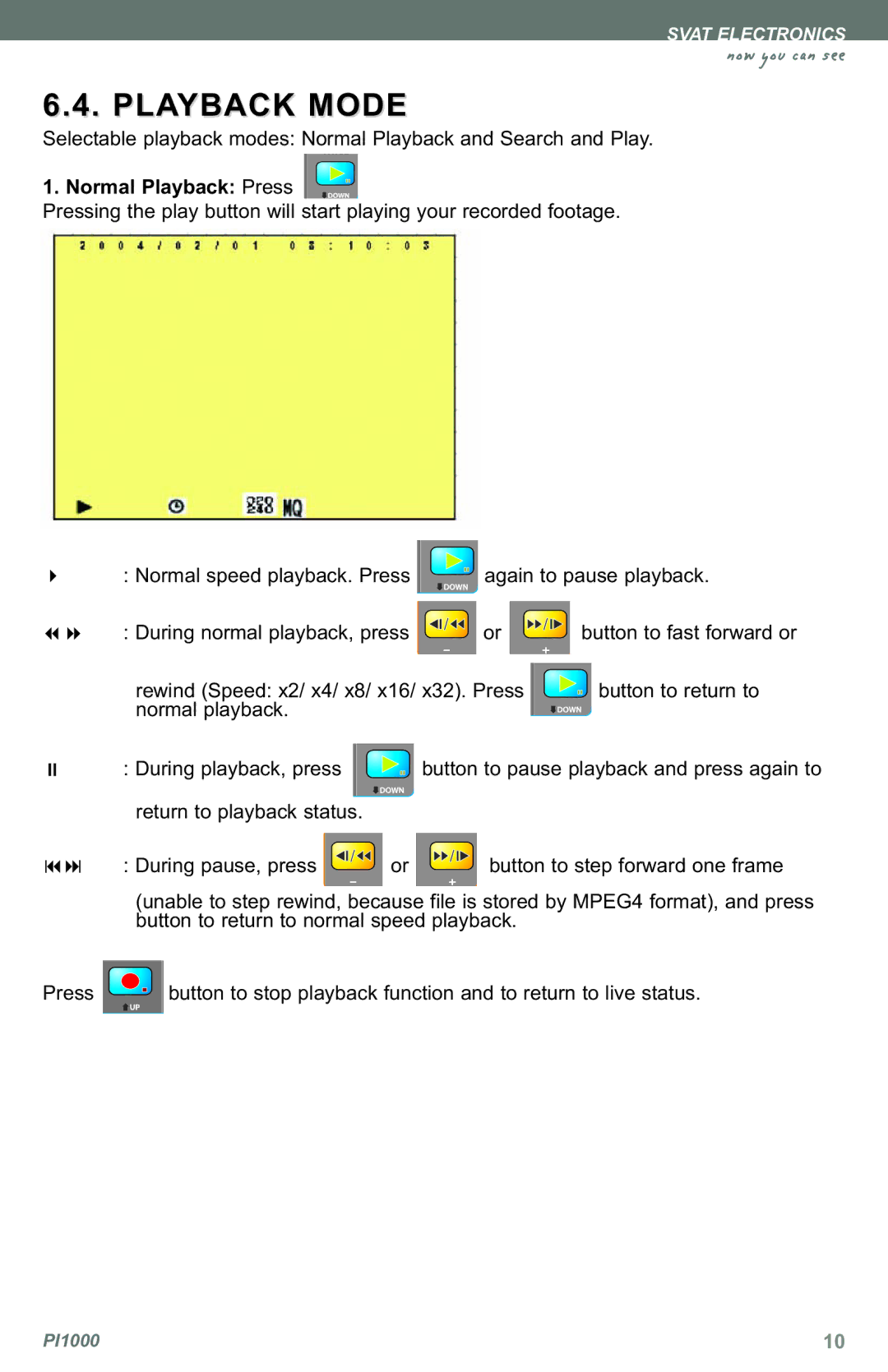6.4. PLAYBACK MODE
Selectable playback modes: Normal Playback and Search and Play.
1. Normal Playback: Press
Pressing the play button will start![]()
![]() playing your recorded footage.
playing your recorded footage.
SVAT ELECTRONICS
now you can see
4: Normal speed playback. Press ![]() again to pause playback.
again to pause playback.
78: During normal playback, press ![]() or
or ![]() button to fast forward or
button to fast forward or
| rewind (Speed: x2/ x4/ x8/ x16/ x32). Press |
| button to return to | ||||
|
| ||||||
| normal playback. |
|
|
|
| ||
|
|
|
|
| |||
; | : During playback, press |
|
|
| button to pause playback and press again to | ||
|
| ||||||
| return to playback status. |
|
|
|
|
|
|
|
|
|
|
|
|
| |
9: | : During pause, press | or | button to step forward one frame | ||||
| (unable to step rewind, because file is stored by MPEG4 format), and press | ||||||
| button to return to normal speed playback. |
|
| ||||
Press ![]() button to stop playback function and to return to live status.
button to stop playback function and to return to live status.
PI1000 | 10 |