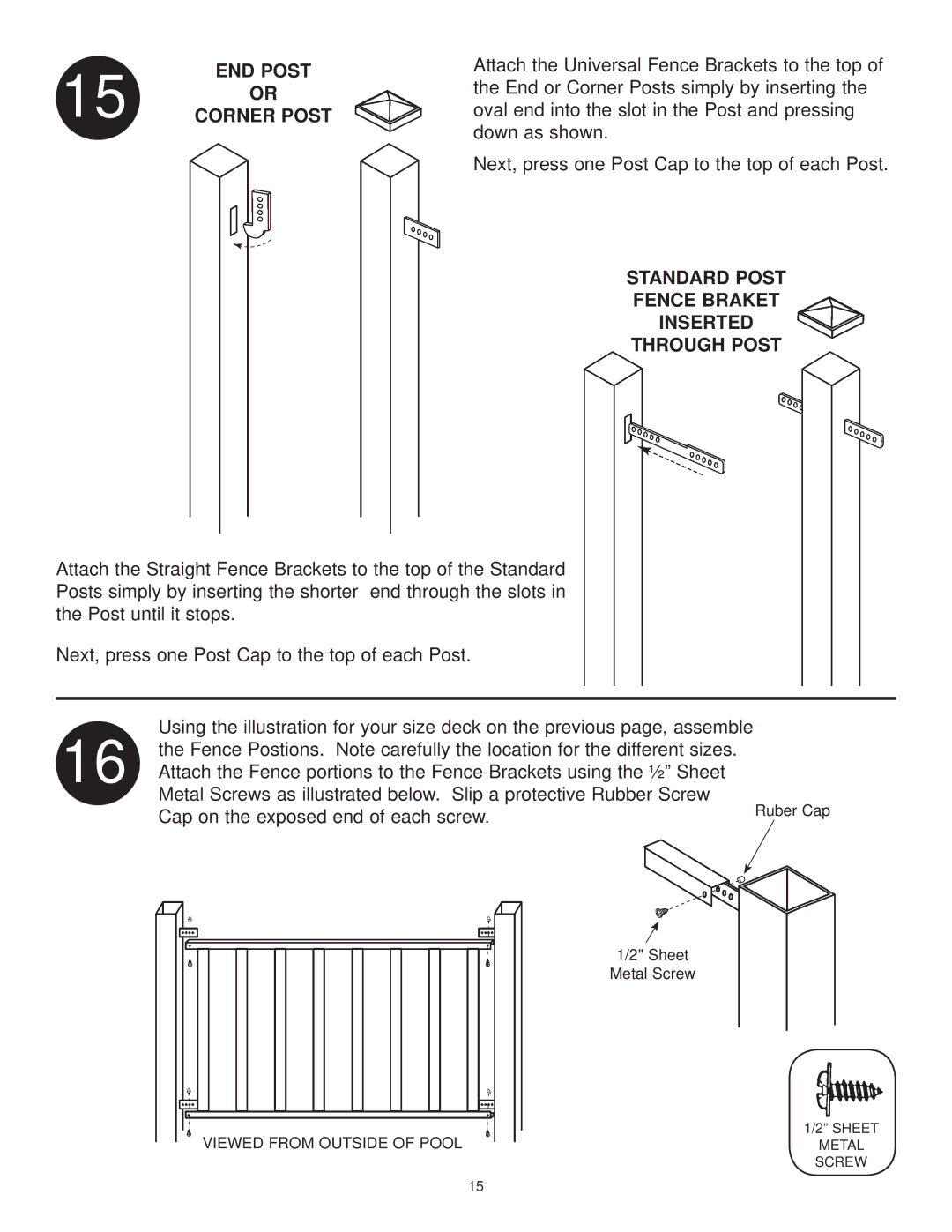side deck specifications
Swim'n Play's side deck is a revolutionary addition to the world of outdoor recreational facilities, designed to enhance the swimming experience for families and enthusiasts alike. This innovative side deck is crafted with both functionality and aesthetics in mind, making it a perfect complement to any pool setup.One of the standout features of the Swim'n Play side deck is its robust construction. Made from high-quality materials, the deck provides durability and resistance to the elements, ensuring it remains in excellent condition over time. The non-slip surface guarantees safety, allowing users to move freely without the risk of slipping, even when wet. This is particularly important for families with children or for facilities that cater to group activities.
In terms of design, the Swim'n Play side deck boasts a sleek and modern appearance. Available in various colors and finishes, it can seamlessly integrate with the existing aesthetic of any pool area. The modular design allows for easy installation and customization, meaning it can adapt to different pool shapes and sizes while providing ample space for lounging, swimming, or play.
Another key characteristic of the Swim'n Play side deck is its emphasis on user comfort. The deck features ergonomically designed seating areas that provide relaxation for adults while offering safe, shallow areas for children to play. This dual functionality makes it an ideal spot for parents to supervise their kids while enjoying the sun.
Technological advancements in the Swim'n Play side deck include integrated drainage systems that help manage water runoff efficiently, preventing pooling on the surface. This not only enhances safety but also contributes to maintaining a clean and dry environment around the pool area. Additionally, the UV-resistant coating ensures that colors will not fade, preserving the aesthetic appeal year-round.
Maintenance is straightforward with the Swim'n Play side deck. Its materials are easy to clean, requiring only occasional surface washing to keep it in pristine condition. The thoughtful design means that there are no hard-to-reach crevices, making upkeep a breeze.
In summary, the Swim'n Play side deck is an exceptional blend of safety, comfort, and modern design, making it an essential feature for any pool environment. Its durable construction, user-friendly characteristics, and innovative technologies ensure that it meets the needs of today’s recreational spaces, promoting enjoyable and safe experiences for users of all ages.