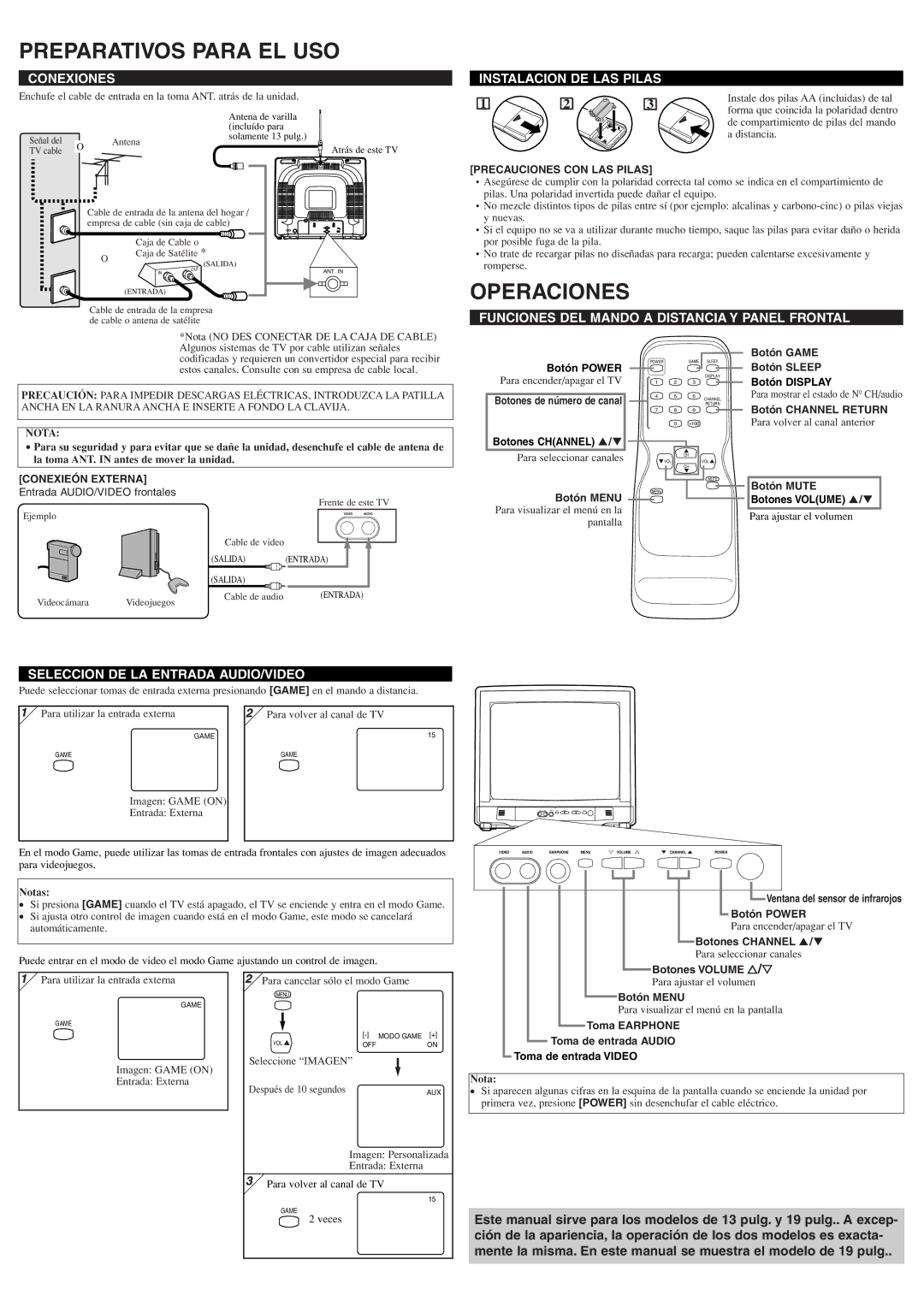6413TEY, 6419TEY specifications
The Sylvania 6413TEY and 6419TEY are high-performance halogen bulbs that have found application in various lighting setups, particularly in automotive and some industrial settings. These bulbs are notable for their efficiency, brightness, and reliability, making them popular choices among consumers and professionals alike.The Sylvania 6413TEY is known for its compact design and high luminance, providing a crisp white light that enhances visibility for driving or general use. It typically operates at a wattage of 37, generating around 650 lumens of light output. This level of brightness is particularly beneficial for drivers at night or in low-visibility conditions, as it can significantly improve overall road safety. The bulb has an average lifespan of approximately 1,000 hours, which is a strong selling point compared to traditional incandescent bulbs.
On the other hand, the Sylvania 6419TEY, while sharing some similarities with the 6413TEY, is designed for slightly different applications and offers unique features of its own. The 6419TEY often operates at a higher wattage, around 54 watts, which can yield light outputs approaching 1000 lumens. This makes it an excellent option for circumstances that require higher illumination levels, such as off-road driving or industrial workspace lighting.
Both the 6413TEY and 6419TEY utilize advanced halogen technology, which ensures they emit a more brilliant and focused beam of light than traditional incandescent options. One key advantage of halogen bulbs is their ability to reach full brightness immediately upon being turned on, delivering instant visibility without warm-up time.
Another important characteristic of these bulbs is their design, which minimizes UV emissions. This feature helps in reducing the risk of fading or damage to interior materials, making them ideal for use in vehicles or enclosed spaces. Both models have a robust build quality that enhances their durability and makes them resistant to vibration, a useful trait in automotive settings where road conditions can be unpredictable.
In summary, the Sylvania 6413TEY and 6419TEY are excellent choices for anyone in need of reliable, efficient lighting. Their blend of performance, longevity, and safety features positions them well in the market, ensuring that users benefit from optimal visibility regardless of the environment.