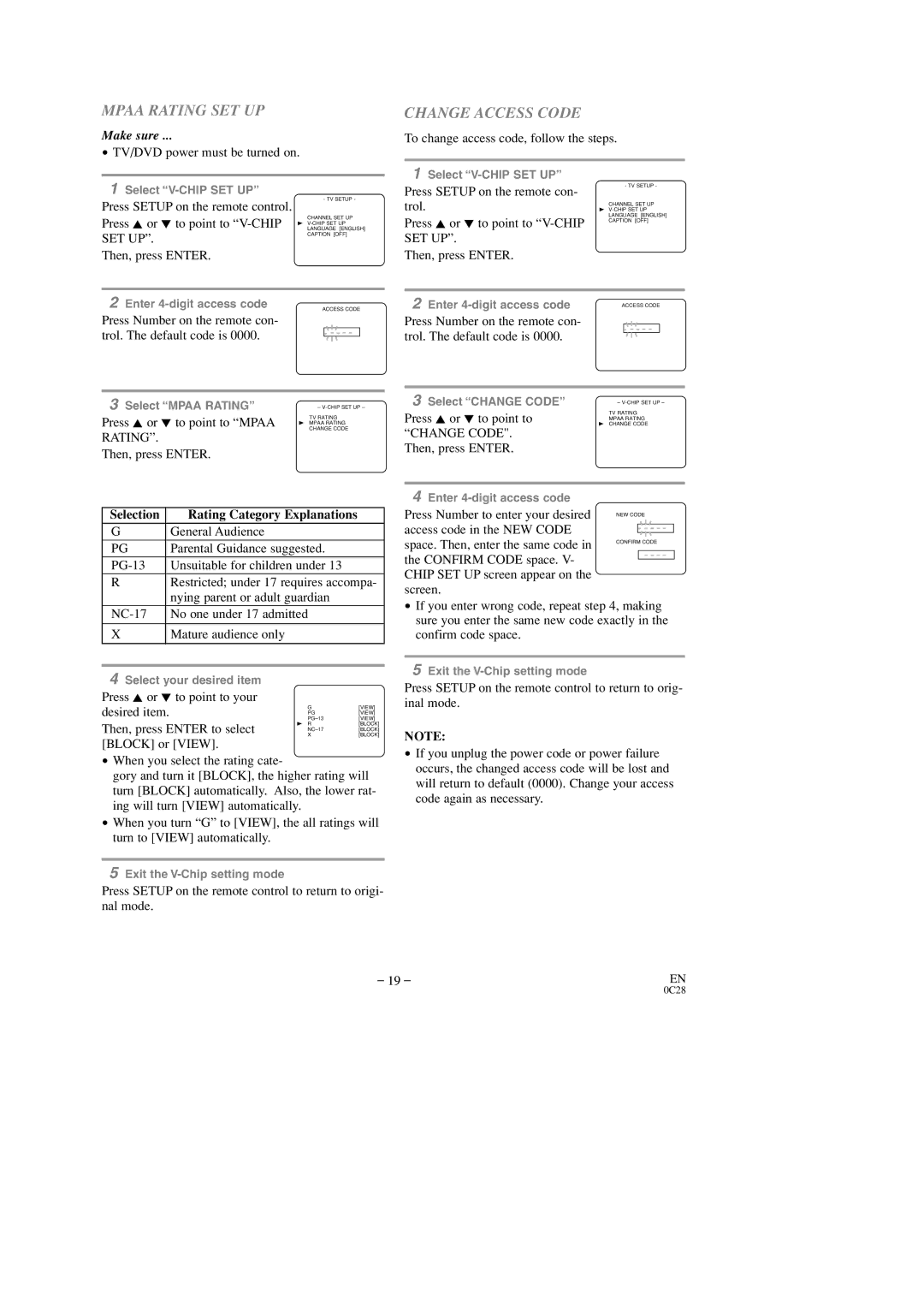MPAA RATING SET UP
Make sure ...
•TV/DVD power must be turned on.
CHANGE ACCESS CODE
To change access code, follow the steps.
1 Select
Press SETUP on the remote control. | - TV SETUP - |
| |
Press K or L to point to | CHANNEL SET UP |
B | |
LANGUAGE [ENGLISH] | |
SET UP”. | CAPTION [OFF] |
| |
Then, press ENTER. |
|
1Select
Press SETUP on the remote con- trol.
Press K or L to point to
Then, press ENTER.
- TV SETUP -
CHANNEL SET UP
B
2 Enter | ACCESS CODE |
2 Enter | ACCESS CODE |
Press Number on the remote con- |
|
trol. The default code is 0000. | _ _ _ _ |
|
Press Number on the remote con- trol. The default code is 0000.
_ _ _ _
3Select “MPAA RATING”
Press K or L to point to “MPAA RATING”.
Then, press ENTER.
–
TV RATING
BMPAA RATING CHANGE CODE
3Select “CHANGE CODE”
Press K or L to point to “CHANGE CODE". Then, press ENTER.
–
TV RATING
MPAA RATING
BCHANGE CODE
Selection | Rating Category Explanations |
G | General Audience |
PG | Parental Guidance suggested. |
|
|
Unsuitable for children under 13 |
RRestricted; under 17 requires accompa- nying parent or adult guardian
X | Mature audience only |
4Select your desired item
Press K or L to point to your
desired item. | G | [VIEW] |
PG | [VIEW] | |
| [VIEW] | |
Then, press ENTER to select | B R | [BLOCK] |
[BLOCK] | ||
[BLOCK] or [VIEW]. | X | [BLOCK] |
|
|
•When you select the rating cate-
gory and turn it [BLOCK], the higher rating will turn [BLOCK] automatically. Also, the lower rat- ing will turn [VIEW] automatically.
•When you turn “G” to [VIEW], the all ratings will turn to [VIEW] automatically.
5Exit the
Press SETUP on the remote control to return to origi- nal mode.
4 Enter
Press Number to enter your desired | NEW CODE |
| |||
access code in the NEW CODE |
|
| _ _ _ _ |
| |
|
| ||||
|
|
|
|
| |
|
|
|
|
| |
space. Then, enter the same code in | CONFIRM CODE |
| |||
|
|
|
| ||
the CONFIRM CODE space. V- | _ _ _ _ |
| |||
|
|
|
|
| |
|
|
|
|
| |
CHIP SET UP screen appear on the |
|
|
|
|
|
screen. |
|
|
|
|
|
•If you enter wrong code, repeat step 4, making sure you enter the same new code exactly in the confirm code space.
5Exit the
Press SETUP on the remote control to return to orig- inal mode.
NOTE:
•If you unplug the power code or power failure occurs, the changed access code will be lost and will return to default (0000). Change your access code again as necessary.
– 19 – | EN |