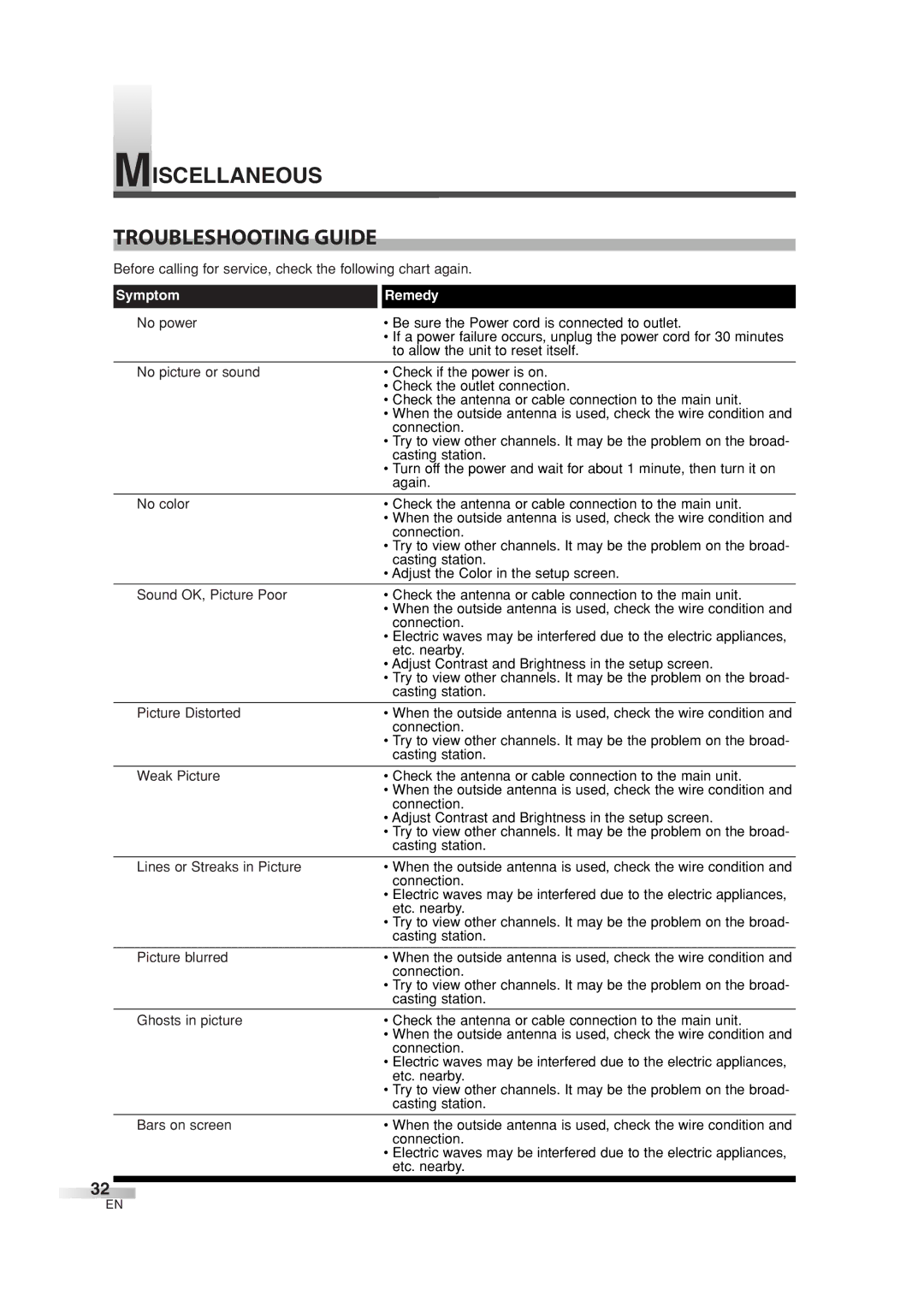MISCELLANEOUS
TROUBLESHOOTING GUIDE
Before calling for service, check the following chart again.
Symptom |
| Remedy |
No power |
| • Be sure the Power cord is connected to outlet. |
|
| • If a power failure occurs, unplug the power cord for 30 minutes |
|
| to allow the unit to reset itself. |
|
|
|
No picture or sound |
| • Check if the power is on. |
|
| • Check the outlet connection. |
|
| • Check the antenna or cable connection to the main unit. |
|
| • When the outside antenna is used, check the wire condition and |
|
| connection. |
|
| • Try to view other channels. It may be the problem on the broad- |
|
| casting station. |
|
| • Turn off the power and wait for about 1 minute, then turn it on |
|
| again. |
|
|
|
No color |
| • Check the antenna or cable connection to the main unit. |
|
| • When the outside antenna is used, check the wire condition and |
|
| connection. |
|
| • Try to view other channels. It may be the problem on the broad- |
|
| casting station. |
|
| • Adjust the Color in the setup screen. |
|
|
|
Sound OK, Picture Poor |
| • Check the antenna or cable connection to the main unit. |
|
| • When the outside antenna is used, check the wire condition and |
|
| connection. |
|
| • Electric waves may be interfered due to the electric appliances, |
|
| etc. nearby. |
|
| • Adjust Contrast and Brightness in the setup screen. |
|
| • Try to view other channels. It may be the problem on the broad- |
|
| casting station. |
|
|
|
Picture Distorted |
| • When the outside antenna is used, check the wire condition and |
|
| connection. |
|
| • Try to view other channels. It may be the problem on the broad- |
|
| casting station. |
|
|
|
Weak Picture |
| • Check the antenna or cable connection to the main unit. |
|
| • When the outside antenna is used, check the wire condition and |
|
| connection. |
|
| • Adjust Contrast and Brightness in the setup screen. |
|
| • Try to view other channels. It may be the problem on the broad- |
|
| casting station. |
|
|
|
Lines or Streaks in Picture |
| • When the outside antenna is used, check the wire condition and |
|
| connection. |
|
| • Electric waves may be interfered due to the electric appliances, |
|
| etc. nearby. |
|
| • Try to view other channels. It may be the problem on the broad- |
|
| casting station. |
|
|
|
Picture blurred |
| • When the outside antenna is used, check the wire condition and |
|
| connection. |
|
| • Try to view other channels. It may be the problem on the broad- |
|
| casting station. |
Ghosts in picture |
| • Check the antenna or cable connection to the main unit. |
|
| • When the outside antenna is used, check the wire condition and |
|
| connection. |
|
| • Electric waves may be interfered due to the electric appliances, |
|
| etc. nearby. |
|
| • Try to view other channels. It may be the problem on the broad- |
|
| casting station. |
Bars on screen |
| • When the outside antenna is used, check the wire condition and |
|
| connection. |
|
| • Electric waves may be interfered due to the electric appliances, |
|
| etc. nearby. |
32
EN