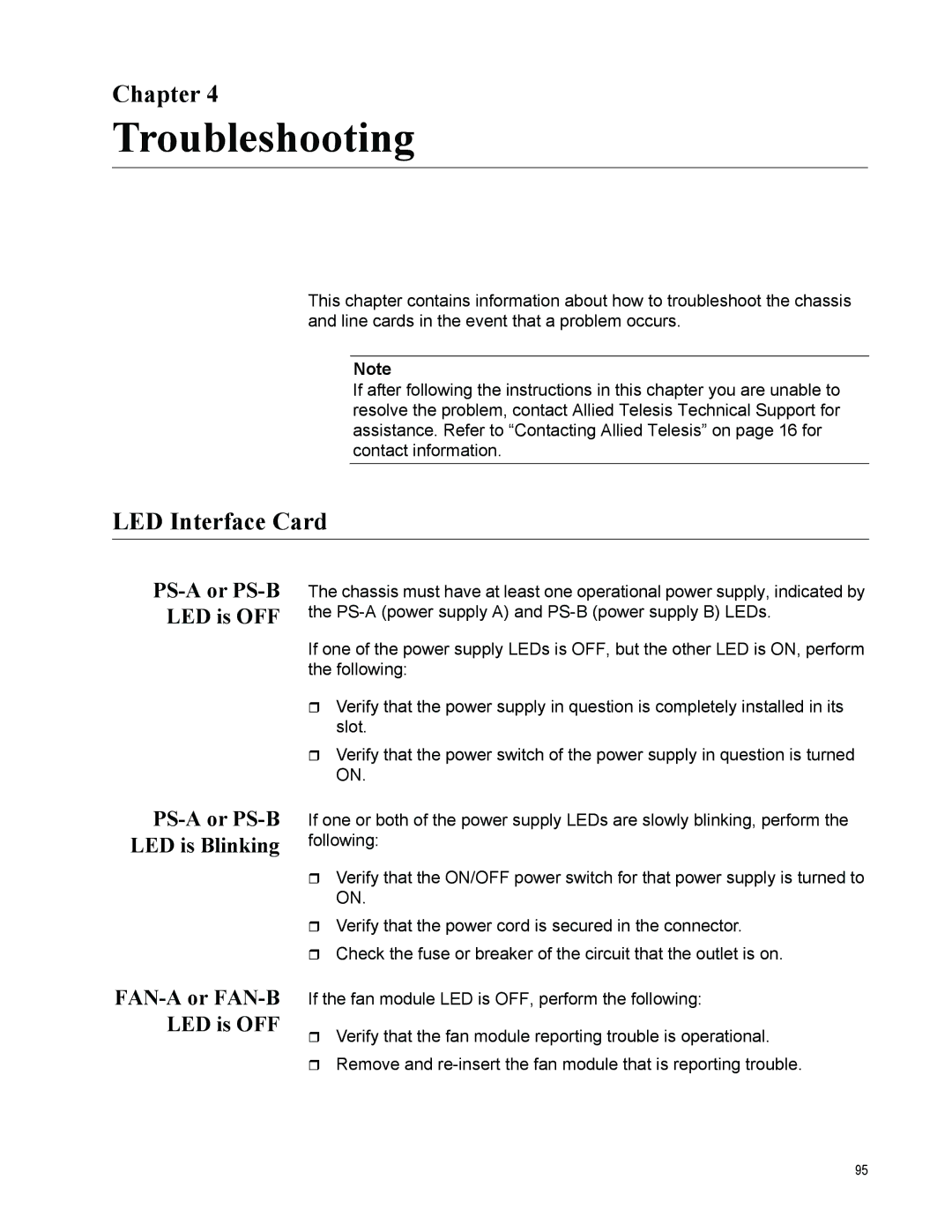Chapter 4
Troubleshooting
This chapter contains information about how to troubleshoot the chassis and line cards in the event that a problem occurs.
Note
If after following the instructions in this chapter you are unable to resolve the problem, contact Allied Telesis Technical Support for assistance. Refer to “Contacting Allied Telesis” on page 16 for contact information.
LED Interface Card
The chassis must have at least one operational power supply, indicated by the
If one of the power supply LEDs is OFF, but the other LED is ON, perform the following:
Verify that the power supply in question is completely installed in its slot.
Verify that the power switch of the power supply in question is turned ON.
If one or both of the power supply LEDs are slowly blinking, perform the following:
Verify that the ON/OFF power switch for that power supply is turned to ON.
Verify that the power cord is secured in the connector.
Check the fuse or breaker of the circuit that the outlet is on.
If the fan module LED is OFF, perform the following:
Verify that the fan module reporting trouble is operational.
Remove and
95