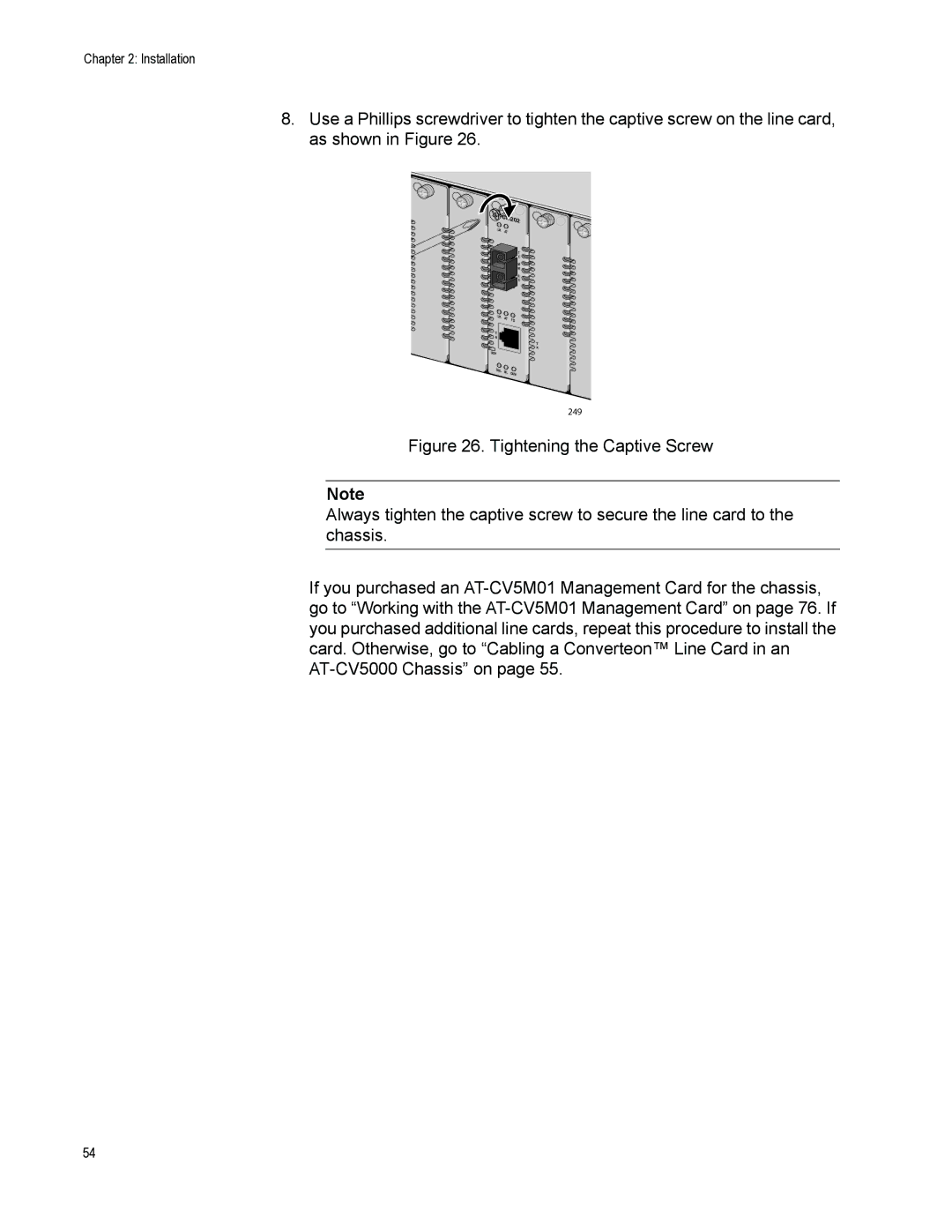Chapter 2: Installation
8.Use a Phillips screwdriver to tighten the captive screw on the line card, as shown in Figure 26.
AT- |
LK | AT |
|
|
| T |
|
| X |
|
| M |
|
| M |
|
| R |
|
| X |
LK | AT | FD |
|
| |
T |
|
|
X |
|
|
|
| T |
|
| X |
RDY |
|
|
SML | ML | OAM |
|
|
249
Figure 26. Tightening the Captive Screw
Note
Always tighten the captive screw to secure the line card to the chassis.
If you purchased an AT-CV5M01 Management Card for the chassis, go to “Working with the AT-CV5M01 Management Card” on page 76. If you purchased additional line cards, repeat this procedure to install the card. Otherwise, go to “Cabling a Converteon™ Line Card in an AT-CV5000 Chassis” on page 55.
54