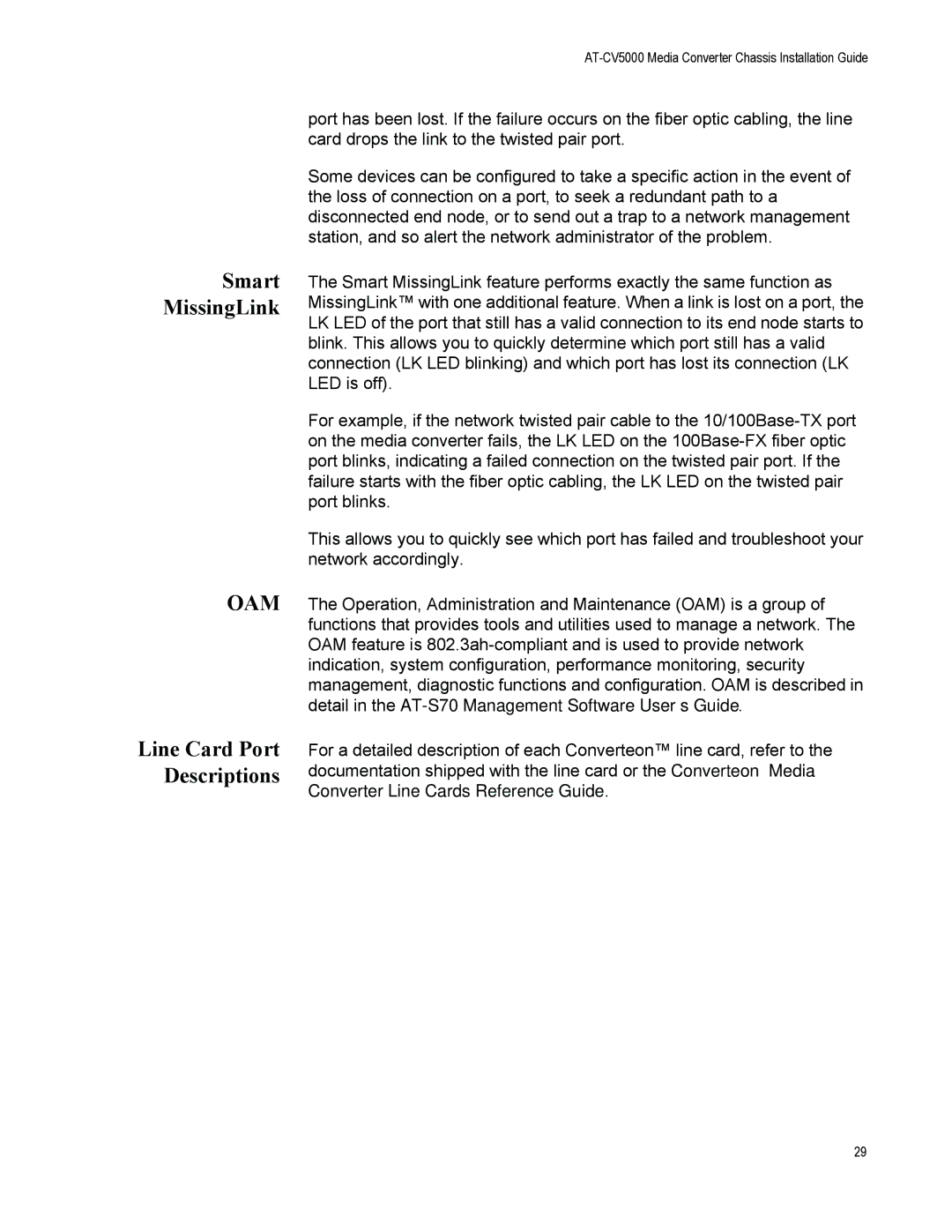Smart MissingLink
OAM
Line Card Port Descriptions
AT-CV5000 Media Converter Chassis Installation Guide
port has been lost. If the failure occurs on the fiber optic cabling, the line card drops the link to the twisted pair port.
Some devices can be configured to take a specific action in the event of the loss of connection on a port, to seek a redundant path to a disconnected end node, or to send out a trap to a network management station, and so alert the network administrator of the problem.
The Smart MissingLink feature performs exactly the same function as MissingLink™ with one additional feature. When a link is lost on a port, the LK LED of the port that still has a valid connection to its end node starts to blink. This allows you to quickly determine which port still has a valid connection (LK LED blinking) and which port has lost its connection (LK LED is off).
For example, if the network twisted pair cable to the
This allows you to quickly see which port has failed and troubleshoot your network accordingly.
The Operation, Administration and Maintenance (OAM) is a group of functions that provides tools and utilities used to manage a network. The OAM feature is
For a detailed description of each Converteon™ line card, refer to the documentation shipped with the line card or the Converteon™ Media Converter Line Cards Reference Guide.
29