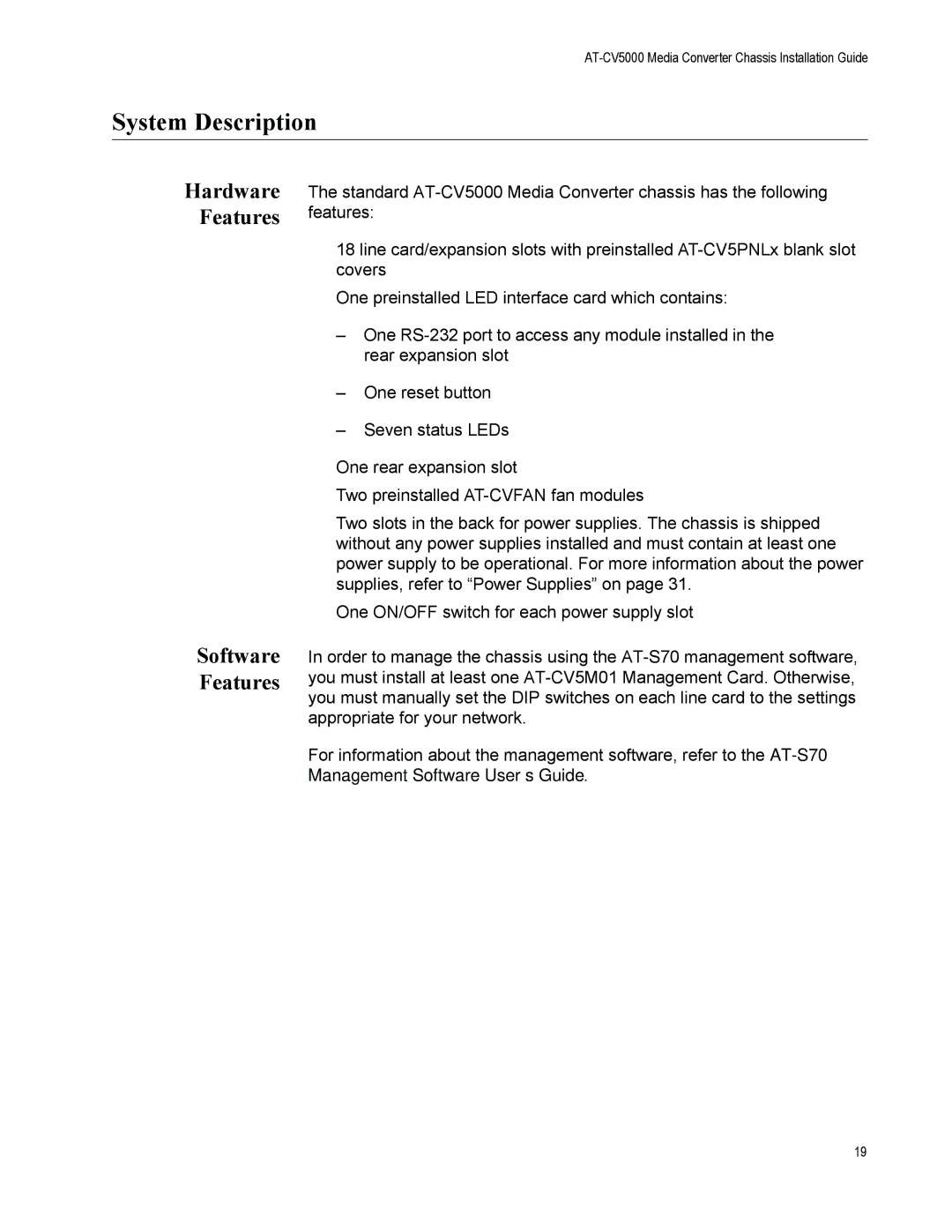AT-CV5000 Media Converter Chassis Installation Guide
System Description
Hardware Features
Software Features
The standard
18 line card/expansion slots with preinstalled
One preinstalled LED interface card which contains:
–One
–One reset button
–Seven status LEDs
One rear expansion slot
Two preinstalled
Two slots in the back for power supplies. The chassis is shipped without any power supplies installed and must contain at least one power supply to be operational. For more information about the power supplies, refer to “Power Supplies” on page 31.
One ON/OFF switch for each power supply slot
In order to manage the chassis using the
For information about the management software, refer to the
19