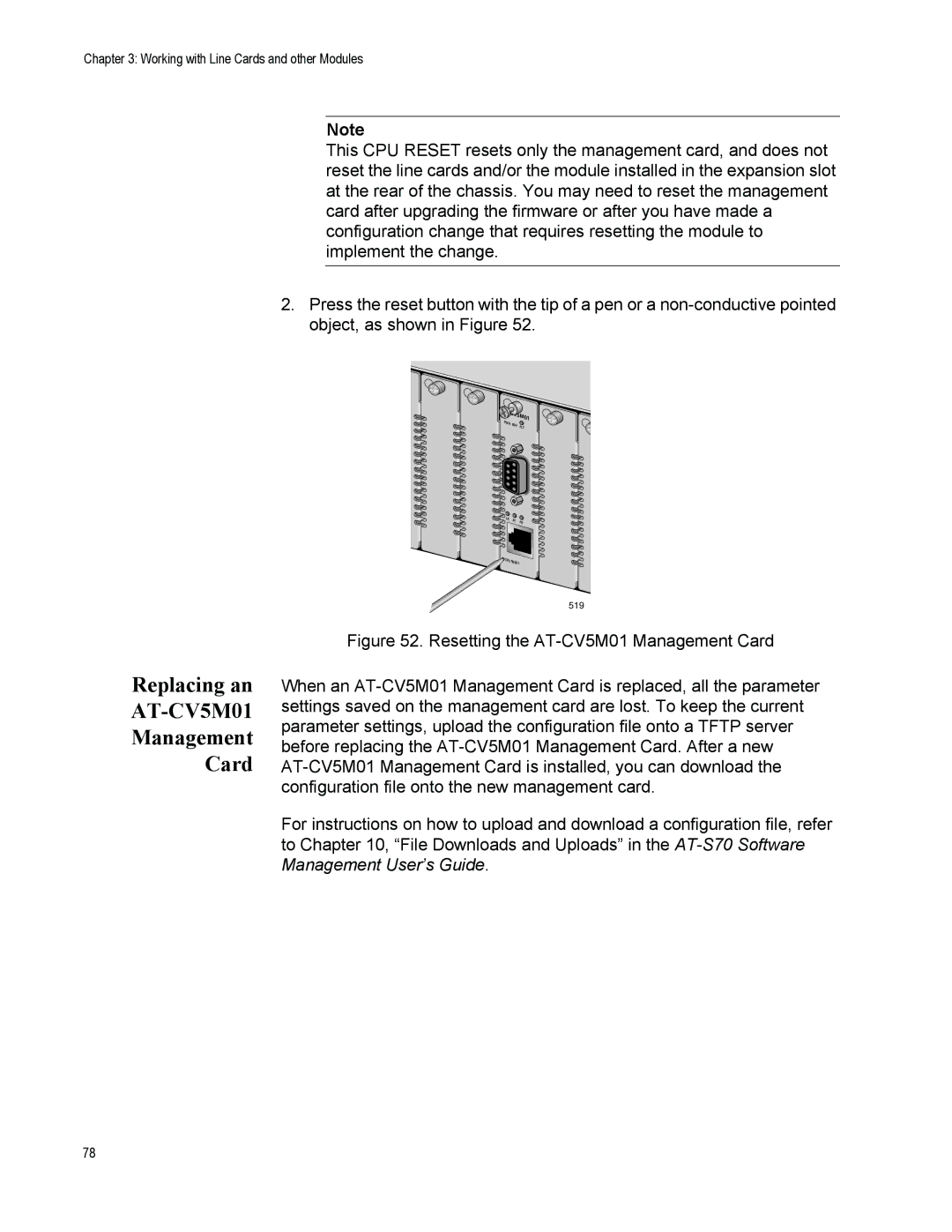Chapter 3: Working with Line Cards and other Modules
Note
This CPU RESET resets only the management card, and does not reset the line cards and/or the module installed in the expansion slot at the rear of the chassis. You may need to reset the management card after upgrading the firmware or after you have made a configuration change that requires resetting the module to implement the change.
2.Press the reset button with the tip of a pen or a
Replacing an
AT-CV5M01
Management
Card
AT- |
|
CV5M01 | |
PWR |
|
RDY | FLT |
LK | AT | FD |
|
|
![]() CPU RESET
CPU RESET
519
Figure 52. Resetting the AT-CV5M01 Management Card
When an AT-CV5M01 Management Card is replaced, all the parameter settings saved on the management card are lost. To keep the current parameter settings, upload the configuration file onto a TFTP server before replacing the AT-CV5M01 Management Card. After a new AT-CV5M01 Management Card is installed, you can download the configuration file onto the new management card.
For instructions on how to upload and download a configuration file, refer to Chapter 10, “File Downloads and Uploads” in the AT-S70 Software Management User’s Guide.
78