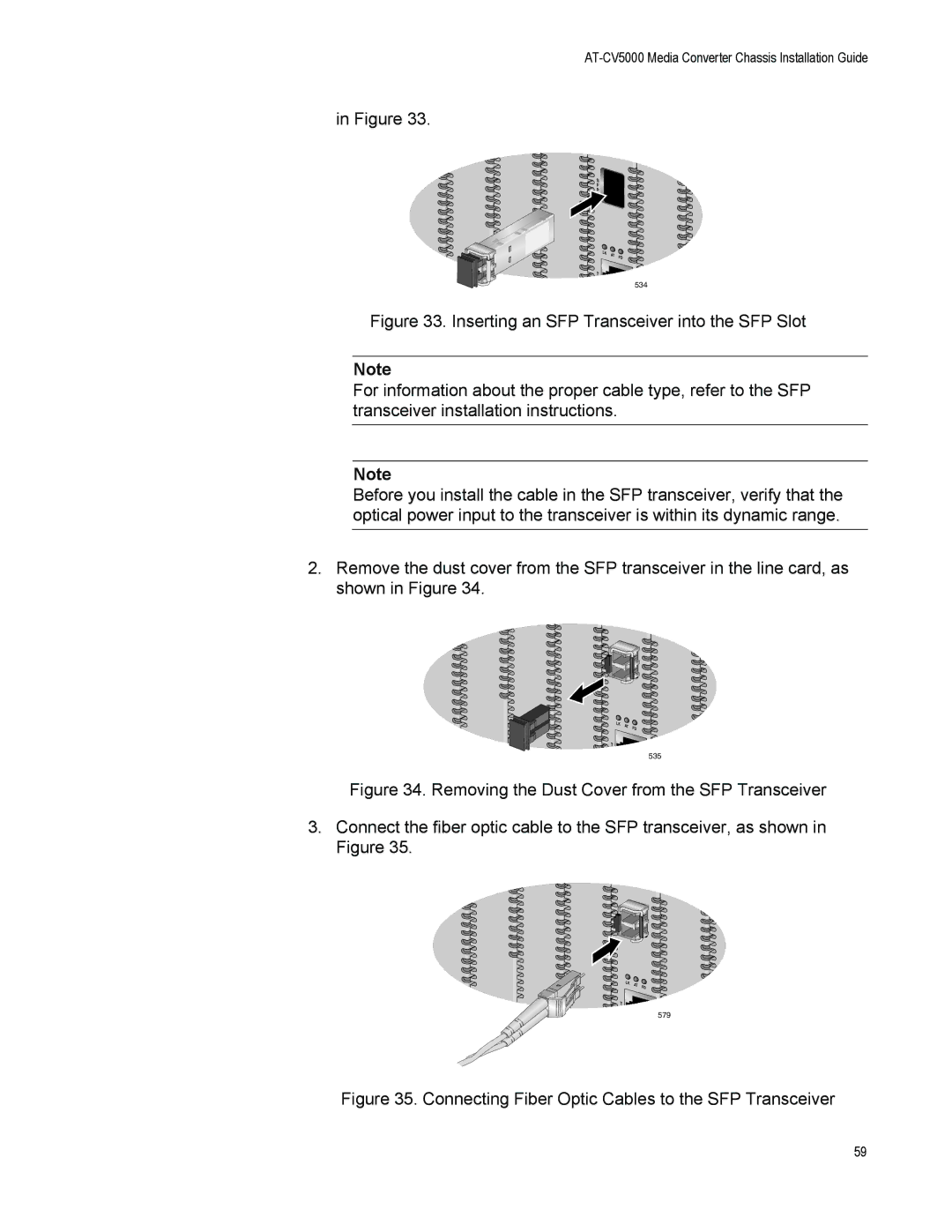AT-CV5000 Media Converter Chassis Installation Guide
in Figure 33.
S
F
P
![]() LK
LK
T
X
AT | FD |
534
Figure 33. Inserting an SFP Transceiver into the SFP Slot
Note
For information about the proper cable type, refer to the SFP transceiver installation instructions.
Note
Before you install the cable in the SFP transceiver, verify that the optical power input to the transceiver is within its dynamic range.
2.Remove the dust cover from the SFP transceiver in the line card, as shown in Figure 34.
![]() F
F
![]() LK
LK
T
X
AT | FD |
|
535
Figure 34. Removing the Dust Cover from the SFP Transceiver
3.Connect the fiber optic cable to the SFP transceiver, as shown in Figure 35.
![]() LK
LK
T
X
AT | FD |
|
579
Figure 35. Connecting Fiber Optic Cables to the SFP Transceiver
59